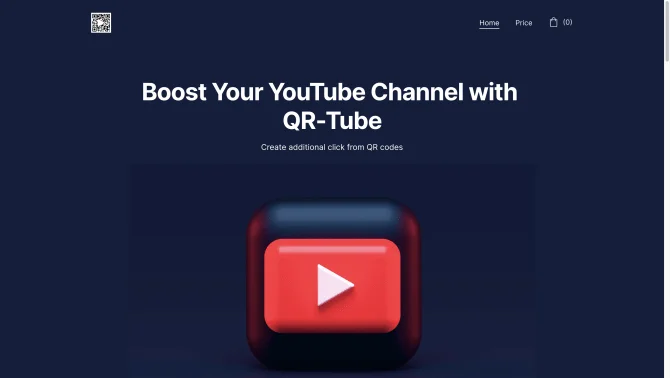Introduction
QR-Tube is a cutting-edge tool designed to revolutionize the way content creators interact with their audience on YouTube. By automating the process of embedding custom QR codes into video content, QR-Tube enables creators to provide viewers with easy access to additional resources, promotions, and more. This tool not only boosts engagement but also offers a seamless way to direct viewers to specific actions, such as visiting a website, downloading an app, or accessing exclusive content. The process of using QR-Tube is straightforward: users sign up or log in to their account, customize their QR code with various size, color, and style options, generate a personalized link, select the video they wish to enhance, and specify the QR code's position, start point, and duration within the video. With just a few clicks, the QR code is embedded, and the video is ready to be shared or uploaded with the added interactive element.
background
QR-Tube is part of a broader movement in digital marketing and content creation that seeks to leverage technology for enhanced audience engagement. As YouTube continues to be a major platform for content distribution, tools like QR-Tube are essential for creators looking to differentiate themselves and provide a more interactive viewing experience. The development of QR-Tube reflects the growing need for dynamic and customizable content strategies that can adapt to the ever-changing landscape of digital media.
Features of QR-Tube
Automated QR Code Generation
QR-Tube automates the creation of QR codes for YouTube videos, saving time and effort for content creators.
Customization Options
Users can customize the size, color, and style of their QR codes to match their brand and video aesthetics.
Personalized Links
QR codes can be generated with personalized links, directing viewers to specific content or actions.
QR Code Embedding
The tool allows for seamless embedding of QR codes into YouTube videos at specified locations.
Video Placement Control
Users have full control over the position, start point, and duration of the QR code display within the video.
Free and Paid Plans
QR-Tube offers both a free plan with basic features and a paid plan that includes advanced functionalities and additional benefits.
Logo Embedding
The paid plan allows for embedding a custom logo inside the QR code, enhancing brand recognition.
Different Styling Options
QR codes can be styled with various colors and gradients, or even use an image as a color mask.
How to use QR-Tube?
To use QR-Tube, follow these steps: 1) Register or log in to your QR-Tube account. 2) Customize your QR code by adjusting its size, color, and style options. 3) Generate a personalized link for your QR code. 4) Choose the video you want to embed the QR code into. 5) Specify the QR code's position, start point, and duration within the video. 6) Click 'Generate' to embed the QR code into your video. 7) Share or upload your video with the embedded QR code.
FAQ about QR-Tube
- What is QR-Tube?
- QR-Tube is a tool that automates the process of adding custom QR codes to YouTube videos, enhancing viewer engagement.
- How can I customize my QR code with QR-Tube?
- You can customize your QR code's size, color, style, and even embed a logo within the QR code using QR-Tube.
- How do I embed a QR code in my YouTube video?
- After customizing your QR code and generating a personalized link, select the video, specify the QR code's position and duration, and click 'Generate'.
- Is there a free version of QR-Tube?
- Yes, QR-Tube offers a free plan with basic features. For advanced features, a paid plan is available.
- How much does the paid version of QR-Tube cost?
- The paid version of QR-Tube is priced at 42 EUR for a one-time payment or 5 EUR per month for a subscription.
Usage Scenarios of QR-Tube
Increasing Viewer Engagement
Use QR-Tube to add QR codes to YouTube videos, directing viewers to additional content or promotions.
TV Viewing
Boost click-through rates on YouTube videos watched on TV by adding QR codes that viewers can scan with their smartphones.
Affiliate Marketing
Update affiliate or referral links to customizable QR codes and embed them in videos to drive traffic and conversions.
User Feedback
QR-Tube has been a game-changer for my YouTube channel, allowing me to direct viewers to exclusive content and promotions with ease.
The customization options for QR codes are fantastic. I love being able to match the QR code design to my branding.
The ability to embed QR codes at specific points in my videos has significantly improved the viewer interaction on my channel.
I've seen a noticeable increase in click-through rates since I started using QR-Tube, especially for viewers watching on TV.
others
QR-Tube is a versatile tool that can be used by content creators of all sizes, from individual YouTubers to large media companies. Its integration with YouTube makes it a seamless addition to any content strategy.
Useful Links
Below are the product-related links of QR-Tube, I hope they are helpful to you.