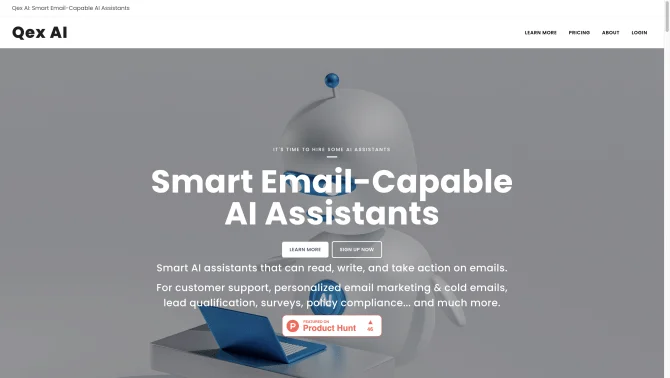Introduction
Qex AI is a cutting-edge AI tool that revolutionizes the way professionals manage their email correspondence and work tasks. With its smart assistants, users can automate customer responses, review emails, request feedback, and perform much more, all through email. The tool is designed to be as intuitive as instructing a human employee, requiring no technical expertise or coding. Users can set up multiple AI assistants, each with their own mailbox and tailored instructions to handle specific roles effectively. The platform offers a free trial with a $25 usage credit, and its pricing model is designed to be cost-effective, especially when compared to the fixed costs of human assistants.
background
Qex AI is part of a growing trend in AI tools that leverage large language models to assist with professional tasks. The company behind Qex AI has developed a product that is user-friendly and focused on maximizing productivity. With a strong online presence, including a Facebook page and a detailed 'About Us' section on their website, Qex AI is positioning itself as a key player in the AI assistance market.
Features of Qex AI
Smart Email Handling
Qex AI can read, write, and take action on emails, handling tasks such as customer support, personalized email marketing, and cold emails.
No Coding Required
Users can give instructions in plain English, making the tool accessible to professionals without a technical background.
Customizable Assistants
Each AI assistant can be customized with specific instructions and assigned to a unique mailbox.
Example Instructions
Qex AI provides example instructions to help users get started quickly with setting up their AI assistants.
Email Lock Lists
Restrict assistants to only process emails from specific senders to ensure efficient resource use.
Copy Multiple Parties
Ability to copy multiple parties on replies to comply with various instructions and involve necessary stakeholders.
Delayed Responses
Schedule responses to be sent at appropriate times, such as following up with customers after a set period.
Long Contexts
Support for long token contexts allows for complex instructions and handling of lengthy requests.
PDF Attachments
AI assistants can download and read email PDF attachments, incorporating information from them into replies.
Web Browsing
Assistants can browse websites or perform web searches to gather information needed to fulfill their tasks.
How to use Qex AI?
To use Qex AI, start by signing up on the platform and setting up your AI assistants with specific mailboxes and instructions. Use the provided example instructions as a template or create your own based on your needs. Assign tasks to the assistants, and they will begin handling emails according to your directives. Monitor their performance and adjust instructions as needed to optimize efficiency.
Innovative Features of Qex AI
Qex AI's innovation lies in its ability to mimic human-like email correspondence while integrating advanced AI capabilities. The tool's user-friendly design allows for easy setup and customization of AI assistants, making it an innovative solution for businesses looking to improve their email management and task automation.
FAQ about Qex AI
- How does billing work?
- Billing is based on a usage credit system. Users get a free trial with $25 credit and can top up as needed.
- Is a payment card needed to sign up?
- No, a payment card is not required to sign up. You can start with the free trial and a $25 usage credit.
- How does the usage credit work?
- Usage credits are deducted based on the volume of email text processed by the AI assistants.
- Can I cancel my subscription at any time?
- Yes, you can cancel your subscription at any time with a simple click in your account settings.
- What happens if I cancel my subscription?
- If you cancel, your AI assistants will stop working, but you will not be charged any further fees.
- What is the cost for using Qex AI?
- The cost is based on usage, with a low rate of around $0.05 per 1,000 characters of email text.
- How can I get started with Qex AI?
- Sign up on the Qex AI website, set up your AI assistants, and start giving them instructions to handle your emails and tasks.
Usage Scenarios of Qex AI
Customer Support
Automate responses to customer inquiries and provide timely, personalized support.
Email Marketing
Send out personalized marketing campaigns and follow-ups to engage customers effectively.
Lead Qualification
Screen leads and determine their suitability for your products or services through automated email interactions.
Policy Compliance
Ensure all outgoing emails comply with company policies with AI assistance in monitoring and enforcement.
Debt Collection
Automate the process of reaching out to customers with overdue payments, maintaining professionalism and efficiency.
User Feedback
Qex AI has been a game-changer for our customer support team, allowing us to respond to customer inquiries faster and more efficiently.
I've been using Qex AI for email marketing, and it has helped me personalize campaigns effectively, resulting in higher engagement rates.
The ability to set up AI assistants with specific instructions has streamlined our internal processes and saved us a significant amount of time.
Qex AI's compliance enforcement feature has been invaluable in ensuring all our communications adhere to our company's policies.
others
Qex AI has continued to evolve, incorporating user feedback to improve its features and usability. The team behind Qex AI is committed to providing a tool that not only meets but exceeds user expectations, offering a seamless experience in automating professional tasks.
Useful Links
Below are the product-related links, I hope they are helpful to you.