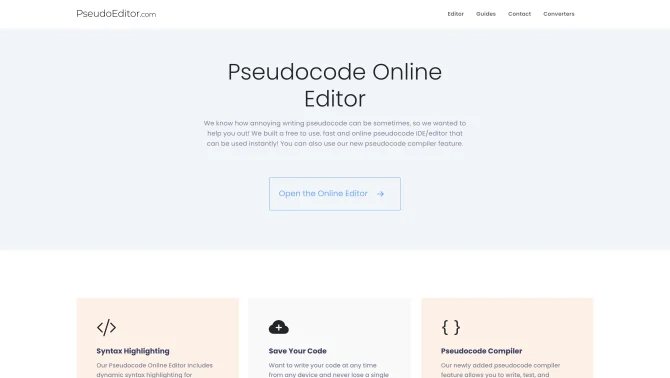Introduction
PseudoEditor is an innovative online tool designed to facilitate the writing, editing, and debugging of pseudocode. It offers a comprehensive set of features including syntax highlighting, which makes it easier to read and understand code structure. The tool also provides a pseudocode compiler, allowing users to test their logic before transitioning to a full programming language. With the ability to save code projects, users can work seamlessly across different devices, ensuring that their progress is never lost. PseudoEditor's interface is thoughtfully designed, with options for light and dark mode to suit user preferences. The tool is completely free, supported by ads, making it accessible to a wide audience. It stands out for its dedication to the pseudocode writing process, offering a specialized environment that was previously unavailable in other general-purpose text editors.
background
PseudoEditor was developed with a clear vision to address the lack of specialized tools for pseudocode writing. The creators identified a gap in the market for an easy-to-use, feature-rich editor tailored to the needs of programmers, students, teachers, and researchers. The tool has since grown in popularity, supported by a strong community and positive user feedback.
Features of PseudoEditor
Syntax Highlighting
PseudoEditor provides syntax highlighting that distinguishes keywords, functions, and data types, enhancing readability and understanding.
Pseudocode Compiler
The built-in compiler allows for the seamless testing of pseudocode to ensure logical correctness before implementation.
Code Saving
Users can save their work in the cloud, enabling easy access and editing from any device at any time.
Cross-Device Access
PseudoEditor supports cross-device synchronization, allowing users to work on their projects from various devices.
Community Engagement
The platform fosters a community of users who can share ideas, solutions, and engage in collaborative learning.
Real-Time Collaboration
PseudoEditor supports real-time collaboration, making it an excellent tool for team projects and group work.
Flowchart Creation
Users can create visual flowcharts to represent their algorithms, aiding in the conceptualization and communication of complex processes.
How to use PseudoEditor?
To use PseudoEditor, simply navigate to pseudoeditor.com, start writing your pseudocode, and utilize the syntax highlighting for better code structure understanding. Save your work with a click, and access it anytime, anywhere. Use the compiler to test your logic, and collaborate with others in real-time for a more efficient workflow.
FAQ about PseudoEditor
- How do I save my work in PseudoEditor?
- You can save your work with a simple click, and it will be accessible from any device.
- Why is PseudoEditor free to use?
- PseudoEditor is free to use, supported by ads, making it accessible to a wide range of users.
- Can I use PseudoEditor for collaborative projects?
- Yes, PseudoEditor supports real-time collaboration, perfect for team projects.
- Is there a limit to the number of projects I can save?
- There is no mention of a limit, allowing users to save as many projects as needed.
- Does PseudoEditor support dark mode?
- Yes, PseudoEditor offers both light and dark modes for user preference.
- What if I encounter issues while using PseudoEditor?
- You can reach out through the provided support email or visit the contact us page for assistance.
- Is there a feature to convert pseudocode to actual code?
- PseudoEditor is currently focused on pseudocode editing, but the team is considering adding a pseudocode generator in the future.
Usage Scenarios of PseudoEditor
Academic Research
Researchers can use PseudoEditor to draft and test algorithms before implementing them in code.
Education
Teachers and students can utilize PseudoEditor for teaching and learning the concept of pseudocode in a classroom setting.
Software Development
Developers can use PseudoEditor to plan and debug algorithms before writing the actual code.
Algorithm Design
Algorithm designers can benefit from the structured environment of PseudoEditor to prototype and refine their designs.
Team Collaboration
Teams can use PseudoEditor's real-time collaboration feature to work together on complex projects.
User Feedback
Users report a significant increase in productivity and accuracy when writing pseudocode with PseudoEditor.
Educators and students alike have found PseudoEditor to be an invaluable tool for teaching and learning algorithm development.
Professional developers have praised PseudoEditor for its ability to streamline the initial stages of software development.
The community features have been well-received, with users appreciating the platform for collaborative learning and problem-solving.
others
PseudoEditor stands out in the field of algorithmic development tools by offering a free, comprehensive platform that caters to a wide range of users from novices to experts. Its commitment to being ad-supported ensures that the tool remains accessible, fostering a diverse and engaged user base.
Useful Links
Below are the product-related links of PseudoEditor, I hope they are helpful to you.