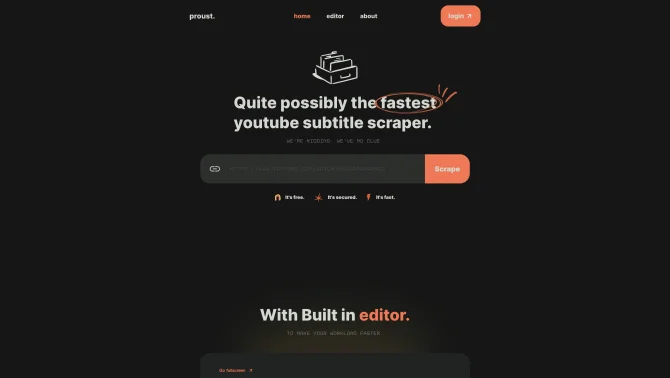Introduction
Proust is an innovative AI tool designed to make transcription of YouTube videos effortless. Its user-friendly interface allows users to transcribe any video with high accuracy, offering a seamless experience for content creators and viewers alike. The tool's advanced AI speech recognition technology ensures that the transcribed text closely matches the spoken words, enhancing the value of video content for educational, research, and personal use.
background
Developed by Proust Company, based in Nepal, Proust is an AI-driven solution aimed at addressing the need for accessible video content. The company's dedication to innovation is reflected in the product's design and functionality, which is continually evolving to meet the growing demands of its user base.
Features of Proust
Transcription
Proust provides accurate transcriptions of spoken words in videos.
AI Speech Recognition
Utilizes advanced AI to ensure high recognition accuracy.
Captions or Subtitles
Generates captions or subtitles for better video accessibility.
Easy to Use
Designed with a simple interface for quick and easy transcription.
Save Transcriptions
Allows users to save transcriptions for future reference.
How to use Proust?
To use Proust, navigate to the website, select the YouTube video you wish to transcribe, and initiate the transcription process. The AI will generate a text version of the video's audio, which you can then save or edit as needed.
Innovative Features of Proust
Proust stands out with its ability to provide immediate and accurate transcriptions, enhancing the accessibility of video content and offering a valuable resource for users who rely on text for content consumption.
FAQ about Proust
- How accurate is Proust's transcription?
- Proust's transcription accuracy is very high, thanks to its advanced AI speech recognition technology.
- Can I edit the transcriptions?
- Yes, users can edit the generated transcriptions to correct any minor inaccuracies.
- Is Proust free to use?
- Yes, Proust is available for free, making it accessible to a wide range of users.
- What formats do transcriptions support?
- Transcriptions can be saved in various formats, including plain text and SRT for subtitles.
- How long does it take to transcribe a video?
- The transcription time depends on the video length, but Proust is designed for quick processing.
- Is there a limit to the number of videos I can transcribe?
- There may be limits based on the usage plan, but Proust aims to accommodate a wide range of user needs.
Usage Scenarios of Proust
Academic Research
Use Proust to transcribe lectures and educational content for further study.
Content Creation
Generate transcripts for video content to increase accessibility and SEO.
Market Analysis
Transcribe market research interviews for detailed textual analysis.
Personal Learning
Transcribe language learning videos for better comprehension and note-taking.
User Feedback
Users find Proust incredibly user-friendly and efficient for transcribing YouTube videos.
High accuracy in transcriptions has been noted, which is vital for users requiring precise text versions of video content.
Proust has been praised for making educational and entertainment content more accessible to a wider audience.
The tool's seamless integration with YouTube has been highlighted as a key advantage by many users.
The ability to edit and save transcriptions has been appreciated by users who need customized subtitle files.
others
Proust has positioned itself as a valuable tool for anyone looking to enhance their video content experience. Its commitment to making content more accessible and its innovative approach to transcription have been well-received by users.
Useful Links
Below are the product-related links, I hope they are helpful to you.