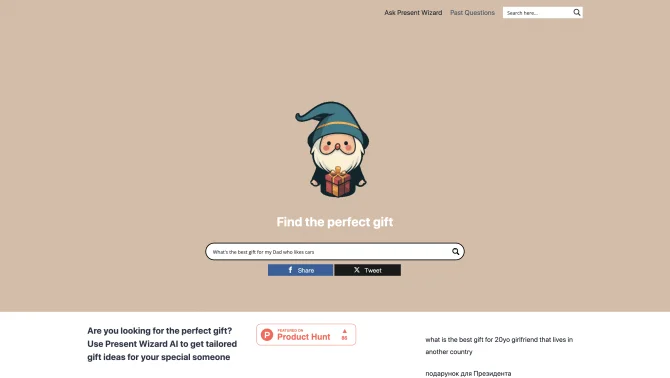Introduction
PresentWizard is an innovative online AI tool that is transforming the way presentations are created. With its user-friendly interface and advanced AI technology, users can quickly generate visually striking slides tailored to their needs. The platform offers a diverse selection of customizable templates, multimedia integration options, and real-time collaboration features, making it an ideal choice for a wide range of presentation needs. Whether you're in business, education, or organizing a social event, PresentWizard's intuitive design and powerful features ensure that your presentations are both engaging and impactful.
background
PresentWizard was developed with the goal of simplifying the presentation creation process, leveraging the latest advancements in AI to assist users in crafting professional and appealing presentations. The tool has been designed to be accessible to users of all expertise levels, ensuring that anyone can create high-quality presentations with ease.
Features of PresentWizard
User-Friendly Interface
An intuitive design that makes navigation simple, even for beginners.
Advanced AI Technology
Utilizes AI algorithms to convert content into compelling visual presentations.
Customizable Templates
A wide array of templates that can be personalized to match any brand or preference.
Multimedia Integration
Seamless incorporation of images, videos, and other media to enrich presentations.
Real-time Collaboration
Enables multiple users to work together on a presentation in real time.
Presentation Analytics
Provides insights into how the presentation is performing to guide future improvements.
Offline Access
Allows users to work on their presentations without needing an internet connection.
Cross-Platform Compatibility
Offers the flexibility to work from any device or operating system.
Time-Saving Features
Automates the design process to save users time and effort.
Cost-Effective Solution
A more affordable alternative to expensive design software or hiring professionals.
How to use PresentWizard?
To use PresentWizard, start by visiting the website and signing up for an account. Choose from the available templates or start from scratch. Input your content and use the AI features to design your slides. Add multimedia elements as desired and collaborate with team members in real time. Once your presentation is complete, use the analytics to review its effectiveness and make any necessary adjustments.
FAQ about PresentWizard
- How do I start a new presentation?
- Visit PresentWizard's website, sign up or log in, and select the 'New Presentation' option.
- What formats can I export my presentation to?
- You can export your presentation in various formats, including PDF, PowerPoint, and even as a video.
- Can I collaborate with others in real time?
- Yes, PresentWizard allows for real-time collaboration, enabling multiple users to work on a presentation simultaneously.
- How can I customize my presentation's design?
- Choose from a variety of templates and customize them with your branding, colors, and fonts.
- Is there a limit to the number of presentations I can create?
- PresentWizard offers different plans with varying limits on the number of presentations you can create, depending on your subscription level.
- What happens to my presentation if I lose internet connection?
- You can continue working on your presentation offline, and your changes will be saved and synced once you're back online.
Usage Scenarios of PresentWizard
Business Presentations
Create impactful presentations for pitches, meetings, and conferences.
Educational Presentations
Enhance teaching and learning with engaging and informative presentations.
Sales Pitches
Use visually appealing slides to persuade potential clients and close deals.
Conference Presentations
Impress attendees with professional and polished presentations.
Training Sessions
Facilitate interactive and effective training with dynamic presentations.
Project Updates
Keep stakeholders informed with clear and concise visual updates on project progress.
Marketing Campaigns
Launch new products or services with impactful marketing presentations.
Investor Pitches
Secure funding with investor presentations that highlight the potential of your venture.
Academic Presentations
Present research findings in an accessible and visually appealing manner.
Social Events
Add a personal touch to weddings, birthdays, and other celebrations with custom slideshows.
User Feedback
PresentWizard has been a game-changer for our team presentations, making the process quick and the results stunning.
The AI technology in PresentWizard has saved us hours of design work while still delivering top-notch presentations.
I was impressed with the customization options and the ability to collaborate with my team in real time.
PresentWizard's analytics feature has been invaluable in helping us understand our audience's engagement.
others
PresentWizard stands out for its ability to cater to a wide range of presentation needs, from corporate to educational settings, and even personal events. Its innovative approach to presentation design has been recognized by users for its efficiency and user-centric design.
Useful Links
Below are the product-related links of PresentWizard, I hope they are helpful to you.