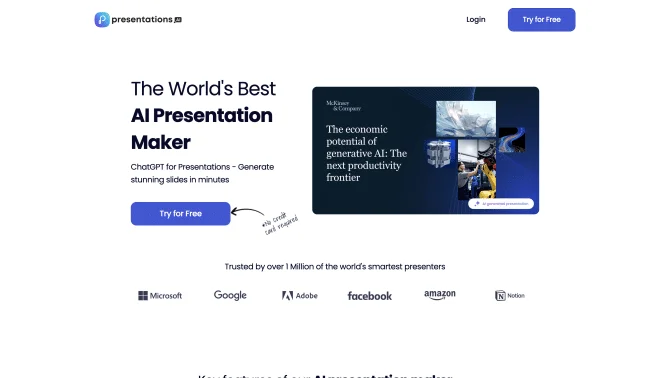Introduction
Presentations.AI is a cutting-edge AI-powered presentation app that streamlines the process of creating engaging and visually appealing presentations. By typing in a prompt, users can generate entire PowerPoint presentations from scratch within seconds. This AI-driven tool not only saves time but also enhances the quality of the output by providing a range of customization options, ensuring that each presentation is tailored to the user's specific needs. The platform's intuitive interface and seamless operation process make it accessible for users of all skill levels.
background
Presentations.AI is developed by a team of experts with a vision to transform the way presentations are created. The company's commitment to innovation and user-centric design has resulted in a product that is both powerful and easy to use. With a growing user base and positive market reception, Presentations.AI is establishing itself as a leading solution in the presentation software market.
Features of Presentations.AI
Intelligent Content Generation
Users can input keywords or themes to have Presentations.AI generate a complete presentation structure and content.
Customization Options
The platform offers a plethora of design elements, including color schemes, fonts, animations, and transitions, for personalized presentations.
Cloud Collaboration
Real-time collaboration allows multiple users to work together on the same presentation, enhancing teamwork and efficiency.
AI Design Suggestions
The AI provides design suggestions to ensure that presentations are not only informative but also aesthetically pleasing.
Analytics
Users can track the performance of their presentations, gaining insights into viewer engagement and content effectiveness.
Export Functionality
Presentations can be exported to PDF for easy sharing and distribution.
How to use Presentations.AI?
To use Presentations.AI, start by logging into the platform. Enter your presentation topic or keywords and let the AI generate a draft. Customize the design elements as needed, collaborate with team members, and utilize the analytics to refine your presentation. Once satisfied, export your presentation to PDF and share it with your audience.
FAQ about Presentations.AI
- How do I get started with Presentations.AI?
- Sign up with your email or through a connected service on the Presentations.AI platform.
- What types of presentations can I create?
- You can create a wide range of presentations, from business pitches to academic reports.
- Can I collaborate with others on my presentation?
- Yes, the cloud collaboration feature allows real-time teamwork on the same presentation.
- How can I customize my presentation?
- Use the platform's customization options to change colors, fonts, animations, and more.
- Is there a limit to the number of presentations I can create?
- The Starter plan offers limited AI credits, but other plans provide unlimited use.
Usage Scenarios of Presentations.AI
Academic Research
Create visually engaging presentations to showcase research findings and data.
Business Pitches
Craft compelling business proposals that stand out to potential investors.
Marketing Campaigns
Design presentations that effectively communicate marketing strategies and results.
Corporate Training
Develop training materials that are both informative and engaging for employees.
User Feedback
Users have reported that Presentations.AI significantly reduces the time spent on creating presentations, allowing them to focus more on content rather than design.
The AI-generated designs are praised for their professional look, with many users noting that the presentations created are on par with those made by experienced designers.
Feedback highlights the appreciation for the level of customization available, giving users the flexibility to adjust the presentations to fit their brand or style.
Teams have found the cloud collaboration feature particularly useful, making the process of creating presentations together more efficient and streamlined.
Users have expressed satisfaction with the analytics feature, which provides valuable insights into how their presentations are being received.
others
Presentations.AI has been recognized for its innovative approach to presentation creation, combining AI technology with user-friendly features. The platform's focus on ease of use and design quality has resonated well with its user base, leading to positive feedback and a growing community of users.
Useful Links
Below are the product-related links of Presentations.AI, I hope they are helpful to you.