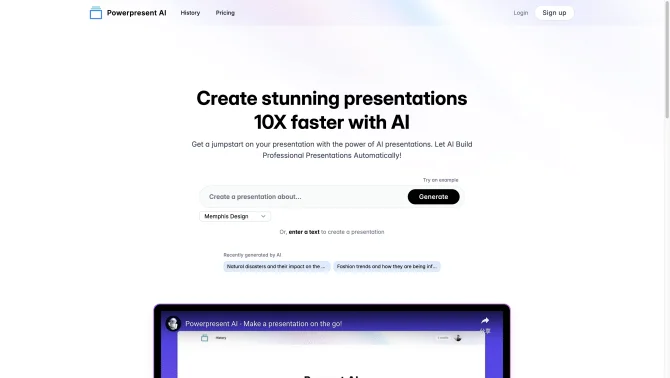Introduction
Powerpresent AI is a cutting-edge tool that harnesses the power of AI to streamline the process of creating presentations. By simply entering a topic or text, users can delegate the design process to AI, which generates professional presentations automatically. The platform's intuitive interface and user-friendly operation process make it accessible to everyone, regardless of their design background. With a focus on efficiency and quality, Powerpresent AI has become an indispensable asset for those seeking to enhance their presentation capabilities.
background
Developed by Powerpresent AI Company, this tool has been designed to meet the growing demand for efficient and high-quality presentation solutions. The company's commitment to innovation and user experience is evident in the product's features and the positive reception it has received in the market.
Features of Powerpresent AI
AI Automatic Generation
Powerpresent AI creates presentations automatically based on user input, saving time on manual design.
No Design Skills Required
Users without a design background can produce professional presentations effortlessly.
Multiple Artistic Styles
The platform offers a variety of artistic styles to choose from, catering to diverse preferences and needs.
Quick Export
Presentations can be quickly exported in Google Slides or PPTX format for further editing and sharing.
Mobile Support
The tool is accessible on mobile devices, allowing for on-the-go presentation creation and adjustments.
How to use Powerpresent AI?
To use Powerpresent AI, visit the official website, input your presentation topic or text, select an artistic style, generate the presentation, and export it in your desired format.
Innovative Features of Powerpresent AI
Powerpresent AI stands out with its user-centric design and AI algorithms that integrate unique information synthesis to deliver presentations tailored to user needs.
FAQ about Powerpresent AI
- What is the pricing model for Powerpresent AI?
- Powerpresent AI operates on a pay-as-you-go model, where you purchase credits to generate presentations.
- How many presentations can I create with one credit?
- One credit allows you to create one presentation.
- Can I use Powerpresent AI on my mobile device?
- Yes, the tool is mobile-friendly and can be used on various devices.
- Is there a free trial or demo available?
- While a free trial may not be available, the pay-as-you-go model allows for low-commitment testing.
- What if I need help during the presentation creation process?
- Powerpresent AI provides a user-friendly interface and accessible support for any assistance needed.
Usage Scenarios of Powerpresent AI
Business Presentations
For creating professional presentations for meetings, product launches, and investor pitches.
Educational Purposes
Teachers and students can use it to make engaging and informative educational presentations.
Marketing Campaigns
Marketers can leverage it for creating visually appealing presentations for marketing strategies and brand promotion.
Personal Projects
Individuals can use Powerpresent AI to craft personal presentations for resumes, storytelling, and more.
User Feedback
Users have reported high satisfaction with the efficiency and quality of presentations generated by Powerpresent AI.
Powerpresent AI is praised for saving significant amounts of time that would otherwise be spent on manual design.
The AI-generated presentations have been commended for their professional look and appeal.
Feedback highlights the tool's user-friendly interface and ease of use, even for non-designers.
Users appreciate the ability to customize presentations with various artistic styles and export options.
others
Powerpresent AI has been recognized in the industry for its innovative approach to presentation creation. It stands out for its ability to democratize design, making professional-quality presentations accessible to all. The tool's adaptability across different sectors and its potential for continuous learning and improvement based on user input are also noted strengths.
Useful Links
Below are the product-related links, I hope they are helpful to you.