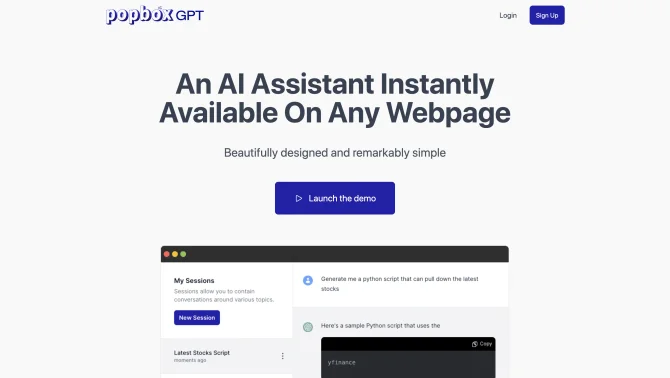Introduction
PopboxGPT is an innovative AI-powered Chrome extension designed to assist users in their daily online activities by providing instant access to GPT's capabilities directly within the browser. With a user-friendly interface and a range of features, PopboxGPT is the go-to tool for boosting efficiency in various tasks such as drafting emails, conducting research, and brainstorming ideas. Its seamless integration with Chrome allows for a distraction-free environment that optimizes focus and productivity.
background
Developed with the vision of making AI technology more accessible, PopboxGPT has emerged as a solution that simplifies complex tasks. The tool has been gaining traction among users who seek to integrate AI capabilities into their browser-based workflows without the need for cumbersome setups or external applications.
Features of PopboxGPT
Hotkey Access
Quick access to AI assistance with customizable hotkeys for instant interaction.
Session History
Long-term session history for easy navigation through previous interactions.
Free-Floating Window
A free-floating window functionality for multitasking alongside other applications.
Full-Screen Mode
An immersive full-screen mode for a distraction-free environment, enhancing focus.
Encryption
Data is encrypted to ensure privacy and security during AI interactions.
Access Control
Control over who can access the AI tool, adding an extra layer of security.
Workflow Management
Tools to manage workflows efficiently, streamlining productivity.
Data Privacy
Strict adherence to data privacy standards, ensuring user information is protected.
Multi-language Support
Support for multiple languages, making the tool versatile for a global audience.
Session Recording
Capability to record sessions for future reference or compliance requirements.
Secure Data Storage
Secure storage solutions for data generated during AI interactions.
How to use PopboxGPT?
To get started with PopboxGPT, simply install the Chrome extension, set up your hotkeys, and begin interacting with the AI through your browser. The extension is designed to be intuitive, with features like session history and floating windows that make it easy to incorporate into your existing workflow.
FAQ about PopboxGPT
- How are words calculated?
- Words are calculated based on the OpenAPI's token-to-word conversion, with 1000 tokens approximating 750 words.
- What GPT Model is used?
- PopboxGPT utilizes the OpenAI Chat API, which employs the gpt-3.5-turbo model.
- What happens when I hit my word limit?
- New chats will be disabled until the next billing cycle to prevent unexpected charges.
- Is my data secure with PopboxGPT?
- Yes, PopboxGPT uses the latest encryption and security practices to ensure data safety.
- Why use PopboxGPT instead of ChatGPT's website?
- While ChatGPT's website is excellent, PopboxGPT aims to make AI technology more accessible by bringing the assistant to you.
- How do I upgrade my plan?
- You can upgrade your plan at any time through the PopboxGPT interface to increase your word limit.
- Can I use PopboxGPT for academic research?
- Yes, PopboxGPT can assist in drafting, research, and idea generation for academic purposes.
- Does PopboxGPT offer a mobile version?
- Currently, PopboxGPT is a Chrome extension and is primarily designed for browser use on desktops and laptops.
- Is there a trial period for PopboxGPT?
- While specific trial details may vary, new users are encouraged to explore the free features and starter plans.
- Can PopboxGPT integrate with other tools?
- PopboxGPT's integration capabilities may be limited to browser functions, but its flexibility allows for multitasking with other applications.
Usage Scenarios of PopboxGPT
Academic Research
Use PopboxGPT to draft papers, summarize research findings, and generate ideas for academic projects.
Market Analysis
Leverage PopboxGPT for summarizing market reports, drafting analysis, and brainstorming business strategies.
Content Creation
Utilize PopboxGPT to assist in writing articles, creating content outlines, and generating ideas for digital media.
Email Management
Streamline email drafting and response processes, making communication more efficient with AI assistance.
Project Planning
Employ PopboxGPT to help in planning projects, setting timelines, and generating to-do lists.
User Feedback
PopboxGPT has streamlined my workflow, allowing me to focus on more critical tasks without getting bogged down by routine inquiries.
I've noticed a significant increase in productivity since integrating PopboxGPT into my daily routine. It's like having an AI assistant right at my fingertips.
The extension is incredibly intuitive. Even without prior experience with AI tools, I was able to start using PopboxGPT effectively within minutes.
I appreciate the level of customization PopboxGPT offers, especially the hotkey feature which has become an integral part of my workflow.
others
PopboxGPT stands out in the crowded field of AI tools with its commitment to user accessibility and productivity. Its innovative approach to integrating AI within the browser has resonated well with users seeking efficiency and ease of use.
Useful Links
Below are the product-related links of PopboxGPT, I hope they are helpful to you.