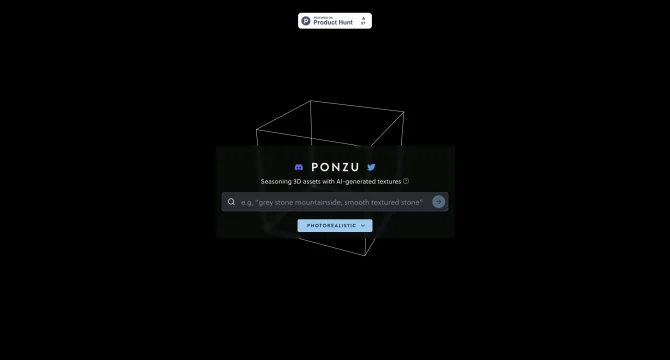Introduction
Ponzu is an innovative AI tool that simplifies the process of enhancing 3D assets. It offers a user-friendly platform where users can browse a vast library of 3D models and apply AI-generated textures to achieve photorealistic results. With features like ambient and directional lighting, Ponzu allows for the creation of visually compelling designs. The tool's interface is designed to accommodate users of all skill levels, from novices to professionals, ensuring a seamless experience. The operational process involves selecting assets, customizing textures, applying lighting effects, and previewing changes in real-time before finalizing the design.
background
Ponzu was developed with the vision of making 3D asset enhancement accessible and efficient. It has been embraced by professionals across various industries, including gaming, architecture, and film, for its ability to significantly reduce the time and effort required to achieve high-quality visual effects in 3D modeling.
Features of Ponzu
3D Asset Browsing
Users can explore a wide range of 3D assets available for enhancement.
AI-Generated Textures
Ponzu applies textures generated by AI, offering customization to fit specific project needs.
Photorealistic Lighting
Incorporate ambient and directional lighting to achieve lifelike visual effects.
Real-Time Preview
Allows users to see the impact of their changes instantly before finalizing.
Team Collaboration
Enables teams to work together on 3D asset projects with ease.
Free Access
Ponzu is available for free, making advanced 3D design tools accessible to a broader audience.
How to use Ponzu?
To use Ponzu, start by selecting a 3D asset from the library. Customize the AI-generated textures to match your vision. Apply photorealistic lighting to enhance the visual appeal. Use the real-time preview feature to make adjustments as needed. Once satisfied, finalize your design and export the asset.
Innovative Features of Ponzu
Ponzu's innovation lies in its ability to democratize 3D asset enhancement through AI, offering free access and a user-friendly interface that caters to both novices and professionals.
FAQ about Ponzu
- How do I select a 3D asset in Ponzu?
- Browse the asset library and click on the asset you wish to enhance.
- Can I customize the AI-generated textures?
- Yes, textures can be customized to fit your specific needs and preferences.
- Are there different lighting options available?
- Ponzu offers various lighting presets such as ambient and directional light.
- What is the process for previewing changes?
- Use the real-time preview feature to see the effects of your adjustments before finalizing.
- Can I collaborate with a team in Ponzu?
- Yes, Ponzu provides collaboration features for teams to work together on projects.
- Is Ponzu free to use?
- Yes, Ponzu is available for free, with the option for paid plans for additional features.
Usage Scenarios of Ponzu
3D Art and Design
Use Ponzu for creating visually striking 3D art pieces with enhanced textures and lighting.
Game Development
Enhance game assets to improve visual quality and player experience.
Architectural Visualization
Apply Ponzu to architectural models for realistic renderings in presentations.
Film and Animation
Craft intricate textures for characters and environments in film and animation projects.
Interior Design
Visualize interior spaces with realistic textures and lighting to aid in design decisions.
User Feedback
Ponzu has been a game-changer for our 3D design process, allowing us to achieve high-quality results with ease.
The AI-generated textures in Ponzu have significantly reduced our design time, improving our workflow efficiency.
As a novice in 3D modeling, I found Ponzu's interface intuitive and the tutorials very helpful in getting started.
The photorealistic lighting options in Ponzu have taken our architectural visualizations to the next level.
others
Ponzu's commitment to democratizing 3D asset enhancement is evident in its robust feature set and the ongoing support it provides to its user community. The tool's development team is proactive in addressing user feedback and regularly introduces updates that enhance functionality and user experience.
Useful Links
Below are the product-related links, I hope they are helpful to you.