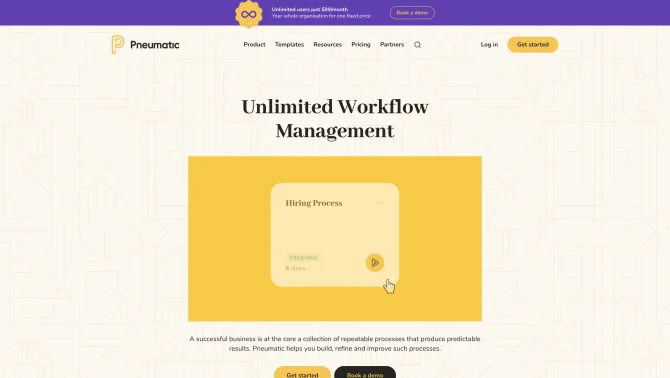Introduction
Pneumatic is a comprehensive workflow management tool that empowers teams to create, manage, and optimize their business processes. With its intuitive interface, users can assign tasks, track progress, and ensure every step is completed without oversight. The platform's core lies in its ability to automate routine tasks, allowing teams to focus on more strategic initiatives. Pneumatic's flexibility is further enhanced by its integration capabilities, making it a seamless addition to any existing infrastructure.
background
Pneumatic Software Inc., based in Dallas, TX, has developed Pneumatic to meet the dynamic needs of businesses looking for a streamlined workflow solution. The company's commitment to agility and efficiency is reflected in the software's design, which allows for quick setup and easy adaptation to various business processes.
Features of Pneumatic
Workflow Management
Pneumatic allows for the creation of workflows that can evolve with the business, ensuring processes are always optimized for efficiency.
Workflow Templates
Customizable templates streamline the setup of new workflows, reducing the time required to initiate new processes.
AI Powered Workflow Builder
Leverages AI to assist in the design of workflow templates, making the process faster and more accurate.
Multi-Tenant Support
Enables management of multiple client accounts from a single login, ideal for MSPs and consultants.
White-Label Partner Program
Custom branding options allow partners to offer Pneumatic as part of their own service suite.
In-App Chat Support
Real-time communication within the platform to facilitate team collaboration and task management.
Self-Serve Integrations
Seamless connections to other software via Zapier, Make, or API for a more connected workflow.
Task Assignment and Tracking
Automated task assignments and progress tracking to keep workflows on schedule.
Public API
Enables developers to integrate Pneumatic with custom applications, extending its capabilities beyond the platform.
Highlights and Dashboards
Visual tools to monitor the latest activities and gain insights into system performance.
How to use Pneumatic?
To get started with Pneumatic, begin by signing in to your account. Create a new workflow template or select from existing ones. Define the steps, assign tasks, and set conditions for each stage. Launch the workflow and monitor its progress through the dashboard. Use the in-app chat for real-time communication and make adjustments to the workflow as needed.
FAQ about Pneumatic
- What is a user in Pneumatic?
- A user is anyone who uses Pneumatic, including registered users, guest users invited via email, and external users who can initiate workflows through public forms.
- How can I manage multiple Pneumatic accounts?
- As a Pneumatic Partner, you can link, access, and manage multiple client accounts with a single login.
- Can I customize the branding of Pneumatic?
- Yes, through the white-label partner program, you can customize the branding to match your agency or business requirements.
- Can I cancel my Pneumatic plan at any time?
- Yes, Pneumatic is a pay-as-you-go service with no cancellation fees, and you can cancel with just a few clicks.
- Is there a money-back guarantee?
- Yes, if you are not satisfied within the first 30 days, Pneumatic will refund your most recent payment.
- How do I get started with Pneumatic?
- Visit the Pneumatic website, sign up for an account, and explore the platform's features through the provided tutorials and guides.
- How can I integrate Pneumatic with my existing software?
- Use the self-serve integrations via Zapier, Make, or API, or contact Pneumatic support for assistance.
- What is the process for adding a new task to a workflow?
- Within a workflow, you can add new tasks by defining the task details and assigning it to team members, who will then receive notifications to complete the task.
- Can I track the progress of my workflows?
- Yes, the dashboard and highlights features provide real-time updates on the status of workflows and tasks.
Usage Scenarios of Pneumatic
Business Process Automation
Use Pneumatic to automate routine business processes, reducing manual effort and increasing efficiency.
Project Management
Manage projects with clear task assignments and track progress through the platform's visualization tools.
Customer Onboarding
Streamline customer onboarding with workflows that guide new customers through necessary steps and forms.
Sales Pipeline Management
Create workflows to manage the sales process from lead generation to closing deals.
Consulting and Advisory Services
Consultants can use Pneumatic to deliver tailored solutions to clients, managing multiple projects and workflows efficiently.
User Feedback
Users have praised Pneumatic for its user-friendly interface and the ability to quickly set up and modify workflows.
Pneumatic's seamless integration with other software has been highlighted as a key advantage, allowing for a more cohesive workflow.
The AI-powered workflow builder has been commended for its efficiency in creating workflow templates tailored to specific needs.
Positive feedback has been received regarding the in-app chat support, with users appreciating the quick responses and helpful assistance.
others
Pneumatic stands out for its commitment to continuous improvement, with regular updates and a proactive approach to customer feedback. The platform's dedication to providing a comprehensive solution for workflow management is evident in its robust feature set and innovative approach.
Useful Links
Below are the product-related links of Pneumatic, I hope they are helpful to you.