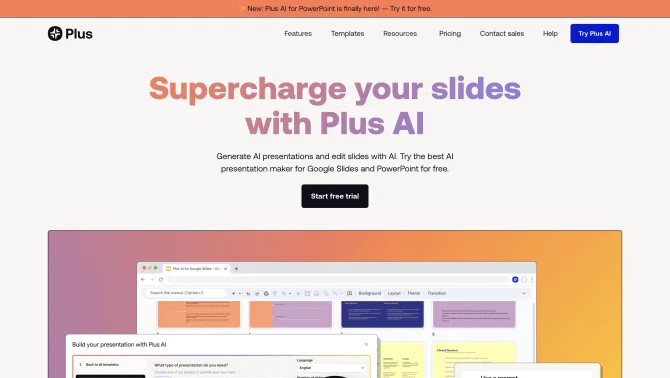Introduction
Plus AI is a cutting-edge AI presentation maker designed for efficiency and professionalism. It integrates seamlessly with Google Slides and PowerPoint, allowing users to harness the power of AI to generate presentations quickly. The tool's intuitive interface and automated features streamline the design process, making it an ideal choice for both work and school presentations. With Plus AI, users can focus on content creation while the tool handles the aesthetics and organization.
background
Plus AI is brought to you by Plus Docs, Inc., a company dedicated to leveraging AI for productivity enhancement. The company has developed Plus AI to meet the growing demand for efficient and high-quality presentation tools. With a strong online presence, including a YouTube channel and active social media profiles on LinkedIn and Twitter, Plus AI continues to engage with its user base and provide support through various channels, including a comprehensive Help Center and direct email support.
Features of Plus AI
AI-Powered Design
Plus AI uses AI algorithms to create presentations that are both visually appealing and content-rich.
Seamless Integration
It integrates with Google Slides and PowerPoint, making it versatile for different user preferences.
Custom Branded Templates
Enterprise users can contact Plus AI for custom branded presentation templates.
Snapshot Limit
The tool offers a Snapshot limit, which is the total number of Snapshots an organization can create.
Refresh Rate
Snapshots can be set to refresh automatically, with options to upgrade for more frequent updates.
Third-Party App Integration
Plus AI Snapshots can be embedded in various tools such as Google Slides, Slack, Notion, and Coda.
7-Day Free Trial
New users can try Plus AI's paid features for free for 7 days, with full access to AI-generated presentations.
Security
Plus AI prioritizes security with encrypted data transmission and storage, and has attained SOC2 Type II compliance.
How to use Plus AI?
To use Plus AI, start by installing the tool and choosing a subscription plan. Connect it with your Google Slides or PowerPoint account. Use the tool's interface to generate presentations, remix and rewrite content, and customize themes. For further guidance, visit the Help Center.
Innovative Features of Plus AI
Plus AI's innovation lies in its ability to quickly generate professional presentations with AI, saving users time and effort while maintaining high-quality output.
FAQ about Plus AI
- How do I start with Plus AI?
- Visit the Plus AI website, install the tool, and follow the setup instructions provided.
- Can I use Plus AI with custom templates?
- Yes, custom branded templates are available for Enterprise plans.
- Is there a trial period for Plus AI?
- New customers are eligible for a 7-day free trial of the paid plans.
- How do I cancel my Plus AI subscription?
- Manage or cancel your subscription through the Help Center.
- How does Plus AI handle security?
- Plus AI encrypts sensitive data and has SOC2 Type II compliance, ensuring safe usage across systems.
- What if I need help with Plus AI?
- Plus AI offers a comprehensive Help Center and customer service via email.
Usage Scenarios of Plus AI
Academic Research Presentations
Use Plus AI to create well-organized and visually appealing academic research presentations.
Business Reporting
Streamline the process of creating business reports and presentations with Plus AI's AI-powered design.
Marketing Strategies
Craft presentations for marketing strategies that are both engaging and professional.
Educational Content Delivery
Teachers and educators can use Plus AI to enhance the delivery of educational content through presentations.
User Feedback
Users have praised Plus AI for its ability to streamline the presentation creation process, making it easier to produce professional-quality slides with minimal effort.
Plus AI has been acknowledged for saving significant amounts of time, allowing users to focus on the content rather than the design of their presentations.
Feedback highlights the tool's customization options, including the use of custom branded templates for enterprise users, which has been well-received.
Users appreciate the integration capabilities of Plus AI with Google Slides and PowerPoint, noting the convenience of using a single tool across different platforms.
others
Plus AI stands out in the market for its commitment to user satisfaction and continuous improvement, as evidenced by its responsive customer service and robust Help Center resources.
Useful Links
Below are the product-related links, I hope they are helpful to you.