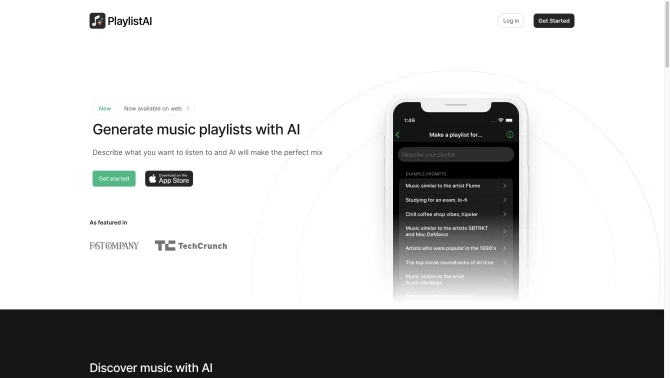Introduction
PlaylistAI is an innovative AI application that revolutionizes the way users engage with music on platforms like Spotify and Apple Music. By leveraging AI prompts, music festival posters, TikToks, and user listening history, PlaylistAI generates personalized playlists that cater to individual tastes and moments. The user interface is intuitive, allowing for seamless integration with popular music services and providing a smooth operation process. With a freemium model, users can enjoy basic features for free, while premium features enhance the music discovery experience.
background
Developed with a vision to enhance music listening experiences, PlaylistAI has emerged as a go-to tool for music enthusiasts seeking a personalized touch to their playlists. The app's development is backed by a team passionate about integrating technology with creativity, ensuring that users have access to a dynamic and evolving music curation tool.
Features of PlaylistAI
AI-driven playlist generation
PlaylistAI uses advanced algorithms to analyze user preferences and listening history to create unique playlists.
Cross-platform compatibility
The tool integrates with Spotify, Apple Music, Amazon Music, and Deezer, broadening its accessibility.
Smart suggestions
Quickly generate playlists based on mood, genre, or scenario descriptions, offering instant music recommendations.
Personalization
Tailor playlists to individual tastes and moments, ensuring a unique and engaging user experience.
User history integration
Incorporate user listening history to refine and personalize playlist suggestions.
How to use PlaylistAI?
To begin using PlaylistAI, start by connecting your Spotify account or downloading the iOS app for Apple Music, Amazon Music, or Deezer. Once connected, you can input AI prompts or use other media to generate your personalized playlist.
Innovative Features of PlaylistAI
PlaylistAI stands out with its ability to quickly create playlists based on a wide range of inputs, including AI prompts and social media content, offering a new dimension in music discovery.
FAQ about PlaylistAI
- How do I connect my music account to PlaylistAI?
- Navigate to the PlaylistAI dashboard and follow the prompts to connect your preferred music service.
- Is there a mobile app for PlaylistAI?
- Yes, you can download the iOS app to use PlaylistAI with Apple Music, Amazon Music, or Deezer.
- Can I use PlaylistAI without a Spotify account?
- Yes, the app offers compatibility with multiple music platforms.
- What is the process for creating a playlist?
- After connecting your account, use the dashboard to input prompts or select from media options to generate your playlist.
- Is there a cost associated with using PlaylistAI?
- PlaylistAI offers a freemium model, with basic features available for free and premium features for a subscription fee.
- What if I'm not satisfied with the playlists generated?
- PlaylistAI's AI algorithms learn from user feedback, so you can refine your prompts or preferences for better results.
Usage Scenarios of PlaylistAI
Personal music curation
Use PlaylistAI to create personalized playlists for individual listening or sharing with friends.
Event planning
Generate playlists for events or parties, setting the mood with music tailored to the occasion.
Discovering new music
Explore new artists and genres with AI-driven suggestions based on your listening habits.
Collaborative music creation
Work with others to create playlists, leveraging the AI's ability to combine different tastes.
tutorial
To use PlaylistAI, connect your preferred music streaming account, provide input for AI prompts, and let the tool generate a playlist that matches your current mood or activity.
User Feedback
Loves the app's ability to create playlists based on mood, making music selection effortless.
Appreciates the integration with Spotify, allowing for a smooth playlist creation process.
Enjoys discovering new music through the app's smart suggestions.
Finds the user interface intuitive and easy to navigate.
FAQ about PlaylistAI
- How do I connect my music account to PlaylistAI?
- Visit the PlaylistAI dashboard and follow the connection prompts for your music service.
- Can I use PlaylistAI without a Spotify account?
- Yes, PlaylistAI supports multiple music platforms including Apple Music, Amazon Music, and Deezer.
- What devices is PlaylistAI available on?
- It is available as a web application and an iOS mobile app.
- Is there a cost to use PlaylistAI?
- PlaylistAI offers a freemium model with basic features for free and premium features for a subscription fee.
- How does PlaylistAI ensure personalized playlist suggestions?
- It uses AI algorithms that consider user listening history and preferences.
others
PlaylistAI is designed with music lovers in mind, offering a dynamic way to engage with music that goes beyond traditional playlist creation. It stands out for its ability to quickly adapt to user needs and provide instant, smart music suggestions.
Useful Links
Below are the product-related links, I hope they are helpful to you.