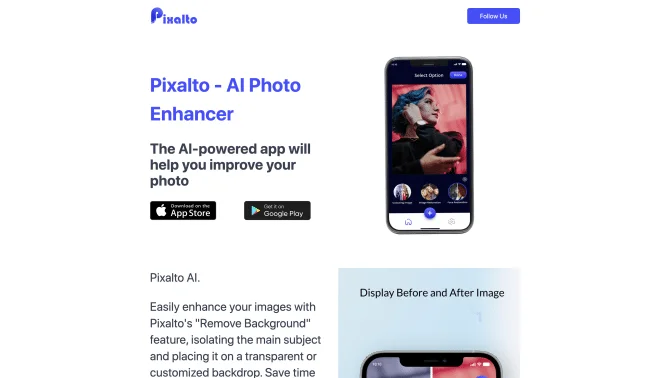Introduction
Pixalto - AI Photo Enhancer is an innovative application that leverages artificial intelligence to significantly improve the quality of your photos. With its user-friendly interface, you can effortlessly enhance your images with features like Face Restoration, which uses smart AI algorithms to correct facial features, reduce noise, and fix blurry images for a polished look. The Image Upscale feature intelligently enlarges low-resolution images without losing detail, providing you with high-quality, crisp visuals. The Remove Background function allows you to isolate the main subject and place it on a transparent or custom background, saving time and effort. The Separate Face tool is perfect for extracting individual faces from group photos for various creative applications. Pixalto's capabilities extend to image coloring and transforming group photos into individual portraits, making it a versatile tool for both professional and casual photographers.
background
Pixalto is developed by Pixalto AI Photo Enhancer Company, a forward-thinking organization dedicated to harnessing the power of AI for photo editing. The company aims to simplify the photo enhancement process, making it accessible to users without requiring advanced photo-editing skills.
Features of Pixalto - AI Photo Enhancer
Face Restoration
AI-powered tool that corrects facial features, reduces noise, and fixes blur for a more natural and polished portrait.
Image Upscale
Analyzes and upscales low-resolution images to high-quality, sharp visuals without losing detail.
Remove Background
Efficiently isolates the main subject and places it on a transparent or custom background, streamlining the editing process.
Separate Face
Extracts individual faces from group photos for individual enhancement or creative applications.
Image Coloring
Transforms photos into coloring pages or ColorScape, allowing for personalized coloring book creation.
Blur Fix
Advanced AI algorithms detect and correct blur in images, enhancing overall quality and detail sharpness.
Noise Reduction
Identifies and reduces noise patterns in photos, resulting in clearer and more visually appealing images.
How to use Pixalto - AI Photo Enhancer?
To use Pixalto, simply upload your image and select the desired feature. For Face Restoration, the AI will automatically enhance facial features. For Image Upscale, the AI will analyze and upscale your image. To Remove Background, the AI will isolate the main subject. For Separate Face, the AI will detect and allow you to extract individual faces from group photos.
FAQ about Pixalto - AI Photo Enhancer
- How do I remove the background from my photo?
- Use the 'Remove Background' feature to automatically isolate the main subject.
- Why is my upscaled image still blurry?
- Ensure the original image has enough detail for the AI to work with. If not, try adjusting the settings.
- Can I enhance multiple faces in a group photo?
- Yes, use the 'Separate Face' feature to extract and enhance each face individually.
- How do I fix red-eye in my photos?
- The Face Restoration feature automatically corrects red-eye along with other facial imperfections.
- What if I'm not satisfied with the enhancement?
- Pixalto allows you to manually adjust the enhancements to achieve the desired result.
- Can Pixalto handle large file sizes?
- Yes, Pixalto is designed to handle various file sizes efficiently.
- Is there a limit to the number of images I can process?
- There is no explicit limit, but processing time may vary with the number of images.
- Do I need to download software to use Pixalto?
- No, Pixalto is an online tool accessible through your web browser.
Usage Scenarios of Pixalto - AI Photo Enhancer
Professional Photography
Use Pixalto for quick and efficient photo editing to enhance client photos.
Social Media Content Creation
Create eye-catching visuals for social media platforms with Pixalto's background removal and image upscaling.
E-commerce Product Imaging
Ensure product images are of high quality and吸引力 with Pixalto's enhancement tools.
Personal Photo Enhancement
Improve personal photos for printing or sharing with friends and family.
Event Photography
Quickly enhance group photos and individual portraits from events.
User Feedback
Pixalto is incredibly user-friendly and makes photo enhancement a breeze.
As a professional photographer, I'm impressed with the quality of enhancements Pixalto provides.
Even without professional skills, I can make my photos look great with Pixalto.
Highly satisfied with the results and the ease of use of the app.
others
Pixalto stands out for its ability to cater to a wide range of users, from casual photographers to professionals, offering a seamless experience for photo enhancement.
Useful Links
Below are the product-related links of Pixalto - AI Photo Enhancer, I hope they are helpful to you.