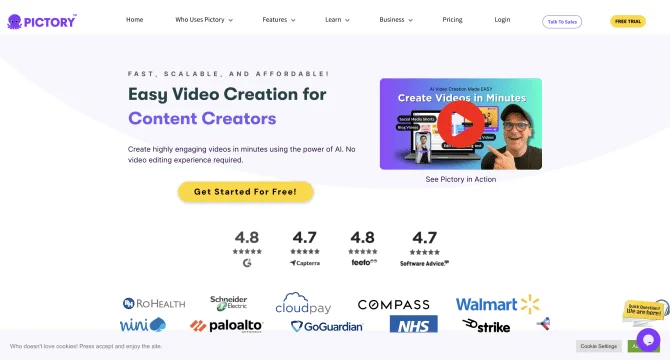Introduction
Pictory is a cutting-edge AI tool that revolutionizes video creation by enabling users to transform text into professional-quality videos without the need for technical skills or software downloads. The platform's intuitive interface and robust features make video marketing accessible to everyone. Users can leverage Pictory's AI to create videos for various purposes, from social media content to corporate presentations, all while ensuring brand consistency through custom branding options.
background
Founded by a team of entrepreneurs, marketers, and engineers with a wealth of experience in starting companies and working across various enterprises, Pictory was built to address the need for converting long-form content into short-form multimedia content pieces. The founding team, including CEO Vikram, CTO Vishal, and CPO Abid, all co-founders of Winshuttle, brought their expertise to create Pictory, which launched its first version in July 2020 after a prototype was developed at a Seattle hackathon in 2019.
Features of Pictory
Text-to-Video Conversion
Pictory's AI analyzes text to create videos that match the content with relevant visuals and narration.
Extensive Media Library
Over 12 million royalty-free premium videos and images from Getty Images and Storyblocks are available for users to enhance their videos.
AI Voiceovers
A selection of 51 hyper-realistic AI voices and 60 text-to-speech voices covering 29 languages allows users to add professional narration.
Advanced Editing Tools
Users can edit videos with text commands, rearrange scenes, and add or remove visual effects and music tracks.
Custom Branding
Brand kits enable users to add logos, color schemes, and other branding elements to their videos.
Social Media Optimization
Videos are optimized for various social media platforms, with direct publishing options available.
Collaboration
The Teams plan supports collaboration among multiple users, facilitating shared video projects and resource management.
How to use Pictory?
To use Pictory, start by signing up or logging into the platform. Select a plan that suits your needs and begin creating your video project by inputting your text script. Choose your desired visuals, music, and AI voiceover. Edit your video using the text-based editing feature and generate your video. Download and share your video across various platforms.
Innovative Features of Pictory
Pictory's innovation lies in its ability to convert long-form content into short-form videos using AI, making video creation efficient and accessible. The platform's text-based editing and advanced AI algorithms for voiceovers and visual selection set it apart in the market.
FAQ about Pictory
- How many videos can I create each month?
- The number of videos you can create depends on your subscription plan and the total length of videos you make and download each month.
- Can I add more users to my account?
- Additional users can be added, especially on the Teams plan, which facilitates collaboration among multiple team members.
- What is included in a 'Video Project'?
- A video project includes all assets such as script, video clips, and music from Pictory's library used to create a video.
- How do I get help and support?
- Help can be accessed through the help portal, virtual assistant, or by emailing Pictory's customer service.
- What if I want to cancel my subscription?
- You can cancel your monthly plan at any time, and for annual plans, you can email for cancellation. Refunds are provided if canceled within 15 days.
- Are there any non-profit discounts?
- Yes, non-profit organizations can contact Pictory for a discount to use the software for their community outreach.
- Which languages does Pictory support for video creation?
- Currently, only English is supported for text-to-video features, but more languages will be added soon.
- Can I use my own media files?
- Yes, users can upload their own media files to merge with Pictory's media library for personalized videos.
Usage Scenarios of Pictory
Social Media Content
Create short videos for platforms like Instagram, Facebook, and YouTube to boost engagement.
Corporate Training
Produce training videos and presentations with custom branding for internal corporate use.
Educational Material
Teachers and educators can create engaging video lessons from written content.
Marketing Campaigns
Develop promotional videos to enhance marketing strategies and increase brand visibility.
Personal Branding
Influencers and content creators can create videos that reflect their personal brand and storytelling style.
User Feedback
Pictory has streamlined my video creation process, allowing me to generate content quickly and efficiently.
The platform is incredibly intuitive, making it easy for beginners to create professional-looking videos.
I've seen a significant increase in organic views and engagement since I started using Pictory for my video content.
I love how Pictory lets me customize videos with my brand's logo and color scheme, keeping my content consistent across all platforms.
The AI voiceovers are surprisingly natural-sounding, which has elevated the quality of my video narration.
others
Pictory's commitment to customer satisfaction is evident in their continuous updates and improvements based on user feedback. The platform's focus on ease of use and powerful AI integrations has made it a favorite among content creators of all levels.
Useful Links
Below are the product-related links, I hope they are helpful to you.