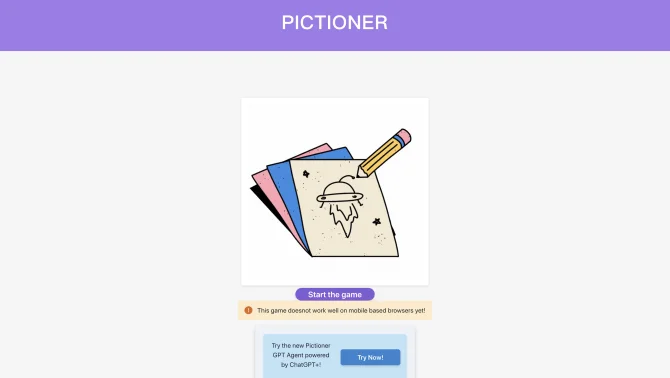Introduction
Pictioner is an innovative AI tool that combines the excitement of a guessing game with the capabilities of artificial intelligence. It offers a unique experience where users are presented with a series of drawings made by an AI and must guess what the AI is depicting within a limited number of attempts. The game not only provides entertainment but also serves as a platform to explore and understand AI's creative and pattern recognition abilities.
background
Developed by Priyankar Kumar, Pictioner is a product of the Pictioner Company. The game is available for play on the official website and has an open-source codebase hosted on GitHub, which allows for community contributions and transparency in the development process.
Features of Pictioner
Interactive Gameplay
Users engage in a dynamic game where they guess the AI's drawings in a series of turns.
AI Drawings
The AI generates drawings that are both creative and challenging, testing players' ability to interpret AI art.
Limited Attempts
The game is designed to be challenging, giving players only three attempts to guess each drawing.
Score System
Players can track their performance through a scoring system that adds a competitive edge to the gameplay.
Open Source
The game's code is open source, enabling developers to view, contribute, and learn from the AI's algorithms.
How to use Pictioner?
To play Pictioner, visit pictioner.com, review the game's rules, and start guessing the AI's drawings. Each round provides feedback, allowing players to learn and improve their guessing strategies.
FAQ about Pictioner
- How many attempts are allowed per round?
- You have three attempts to guess what the AI is drawing in each round.
- Is there a time limit for each guess?
- The game does not specify a time limit for each guess, allowing players to think carefully about their answers.
- Can I play Pictioner offline?
- Pictioner is a web-based game, so it requires an internet connection to play.
- Is there a leaderboard to track scores?
- The game currently does not feature a leaderboard, but it does track individual player scores.
- What devices can I use to play Pictioner?
- Pictioner can be played on any device with a web browser, including smartphones, tablets, and computers.
Usage Scenarios of Pictioner
Casual Entertainment
Pictioner serves as a casual entertainment tool for individuals looking for a fun and unique online game.
Educational Purposes
It can be used in educational settings to demonstrate AI capabilities and to stimulate interest in machine learning and computer science.
AI Research
Researchers can use the game to study AI pattern recognition and its ability to generate creative content.
Team Building
Pictioner can be a tool for team building, fostering collaboration and friendly competition among group members.
User Feedback
Users find Pictioner to be an enjoyable and challenging way to interact with AI, appreciating the game's unique concept.
Players often comment on the creativity of the AI's drawings, sparking interest in AI's artistic capabilities.
Educators and students alike have noted Pictioner as a fun learning tool to understand AI pattern recognition.
The open-source nature of the game has been praised for fostering a community of contributors and learners.
Some users have suggested adding more features like a leaderboard and social sharing to enhance the gaming experience.
others
Pictioner stands out in the realm of AI applications by offering a playful and interactive approach to understanding AI's capabilities. Its open-source platform is a testament to the developer's commitment to transparency and community involvement.
Useful Links
Below are the product-related links of Pictioner, I hope they are helpful to you.