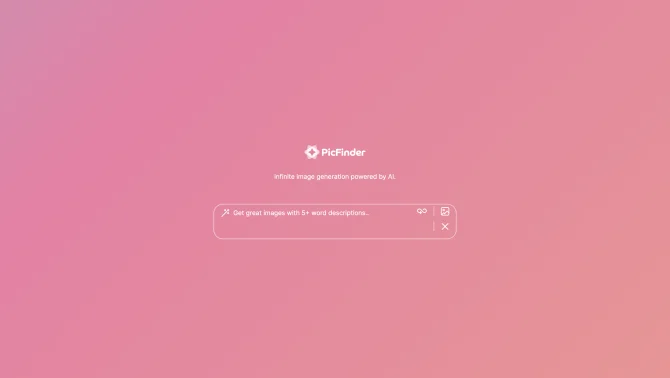Introduction
PicFinder.AI is an innovative online platform that harnesses the power of artificial intelligence to generate images from textual descriptions. The platform's intuitive interface allows users to easily input their ideas, which are then translated into vivid visual representations by advanced AI algorithms. Users can scroll through a gallery of AI-generated images, selecting and refining their creations to match their creative vision. The tool's capabilities extend to a variety of image types, including AI Art Generator, AI Photo & Image Generator, Image to Image transformations, AI Illustration, Profile Picture creation, Selfie & Portrait enhancements, Text to Image translations, Background creations, and Banner designs.
background
PicFinder.AI was developed with the goal of democratizing the image creation process, making it accessible to a wide range of users from professional artists to casual enthusiasts. The platform's development has been driven by cutting-edge advancements in AI technology, ensuring that the generated images are not only aesthetically pleasing but also highly customizable to meet the diverse needs of its users.
Features of PicFinder.AI
AI Art Generator
Create unique pieces of art by simply describing your vision to the AI.
AI Photo & Image Generator
Generate high-quality photos and images tailored to your specifications.
Image to Image
Transform existing images into new creations with a single command.
AI Illustration Generator
Craft detailed illustrations that can be used for various purposes such as books or marketing materials.
AI Profile Picture Generator
Design personalized profile pictures that stand out on social media.
AI Selfie & Portrait
Enhance selfies and portraits with AI-driven touch-ups and effects.
Text to Image
Convert text descriptions into visual images, bringing narratives to life.
AI Background Generator
Produce diverse backgrounds for presentations, websites, or any digital content.
AI Banner Generator
Create impactful banners for advertisements or social media posts.
How to use PicFinder.AI?
To use PicFinder.AI, start by visiting the website and navigating to the image generation section. Input your description or upload an existing image for transformation. Adjust settings such as style, color, and composition to refine your image. Once satisfied, download your creation in the desired format.
Innovative Features of PicFinder.AI
PicFinder.AI's innovation lies in its ability to understand and interpret user input with high accuracy, converting abstract ideas into concrete images. Its user-friendly design ensures that even those without a background in art or AI can create professional-grade images with ease.
FAQ about PicFinder.AI
- How do I create an image with PicFinder.AI?
- Enter a description of the image you want to create or upload an existing image and let the AI generate or transform it for you.
- What file formats are supported for uploads?
- PicFinder.AI supports common image formats such as JPEG, PNG, and GIF.
- Can I adjust the style and composition of the generated image?
- Yes, you can refine the style, color scheme, and composition to match your vision.
- How do I download my created image?
- Once you are satisfied with your image, select the download option and choose your preferred file format.
- What is the pricing for using PicFinder.AI?
- PicFinder.AI offers a free version with basic features. Premium features are available through a subscription model.
- Is there a limit to the number of images I can create?
- Free users have a limited number of image creations per month. Subscription plans offer unlimited creations.
- Can I use the images created for commercial purposes?
- Yes, but it is recommended to review the terms of service for any specific restrictions.
- Is there a community or forum for sharing creations?
- PicFinder.AI has a community platform where users can share and discuss their creations.
- Does PicFinder.AI offer any tutorials for beginners?
- Yes, there are step-by-step tutorials and video guides available on the website.
Usage Scenarios of PicFinder.AI
Academic Research
Use PicFinder.AI to visualize complex concepts or data for academic papers and presentations.
Marketing and Advertising
Generate eye-catching images and banners for marketing campaigns and social media posts.
Content Creation
Create unique images for blogs, articles, and other digital content to enhance reader engagement.
Personal Projects
Bring personal creative projects to life with custom images that match your vision.
Professional Design
Graphic designers can use PicFinder.AI to quickly prototype and present design concepts to clients.
User Feedback
Users have praised PicFinder.AI for its user-friendly interface and the ease with which they can generate professional-quality images.
Artists and designers appreciate how PicFinder.AI enhances their creative process by providing a vast array of visual options to choose from.
Marketers and content creators often mention the time-saving aspect of using PicFinder.AI, as it speeds up the image creation process.
Feedback from users highlights the tool's customization features, allowing them to create images that perfectly match their specific needs.
others
PicFinder.AI stands out in the AI image generation space with its robust set of features and a commitment to continuous improvement based on user feedback. It offers a seamless experience for users of all skill levels, from beginners to professionals.
Useful Links
Below are the product-related links, I hope they are helpful to you.