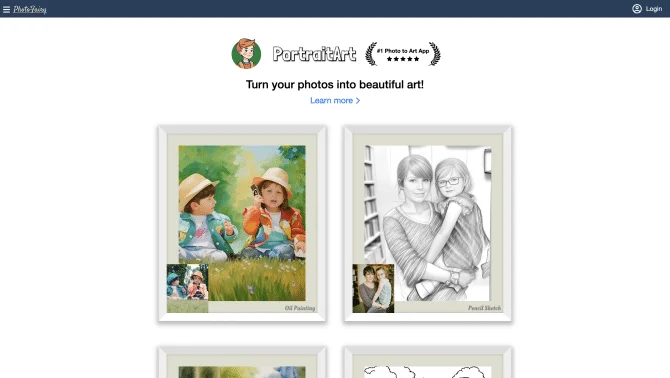Introduction
PhotoFairy revolutionizes the way users interact with their photographs by leveraging advanced generative AI technology. It offers a seamless and intuitive platform that empowers everyone to become an artist of their own memories. From transforming snapshots into captivating images to creating personalized coloring pages for kids, PhotoFairy's versatile application caters to a multitude of creative needs. Its user-friendly design ensures that the process of art creation is accessible, requiring minimal input and technical know-how from the user.
background
Founded by Steve Liu, PhotoFairy was born out of a desire to make personalized photo artistry affordable and accessible. With a background in both technology and aesthetics, Liu and his team focused on developing a platform that prioritizes simplicity and user experience. PhotoFairy's inception was marked by the realization of the high costs associated with traditional portrait art services, leading to the creation of a startup that could democratize the process of photo personalization.
Features of PhotoFairy
AI Art Generation
PhotoFairy's AI interprets photographs and applies artistic styles, turning them into unique artworks.
User-Friendly Interface
The platform is designed for ease of use, allowing users to create art with minimal input.
Personalization
Users can add a personal touch to their photos, making each piece a reflection of their own story.
Versatility
Suitable for graphic design, art creation, photo editing, and more.
Custom Cliparts
Generate custom cliparts for presentations and other visual media.
Photo Editing
Powerful features for retouching and enhancing images to perfection.
Natural Language Inputs
Upcoming feature allowing users to describe what they want, with AI creating it.
How to use PhotoFairy?
To use PhotoFairy, start by signing up or logging in through the provided links. Select your photo and choose from a range of artistic styles. Adjust settings as needed and let the AI do the work. Save and share your creations with ease.
FAQ about PhotoFairy
- What is the process for creating art with PhotoFairy?
- Upload your photo, select an artistic style, and let the AI generate your artwork.
- How do I save my artwork?
- Once your artwork is ready, use the platform's save feature to download it to your device.
- Can I adjust the style of the artwork?
- Yes, you can tweak the style and other settings to achieve the desired look.
- How do I sign up for PhotoFairy?
- Visit the sign-up page and follow the instructions to create your account.
- What are the pricing options?
- PhotoFairy offers monthly subscription plans with AI credits and prepaid AI credits for greater flexibility.
- Can I use PhotoFairy for commercial purposes?
- Yes, but be sure to review the terms of service for guidelines on commercial use.
Usage Scenarios of PhotoFairy
Graphic Design
Use PhotoFairy to create visually engaging infographics and posters.
Art Creation
Transform personal photos into unique pieces of art for display or gifts.
Photo Editing
Enhance and retouch photos for professional or personal projects.
Educational Tools
Generate personalized coloring pages for educational purposes.
Presentations
Craft custom cliparts to make presentations more dynamic and engaging.
User Feedback
Users love how PhotoFairy turns their ordinary photos into extraordinary pieces of art with just a few clicks.
PhotoFairy's intuitive interface has been praised for making the process of creating art accessible to users of all skill levels.
Artists and designers appreciate the wide range of creative possibilities that PhotoFairy's AI technology offers.
Positive feedback on the responsive and helpful customer support team, assisting users throughout their creative journey.
others
PhotoFairy's commitment to innovation is evident in their continuous development of new features, such as the upcoming natural language input, which is highly anticipated by the user community. The platform's focus on user experience and the quality of generated art sets a high standard in the industry.