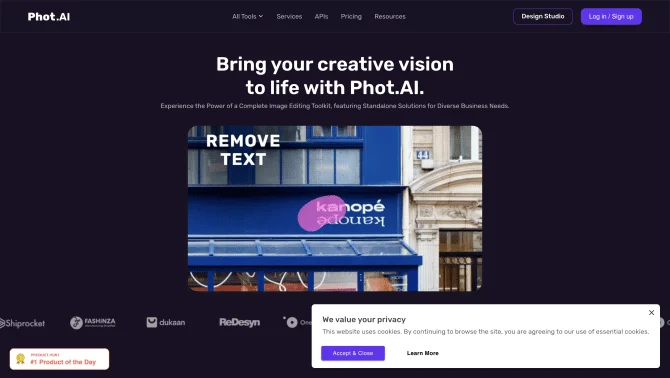Introduction
Phot.AI is a cloud-based AI photo editing and design platform that offers a comprehensive suite of tools for enhancing and creating images online. With its user-friendly interface, Phot.AI allows users to access a range of advanced editing features, from basic photo editing to complex design tasks. The platform's AI capabilities enable intelligent image recognition and automated adjustments, making the design process more efficient and accessible. Users can experience the benefits of Phot.AI through a free plan, which includes basic features, and can upgrade to a premium subscription for advanced capabilities and assets.
background
Phot.AI has been developed to meet the growing demand for efficient and intelligent photo editing solutions. With a strong online presence and active social media engagement, Phot.AI continues to innovate and improve its platform to cater to the diverse needs of its user base. The company's dedication to customer support is evident through various communication channels, including email support and social media interactions.
Features of Phot.AI
Intelligent Image Recognition
Phot.AI uses AI to quickly identify and categorize images, providing users with accurate and efficient editing suggestions.
AI-Driven Image Editing
The platform's AI algorithms automatically adjust images for optimal color, lighting, and composition.
Cloud-Based Platform
Users can access Phot.AI's tools from anywhere, allowing for seamless collaboration and editing on the go.
Advanced Editing Features
From layer manipulation to advanced filters, Phot.AI provides a comprehensive set of features for professional-level image editing.
User-Friendly Interface
A simple and intuitive interface ensures that users of all skill levels can navigate Phot.AI with ease.
Premium Assets
Premium subscribers gain access to a library of high-quality assets, including fonts, textures, and graphics.
Customizable Workflow
Phot.AI allows users to tailor their editing process to their specific needs, streamlining their workflow.
How to use Phot.AI?
To get started with Phot.AI, users can upload their images directly to the platform, select from a range of editing tools, and apply AI-assisted adjustments for quick results. For more complex tasks, Phot.AI offers detailed tutorials and step-by-step guidance through its help center and video resources.
FAQ about Phot.AI
- What are the pricing options available on Phot.AI?
- Phot.AI offers both free and premium pricing options, with the premium options including monthly and annual subscription plans.
- What features are included in the free version of Phot.AI?
- The free version includes basic photo editing and design features, with advanced features and premium assets available through a subscription.
- How much does a Phot.AI premium subscription cost?
- The cost depends on the chosen plan, with details provided on the pricing page.
- Can I cancel my Phot.AI subscription at any time?
- Yes, subscriptions can be canceled at any time, with access to premium features until the end of the billing cycle.
- Is there a trial period available for the Phot.AI subscription?
- Currently, no trial period is offered for the premium plan, but a free plan is available to experience Phot.AI's features.
- What payment methods does Phot.AI accept?
- Phot.AI accepts credit and debit cards as payment methods.
- Can I upgrade or downgrade my Phot.AI subscription plan?
- Yes, subscription plans can be upgraded or downgraded at any time through the user dashboard.
Usage Scenarios of Phot.AI
Academic Research
Phot.AI can be used for image analysis in academic research, providing quick and accurate image categorization and editing.
Market Analysis
In market analysis, Phot.AI can enhance visual presentations and reports, making data visualization more impactful.
Creative Design
Designers can leverage Phot.AI's AI tools for creating innovative graphic designs and visual content.
Social Media Content
Phot.AI is ideal for creating engaging social media images, with features tailored for various social media platforms.
E-commerce
E-commerce businesses can use Phot.AI to enhance product images, improving the visual appeal of online listings.
User Feedback
Phot.AI is praised for its intuitive interface and powerful AI features, making photo editing a breeze even for beginners.
Industry experts commend Phot.AI for its advanced editing capabilities that rival traditional software, with the added benefit of AI assistance.
Graphic designers appreciate the platform's ability to streamline their workflow, offering automated adjustments and a vast library of assets.
Small business owners find Phot.AI to be a cost-effective solution for creating professional-quality images for marketing materials.
others
Phot.AI's commitment to continuous improvement is evident in its active engagement with the user community. The platform regularly incorporates user feedback to refine its features and enhance the overall user experience.
Useful Links
Below are the product-related links of Phot.AI, I hope they are helpful to you.