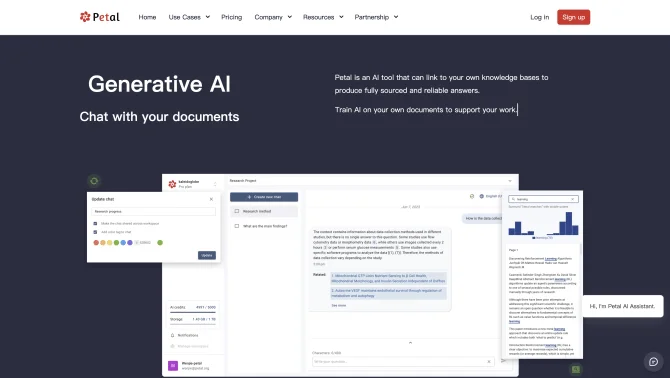Introduction
Petal is a cutting-edge AI-powered document analysis platform that allows users to engage with their documents through a conversational interface, powered by generative AI. It provides accurate and reliable answers sourced directly from trusted documents, enabling users to quickly grasp complex topics. With features such as summarization, translation, and content drafting, Petal simplifies the process of understanding and utilizing documents. The built-in Notebook facilitates the creation of new content, while collaborative features like document sharing, annotations, and comments enhance teamwork. Petal's multi-document AI table allows for easy document comparison and filtering using conversational natural language, streamlining the workflow for researchers, faculty, and industry experts.
background
Developed by Paladin Max, Inc., Petal has established itself as a must-have tool for professionals seeking to work smarter. With a user base of over 20,000 researchers, faculty, and industry experts, Petal is trusted for its ability to handle technical and scientific documents, offering automatic metadata extraction, file deduplication, and a centralized knowledge base that ensures synchronization and security.
Features of Petal
AI-Powered Document Analysis
Petal's AI can interact with documents to provide answers and insights.
Context-Aware Generative AI
The AI understands context to deliver precise information.
Summarization
Condense documents into concise summaries.
Translation
Translate documents into different languages.
Content Drafting
Use the Notebook to draft new content.
Team Collaboration
Share and collaborate on documents with team members.
Document Sharing
Easily share documents within the platform.
Annotations and Comments
Enhance understanding through annotations and comments.
Multi-Document AI Table
Compare and filter documents using natural language.
How to use Petal?
To use Petal, start by logging in or signing up. Upload documents to your Petal account and begin interacting with them through the chat interface. Utilize summarization, translation, and drafting features within the Notebook. Share documents with your team and collaborate through annotations and comments. Use the multi-document AI table for complex comparisons and filtering.
Innovative Features of Petal
Petal's innovation lies in its ability to transform static documents into interactive, AI-driven knowledge sources that are context-aware and can be trained on user-specific documents.
FAQ about Petal
- How do I get started with Petal?
- Visit Petal's login or sign-up page and follow the prompts to create an account.
- What types of documents does Petal support?
- Petal supports a wide range of document formats, including PDFs, Word documents, and more.
- Can I collaborate with my team on documents?
- Yes, Petal offers features for sharing, annotating, and commenting on documents within a team.
- How does Petal ensure the security of my documents?
- Petal provides a centralized, secure location for all your documents with automatic metadata extraction and file deduplication.
- What is the pricing structure for Petal?
- Petal offers a freemium model with additional features available in their paid plans. Visit the pricing page for more details.
- How can I contact Petal support?
- For support, visit the contact us page on Petal's website and fill out the support form.
- Is there a limit to the number of documents I can upload?
- This depends on the plan you choose. Check the pricing page for details on document limits.
- What is the process for document summarization in Petal?
- Simply upload your document and use the summarization feature within the platform.
- Can I train Petal's AI on my own documents?
- Yes, Petal allows you to train its AI on your own documents to support your work.
- Does Petal offer a mobile app?
- Currently, Petal is a web-based platform, but this information is subject to change.
Usage Scenarios of Petal
Academic Research
Use Petal to analyze and summarize research papers for efficient literature reviews.
Market Analysis
Leverage Petal to understand market reports and identify trends quickly.
Legal Document Review
Apply Petal for analyzing contracts and legal documents to extract key points and clauses.
Technical Writing
Utilize Petal's AI to draft and review technical documents, ensuring accuracy and consistency.
Project Management
Coordinate project documentation and keep team members updated with Petal's collaborative features.
User Feedback
Petal has been a game-changer for our research team, streamlining the process of document analysis and summarization.
The multi-document comparison feature in Petal has saved us countless hours and improved our workflow efficiency.
Petal's AI-driven document interaction has made our technical documentation accessible and easy to understand.
The collaboration features in Petal have been instrumental in enhancing our team's productivity.
others
Petal's innovative approach to document analysis and knowledge management sets it apart in the AI tool landscape. Its ability to serve as both a document analysis platform and a collaborative workspace makes it versatile for various professional needs.
Useful Links
Below are the product-related links, I hope they are helpful to you.