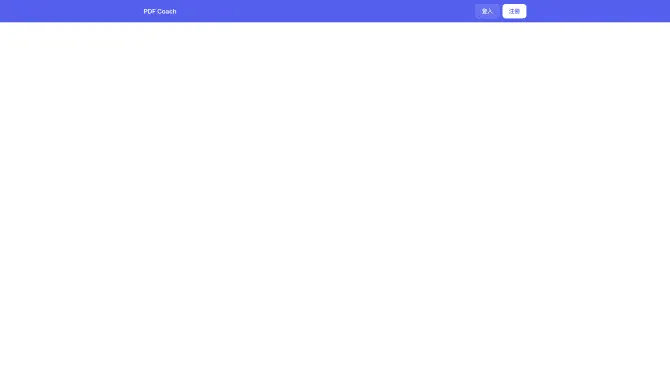Introduction
PDF Coach is a cutting-edge mobile and desktop web application that utilizes artificial intelligence to assist users in refining their thoughts and ideas. By uploading a PDF or pasting text, users can receive AI-generated feedback that significantly improves their thinking and writing. This tool is particularly useful for professionals looking to enhance their work output and make a strong impression on their superiors. The AI-driven capabilities of PDF Coach ensure that the content is not only polished but also aligns with the user's intended message, making it a valuable asset in any professional setting.
background
PDF Coach is part of a growing trend in AI applications that focus on enhancing productivity and creativity. As the demand for efficient and effective communication increases, tools like PDF Coach are becoming essential in various industries, from academia to corporate environments. The development of PDF Coach reflects a commitment to leveraging AI technology to solve real-world problems, such as improving the quality of written content and streamlining the creative process.
Features of PDF Coach
AI Feedback
PDF Coach provides detailed AI feedback on the content uploaded or pasted, ensuring that the final output is polished and professional.
Multi-Platform Support
Accessible as both a mobile and desktop web app, PDF Coach caters to users on various devices, making it a versatile tool for different work environments.
File Upload
Users can upload PDF files directly into PDF Coach, allowing for seamless integration with existing workflows and document management systems.
Text Input
In addition to file uploads, PDF Coach also supports text input, offering flexibility for users who prefer to work directly within the application.
How to use PDF Coach?
To begin using PDF Coach, simply visit the official website, upload a PDF file or paste your text, and receive instant AI feedback. The process is intuitive and user-friendly, ensuring a smooth experience for all users.
FAQ about PDF Coach
- How do I upload a PDF to PDF Coach?
- Navigate to the PDF Coach website, locate the upload button, and select the PDF file from your device.
- What types of text can I paste into PDF Coach?
- You can paste any text, including essays, reports, or articles, into PDF Coach for AI analysis and feedback.
- Is there a limit to the number of PDFs I can upload?
- PDF Coach allows multiple uploads, but specific limits may apply depending on the platform's usage policies.
- Can I edit the feedback provided by PDF Coach?
- Yes, users can review and edit the AI-generated feedback to further refine their content as needed.
- Is PDF Coach available on mobile devices?
- Yes, PDF Coach is designed to be mobile-friendly, allowing users to access its features from smartphones and tablets.
Usage Scenarios of PDF Coach
Academic Research
Researchers can use PDF Coach to enhance their academic papers and ensure their arguments are well-articulated and supported.
Market Analysis
Business professionals can leverage PDF Coach to refine market analysis reports, making them more compelling and data-driven.
Creative Writing
Writers and content creators can utilize PDF Coach to polish their narratives and improve the overall flow and readability of their work.
Presentation Preparation
For those preparing presentations, PDF Coach can help in crafting clear and concise slide notes and summaries.
User Feedback
Users have reported that PDF Coach significantly enhances their writing and thinking processes, making their work stand out.
Professionals in various fields have praised PDF Coach for its ability to polish their documents, leading to a more professional presentation.
The intuitive interface and straightforward process of PDF Coach have been highlighted by users, making it easy for anyone to use without a steep learning curve.
PDF Coach's compatibility with multiple devices and its ability to handle various types of text have been appreciated by users for its flexibility.
others
PDF Coach is an AI-driven tool that stands out for its innovative approach to content enhancement. Its mobile and desktop compatibility, coupled with its user-friendly design, make it a go-to choice for users seeking to elevate their written work.
Useful Links
Below are the product-related links of PDF Coach, I hope they are helpful to you.