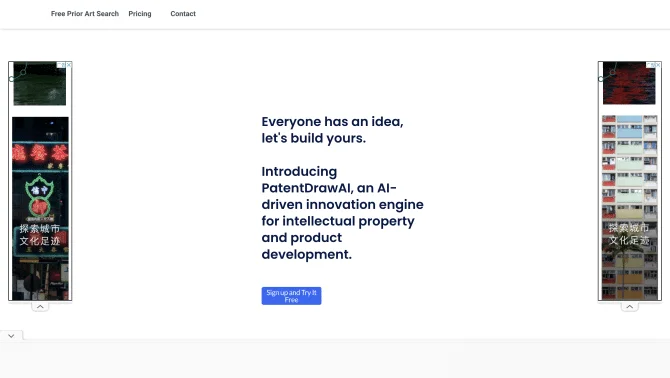Introduction
PatentDraw, powered by PatentDrawAI, is a cutting-edge solution that streamlines the patent drafting process with its advanced AI algorithms. This tool is designed to expedite the journey from conception to execution, reducing the timeline to a matter of minutes. It eliminates the need for arduous manual processes, ensuring accuracy and precision in patent creation. With a user-friendly interface and intuitive features, PatentDraw simplifies the patent drafting process, enabling users to generate precise patent drawings and communicate their ideas effectively. The automation feature minimizes manual effort, and the collaborative aspect allows multiple users to work on the same project concurrently, fostering teamwork and enhancing productivity.
background
PatentDrawAI is a product of the PatentDraw Company, which aims to empower inventors, researchers, and businesses by providing a state-of-the-art tool to protect and develop their intellectual property. With a focus on innovation and efficiency, PatentDrawAI has garnered attention in the market for its ability to simplify complex patent drafting tasks.
Features of PatentDraw
AI-driven patent drafting
Utilizes advanced AI algorithms to automate the creation of patent drafts.
Advanced next-generation technology
Employs the latest in AI to ensure precision and efficiency in the patent drafting process.
Accurate and detailed patent drafts
Generates patent drafts that are accurate and detailed, facilitating effective communication of ideas.
Detailed drawings
Produces detailed patent drawings that are crucial for patent applications.
Review and edit functionality
Allows users to review and edit drafts to ensure they meet their specific needs.
Downloadable patent files
Enables users to download the final patent documents for further use.
User-friendly interface
Features an intuitive and user-friendly interface for ease of use.
Intuitive features
Includes intuitive features that guide users through the patent drafting process.
Easy collaboration
Supports multiple users working on the same project simultaneously, enhancing teamwork.
How to use PatentDraw?
To use PatentDraw, log on to the website and provide your patent ideas or concepts. The AI system will analyze the information and generate a detailed patent draft and drawings. Review and edit the drafts as needed, then download the final documents once satisfied.
FAQ about PatentDraw
- How accurate are PatentDraw's patent drafts and drawings?
- PatentDraw uses AI algorithms to ensure high accuracy and precision in its drafts and drawings.
- Can I review and edit the patent drafts?
- Yes, PatentDraw allows users to review and edit drafts to ensure they meet their specific requirements.
- Who can benefit from using PatentDraw?
- Inventors, researchers, and businesses involved in intellectual property creation and protection can benefit from using PatentDraw.
- How do I download the final patent files?
- Once you are satisfied with the reviewed and edited drafts, you can download the final patent documents.
- Where can I find PatentDraw's pricing information?
- Pricing information can be found on the PatentDraw website or by contacting their support team.
- What is the process for using PatentDraw?
- Users provide their patent ideas, the AI generates drafts, users review and edit, and then download the final documents.
- Is there a free trial available for PatentDraw?
- PatentDraw offers a free trial for users to explore its functionality before committing to a subscription.
- How does the collaboration feature work in PatentDraw?
- The collaboration feature allows multiple users to work on the same project at the same time, enhancing teamwork and productivity.
- Is there technical support available for PatentDraw users?
- Yes, PatentDraw provides technical support to assist users with any questions or issues they may encounter.
Usage Scenarios of PatentDraw
Academic Research
Researchers can use PatentDraw to quickly draft patents for their inventions, ensuring their ideas are protected.
Startups
Startups can leverage PatentDraw to streamline the patenting process, allowing them to focus on product development.
Inventors
Individual inventors can use PatentDraw to easily create patent drafts and drawings without the need for extensive legal knowledge.
Legal Teams
Legal teams can use PatentDraw to automate parts of the patent drafting process, improving efficiency and reducing workload.
Product Development
Companies in the product development phase can use PatentDraw to secure their intellectual property before launching to the market.
User Feedback
PatentDraw has been praised for its user-friendly interface and intuitive features, making the patent drafting process accessible to non-experts.
Users have reported significant time savings and improved efficiency when using PatentDraw for patent drafting and drawing.
Feedback from research teams and startups highlights the benefits of PatentDraw's collaboration feature, which supports simultaneous work on projects.
Patent professionals have commended the accuracy of the patent drafts and drawings generated by PatentDraw's AI algorithms.
others
PatentDraw's advanced AI technology stands out in the market for its ability to quickly transform ideas into intellectual property, providing a seamless workflow from conception to execution. The tool's free trial option allows potential users to experience its capabilities firsthand, which has been a deciding factor for many in choosing PatentDraw.
Useful Links
Below are the product-related links of PatentDraw, I hope they are helpful to you.