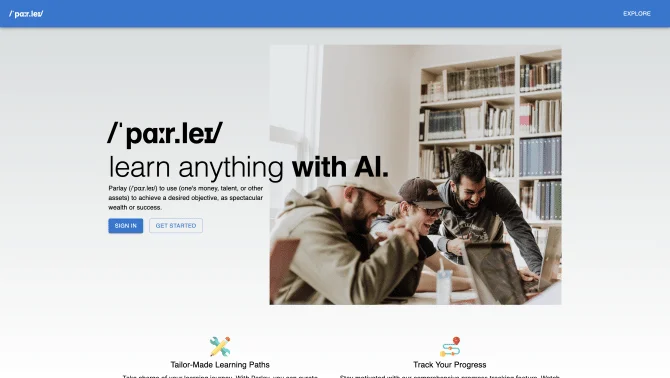Introduction
Parlay is an innovative AI-powered tool designed to transform the way educators and students interact within the classroom. With its customizable learning paths, Parlay tailors educational experiences to individual styles and paces, ensuring progress tracking and accessibility. The platform's user-friendly interface allows for seamless navigation through its rich set of features, fostering an inclusive and dynamic learning environment. Parlay's AI genie is at the core of its functionality, generating higher order thinking questions, providing feedback on student writing, and summarizing discussions for quick comprehension. Its integration capabilities with LMS/SIS and the Parlay Universe's extensive library of topics further enrich the educational landscape.
background
Developed with the vision of making classroom interactions more impactful, Parlay has been embraced by over a million teachers and students. Its AI-driven features have been meticulously crafted to address the needs of modern educational settings, providing a robust framework for meaningful discussions and skill development.
Features of Parlay
Higher Order Thinking Questions
Parlay's AI generates thought-provoking questions to stimulate critical thinking and meaningful conversations among students.
Student Writing Feedback
Students receive timely, formative feedback on their writing, helping them refine their ideas and improve their writing skills.
Discussion Summaries
The AI genie synthesizes written discussions into concise summaries, allowing teachers to quickly grasp the essence of student conversations.
Follow-up Questions
Teachers can extend discussions with follow-up questions, encouraging deeper exploration and critical analysis of topics.
Teacher Feedback Assistance
The AI assists teachers in providing personalized feedback, streamlining the process and ensuring meaningful student engagement.
Static Analysis Tools
Parlay employs static analysis tools to maintain code quality, crucial for developers contributing to its ongoing enhancement.
AI-Powered Instruction
Parlay facilitates inclusive class discussions with features like RoundTables, AI-generated prompts, and integration with external educational tools.
Parlay Genie
An AI tool that quickly generates discussion prompts and follow-up questions based on articles, videos, and past discussions.
RoundTable Sequences
Discussions are sequenced to build on previous ideas, with Parlay Genie intelligently crafting follow-up questions.
Parlay Universe
A vast library of discussion prompts created by the Parlay community, offering a rich resource for educators.
LMS/SIS Integrations
Seamless integration with over 30 external tools for Single Sign On, class rostering, and assessment syncing.
Engagement Reports
Tools to track and maintain a portfolio view of student participation and assessments over time.
How to use Parlay?
To effectively utilize Parlay, educators can follow these steps: Select a topic or upload media, generate discussion questions with the AI genie, invite students to join the RoundTable, provide feedback on student writing, summarize discussions for quick review, and analyze student participation with engagement reports.
Innovative Features of Parlay
Parlay's innovation lies in its AI genie's ability to analyze and generate content dynamically, creating a personalized and responsive educational experience that adapts to the needs of both teachers and students.
FAQ about Parlay
- How do I create a RoundTable discussion?
- Select a topic, generate questions using Parlay Genie, and invite students to join.
- Why is my feedback not appearing?
- Ensure you have clicked the lamp icon to access and send AI-generated draft feedback.
- Can I customize the AI-generated questions?
- Yes, you can adjust questions to meet your specific educational goals.
- How do I integrate Parlay with my LMS?
- Utilize Parlay's integration capabilities to connect with over 30 external tools for seamless classroom management.
- What if I encounter technical issues?
- Contact Parlay's support team for assistance with any technical difficulties.
- How do I track student participation?
- Use Parlay's engagement reports to monitor and analyze student involvement over time.
- Can I contribute my own discussion prompts?
- Absolutely, Parlay Universe allows educators to add their prompts to the community library.
- Is there a limit to the number of discussions I can create?
- No, Parlay supports an unlimited number of discussions to cater to diverse educational needs.
- How does Parlay ensure code quality?
- It uses static analysis tools to maintain high standards of code quality in its development.
Usage Scenarios of Parlay
Academic Research
Use Parlay to generate in-depth discussions on research topics, fostering critical analysis among students.
Classroom Teaching
Facilitate interactive lessons with AI-generated questions and real-time feedback to enhance student engagement.
Professional Development
Teachers can utilize Parlay for collaborative discussions on pedagogical strategies and best practices.
Distance Learning
Parlay's flexibility allows for effective discussions and student interaction in remote learning environments.
User Feedback
My kids love using Parlay
Love, love, love Parlay
I tell everyone I know about how awesome it is!
Parlay has made class discussions more engaging and meaningful
others
Parlay's AI genie is a standout feature, offering a personalized educational experience that adapts to the needs of both teachers and students, enhancing the overall classroom dynamic.
Useful Links
Below are the product-related links, I hope they are helpful to you.