Introduction
Parker.ai is a cutting-edge AI tool designed to revolutionize the way teams collaborate and document meetings. By leveraging advanced AI algorithms, it provides real-time transcription and summarization, ensuring that every critical point is captured without the need for extensive note-taking. The tool's intuitive interface allows users to quickly access and search through meeting notes, making it easier to reference past decisions and actions. Parker.ai also integrates seamlessly with existing collaboration platforms, enhancing workflow efficiency and promoting a more productive meeting culture.
background
Parker.ai Limited has developed this innovative tool to address the common challenges faced during meetings, such as information overload and the difficulty of capturing and organizing key points. With a focus on democratizing collective knowledge and improving decision-making processes, Parker.ai aims to be the go-to solution for efficient meeting documentation and workplace collaboration.
Features of Parker.ai / meetparker.ai
Real-time Transcription
Parker.ai provides accurate transcription of spoken words during meetings, allowing for immediate documentation of discussions.
Action Item Tracking
The tool identifies and tracks action items, ensuring that responsibilities and deadlines are clearly defined and followed up on.
Decision Capturing
All key decisions made during meetings are captured and organized for easy reference and implementation.
Summarization
Parker.ai offers concise summaries of meeting discussions, making it simple to grasp the essence of the conversation.
Integration with Collaboration Tools
Seamless integration with platforms like Slack, ensuring that meeting notes and decisions are accessible within the tools your team already uses.
Search Functionality
A robust search feature that allows users to quickly find specific information from past meetings.
How to use Parker.ai / meetparker.ai?
To use Parker.ai, start by setting up an account and integrating it with your preferred collaboration platform. During a meeting, activate the transcription feature to begin capturing the conversation. As the meeting progresses, Parker.ai will automatically identify action items and decisions. After the meeting, use the search function to review and organize the documented information.
Innovative Features of Parker.ai / meetparker.ai
Parker.ai's innovative approach to meeting documentation lies in its ability to not only transcribe and summarize but also to provide contextual insights and knowledge from conversations, enhancing the collective intelligence of the team and supporting better decision-making.
FAQ about Parker.ai / meetparker.ai
- How do I sign up for Parker.ai?
- Visit the Parker.ai sign-up page at https://www.meetparker.ai/#signupnow and follow the registration process.
- What is the pricing for Parker.ai?
- Pricing details can be found on the Parker.ai Pricing page at https://www.meetparker.ai/pricing.
- How can I access my meeting notes?
- Meeting notes are accessible through the Parker.ai interface or via integration with your collaboration platform.
- Is there a limit to the number of meetings I can document with Parker.ai?
- This depends on the subscription plan you choose. Details can be found on the pricing page.
- Can Parker.ai integrate with my existing tools?
- Yes, Parker.ai is designed to integrate with various collaboration tools to enhance your workflow.
- How does Parker.ai ensure the security of my meeting data?
- Parker.ai employs industry-standard security measures to protect your data. For more details, refer to their privacy policy and terms of service.
Usage Scenarios of Parker.ai / meetparker.ai
Corporate Strategy Meetings
Use Parker.ai to document strategic discussions and capture actionable items for follow-up.
Project Management
Leverage Parker.ai to track project progress, decisions, and next steps during team meetings.
Educational Lectures
In an academic setting, Parker.ai can be used to transcribe and summarize lectures for better student comprehension.
Client Consultations
During client consultations, Parker.ai ensures that all client requirements and agreed-upon actions are documented and organized.
User Feedback
Users report that Parker.ai significantly improves meeting efficiency by reducing the time spent on note-taking and enhancing the organization of meeting outcomes.
Feedback highlights Parker.ai's ability to integrate with existing tools, making it a seamless addition to the current workflow.
Users appreciate the high accuracy of transcription and the quality of summaries provided by Parker.ai, which aids in quick comprehension of meeting content.
others
Parker.ai has been designed with a focus on user experience and productivity. It offers a range of features that cater to the dynamic needs of modern workplaces, supporting various meeting types and collaboration styles.
Useful Links
Below are the product-related links, I hope they are helpful to you.