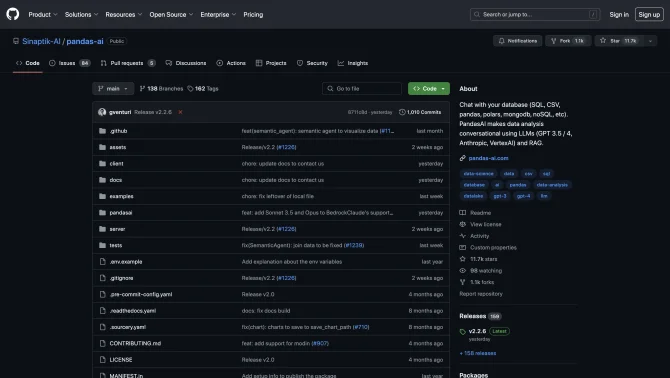Introduction
PandasAI is a groundbreaking AI tool that revolutionizes the way we interact with data. By combining the robust capabilities of the Pandas library with advanced language models, PandasAI allows users to perform complex data analysis tasks through simple, natural language queries. Its user-friendly interface and conversational approach make it an indispensable tool for both novices and seasoned data analysts. With PandasAI, generating reports, visualizing data, and extracting insights become a seamless process, enhancing productivity and enabling deeper understanding of datasets.
background
Developed by a team of experts, PandasAI is an open-source project that has garnered attention for its innovative approach to data analysis. It stands at the forefront of integrating AI with traditional data manipulation libraries, offering a solution that is both powerful and accessible. The ongoing development of PandasAI is supported by a community of contributors who are constantly refining its features and expanding its capabilities.
Features of PandasAI
Conversational Interface
PandasAI enables users to interact with their data using natural language, making complex queries as simple as asking a question.
Data Frame Integration
Seamlessly works with Pandas data frames, allowing for direct manipulation and analysis of data within the familiar Pandas environment.
Natural Language Query Translation
Converts user queries into executable Python code and SQL queries, automating the process of data retrieval and transformation.
Multi-Database Support
Connects to a variety of data sources including SQL databases, CSV files, and MongoDB, providing a unified interface for data access.
AI-Powered Insights
Utilizes large language models to generate insights and perform analysis that would typically require significant manual effort.
Automated Reporting
Generates reports based on user queries, making it easy to share findings and results with stakeholders.
Data Visualization
Creates charts and graphs to visually represent data, enhancing the interpretability of complex datasets.
Custom Configuration
Offers a customizable configuration file that allows users to tailor the tool's behavior to their specific needs.
API Key Integration
Supports the use of API keys for various language models, enabling enhanced functionality and access to a wider range of AI capabilities.
How to use PandasAI?
To get started with PandasAI, first install the library using pip. Then, import the SmartDataframe class and initialize it with your data. Use the chat method to ask questions or request actions, such as 'Calculate the average sales amount' or 'Show me a bar chart of product quantities'. PandasAI will generate the corresponding code, execute it, and return the results.
Innovative Features of PandasAI
PandasAI's innovation lies in its ability to democratize data analysis by removing the barrier of complex coding requirements. It brings AI to the fingertips of users, allowing them to harness the power of data with simple conversations.
FAQ about PandasAI
- How do I install PandasAI?
- You can install PandasAI using pip by running 'pip install pandasai' in your Python environment.
- Why should I use PandasAI?
- PandasAI simplifies data analysis by allowing you to ask questions in natural language instead of writing complex code.
- Can I use PandasAI with my own data?
- Yes, PandasAI works with various data sources, including databases, CSV files, and Pandas data frames.
- How do I generate a chart with PandasAI?
- Simply ask PandasAI to generate a specific type of chart, such as 'Show me a histogram of the data', and it will create the visualization for you.
- What if I encounter an error?
- Check the documentation for common issues and solutions, or seek help from the community on GitHub.
- Can I customize the behavior of PandasAI?
- Yes, you can customize PandasAI's behavior through the configuration file and by setting environment variables.
- How do I integrate my API key with PandasAI?
- Set your API key using the 'PANDASAI_API_KEY' environment variable before initializing the SmartDataframe object.
- What languages does PandasAI support for queries?
- PandasAI primarily supports English queries, but its capabilities can be extended through different language models.
- Can PandasAI handle large datasets?
- PandasAI can handle large datasets, but performance may vary depending on the complexity of the queries and the resources available.
Usage Scenarios of PandasAI
Academic Research
Use PandasAI to quickly analyze large datasets and generate insights for academic papers.
Market Analysis
Perform market trend analysis and customer behavior studies to inform business strategies.
Financial Reporting
Generate financial reports and forecasts to support investment decisions.
Healthcare Data Analysis
Analyze patient data and medical research outcomes to improve healthcare outcomes.
Customer Service Analytics
Understand customer interactions and service issues to enhance service quality.
User Feedback
PandasAI has been a game-changer for our data team, allowing us to quickly generate insights without the need for extensive coding.
The conversational interface of PandasAI is incredibly intuitive. It's like having a data analyst AI assistant that understands our needs.
We've seen a significant reduction in the time spent on data analysis tasks since implementing PandasAI in our workflow.
PandasAI's data visualization features have greatly improved our reporting process, making presentations more impactful.
others
PandasAI stands out for its ability to simplify complex data operations into everyday language, making it an excellent tool for both technical and non-technical users. Its open-source nature allows for community-driven enhancements, ensuring it stays at the cutting edge of AI-assisted data analysis.
Useful Links
Below are the product-related links, I hope they are helpful to you.