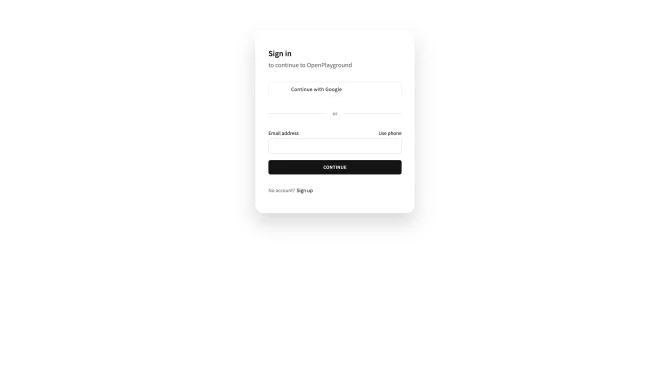Introduction
OpenPlayground, hosted at nat.dev, is an innovative web application that provides a comprehensive environment for users to engage with large language models (LLMs). It offers a rich set of features that enable users to explore various pre-trained models from different providers, compare their performance on multiple tasks, and fine-tune models using their own data. The platform's user interface is designed to be intuitive, allowing for easy parameter tuning, history tracking, and efficient workflow management. With OpenPlayground, users can experiment with models from OpenAI, Anthropic, Cohere, and more, all within a responsive design that works seamlessly on both desktop and mobile devices.
background
Developed by the OpenPlayground Company, this platform is the result of a commitment to making AI technologies more accessible and easier to experiment with. The company's focus on open-source contributions has fostered a community of users and developers who actively participate in enhancing the platform's capabilities.
Features of OpenPlayground / nat.dev
Multi-Provider Model Support
OpenPlayground supports models from a variety of providers, including OpenAI, Anthropic, Cohere, and others, allowing for a wide range of experimentation.
Performance Comparison
Users can compare the performance of different models on various tasks, providing insights into the strengths and weaknesses of each model.
Fine-Tuning Capability
The platform enables users to fine-tune models with their own data, potentially improving the model's performance on specific tasks.
User-Friendly Interface
With features like history tracking, parameter tuning, and keyboard shortcuts, the interface is designed for ease of use and efficiency.
Responsive Design
The platform's responsive design ensures a smooth user experience across different devices, including mobile phones.
Open-Source Contribution
As an open-source project, OpenPlayground encourages community contributions, fostering continuous improvement and innovation.
How to use OpenPlayground / nat.dev?
To start using OpenPlayground, first, install it via pip or Docker. Once installed, run the application and explore the UI to select models, input prompts, and adjust parameters. For development, clone the repository, install dependencies, and run the server using provided commands.
FAQ about OpenPlayground / nat.dev
- How to install OpenPlayground?
- You can install OpenPlayground using pip with the command 'pip install openplayground' or by running it in a Docker container.
- What models are supported?
- OpenPlayground supports models from providers like OpenAI, Anthropic, Cohere, and more, with the ability to add local inference models.
- How can I compare model performances?
- Use the side-by-side comparison feature to input the same prompt into different models and adjust parameters individually.
- How do I fine-tune a model?
- Upload your own data and use the fine-tuning feature to improve the model's performance on specific tasks.
- Can I use OpenPlayground on mobile?
- Yes, OpenPlayground has a responsive design that works well on mobile devices.
- What if I encounter issues?
- Check the documentation for troubleshooting, or submit an issue on the GitHub repository for community support.
Usage Scenarios of OpenPlayground / nat.dev
Academic Research
Use OpenPlayground for experimenting with different models in natural language processing research.
Creative Writing
Generate story ideas, poetry, or script drafts using the text generation capabilities of various models.
Education
Create interactive learning materials or simulate conversations to help explain complex concepts.
Software Development
Use models to generate documentation, code comments, or assist in debugging processes.
Market Analysis
Test marketing copy or analyze consumer sentiment using the text analysis features of the models.
User Feedback
OpenPlayground offers a seamless experience, allowing users to effortlessly switch between models and prompts.
Developers appreciate the open-source nature of OpenPlayground, which enables them to contribute to its growth and improvement.
Educators have found OpenPlayground to be a valuable tool for demonstrating AI capabilities in a classroom setting.
Creatives use OpenPlayground to generate ideas and drafts, enhancing their workflow with AI-generated content.
others
OpenPlayground stands out in the field of AI experimentation tools due to its commitment to being open-source, its user-centric design, and its robust feature set that caters to both novices and experts in the field of AI and machine learning.