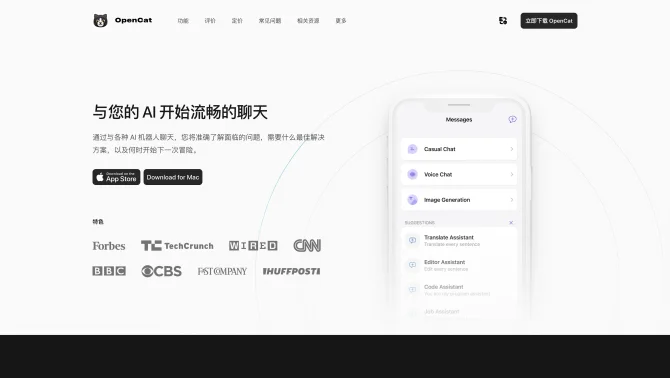Introduction
OpenCat is a cutting-edge native client designed for OpenAI's ChatGPT, offering an intuitive and efficient way to interact with AI on Apple devices. It provides a comprehensive suite of features that enhance productivity and communication. The app's interface is designed with user experience in mind, ensuring a smooth and enjoyable interaction with AI bots. From voice chat to image chat and text-to-image conversion, OpenCat covers a wide range of functionalities that cater to both personal and professional needs.
background
Developed as a native solution for Apple's ecosystem, OpenCat leverages the robust capabilities of OpenAI's language models to deliver a powerful AI chat experience. With a focus on user-friendly design and advanced features, OpenCat aims to be at the forefront of AI communication tools on iOS/macOS/iPadOS platforms.
Features of OpenCat - Native iOS/macOS/iPadOS client for OpenAI/ChatGPT
Voice Chat
Engage in natural conversations with AI using voice, providing a human-like interaction.
Text to Image
Convert text descriptions into images, aiding in visual representation and creative tasks.
Image Chat
Utilize images and emojis to enrich chat conversations, adding a visual dimension to communication.
Translation
Translate text between languages effortlessly, breaking down language barriers.
Keyboard Input
Integrate AI capabilities across all apps, streamlining workflows and enhancing productivity.
Siri Integration
Quickly access AI chat through Siri Shortcuts, providing hands-free operation.
OpenCat for Team
Collaborate with teams to share chat experiences and gather insights.
Markdown Rendering
Format AI chat with Markdown, supporting rich text formatting for clarity and emphasis.
Prompt Library
Access a curated library of prompts to initiate AI conversations effectively.
Multiple Models
Select from various AI models to tailor the chat experience to specific needs.
How to use OpenCat - Native iOS/macOS/iPadOS client for OpenAI/ChatGPT?
To get started with OpenCat, download the app from the App Store or the official website, log in with your iCloud account to sync across devices, and begin chatting with AI bots using voice, text, or images. Utilize the prompt library for guidance and Siri integration for hands-free operation.
FAQ about OpenCat - Native iOS/macOS/iPadOS client for OpenAI/ChatGPT
- Is OpenCat available for all Apple devices?
- Yes, OpenCat is available for iOS and macOS devices, offering a consistent experience across the Apple ecosystem.
- How secure is my data with OpenCat?
- OpenCat employs advanced encryption to ensure data security and privacy, safeguarding your conversations and personal information.
- What is the pricing structure for OpenCat Pro?
- OpenCat Pro offers a one-time purchase option, unlocking advanced features for enhanced productivity.
- Can I try OpenCat Pro before purchasing?
- Yes, a free trial is available for OpenCat Pro, allowing users to experience the benefits before making a commitment.
- How do I cancel my OpenCat subscription?
- To cancel, visit the OpenCat website, log in to your account, and manage your subscription from there.
- Can I use OpenCat on multiple devices simultaneously?
- Absolutely, OpenCat syncs across devices using your iCloud account, ensuring a consistent experience wherever you are.
- Is there a customer support email for OpenCat?
- For customer service, including refunds and technical support, reach out to [email protected].
- What are the system requirements for OpenCat on macOS?
- macOS 14 and Apple Silicon (M1 or better) are required for the optimal use of OpenCat on macOS.
Usage Scenarios of OpenCat - Native iOS/macOS/iPadOS client for OpenAI/ChatGPT
Personal Chat and Communication
Use OpenCat for casual conversations, idea generation, and language learning.
Business Communication and Productivity
Integrate OpenCat into business workflows for enhanced communication and productivity.
Creative Projects
Leverage text-to-image and image chat features for brainstorming and visual representation in creative projects.
Academic Research
Utilize translation and multi-model capabilities for research and cross-language学术交流.
Market Analysis
Apply AI chat for gathering insights and analyzing market trends with speed and efficiency.
User Feedback
Thousands of people have found the fun of OpenCat in the last 30 days, highlighting its engaging and user-friendly interface.
Users have reported a significant boost in productivity with the use of OpenCat's advanced features like Siri Integration and Keyboard Input.
The innovative features of OpenCat, such as Text to Image and Voice Chat, have been praised for their novelty and practical utility.
OpenCat for Team has been well-received, with users appreciating the ability to share chat experiences and gather more tips.
others
OpenCat stands out in the AI communication tool market with its commitment to user experience and continuous innovation. The app's design ensures that users of all levels can quickly adapt and utilize its features to enhance their daily tasks and interactions.
Useful Links
Below are the product-related links of OpenCat - Native iOS/macOS/iPadOS client for OpenAI/ChatGPT, I hope they are helpful to you.