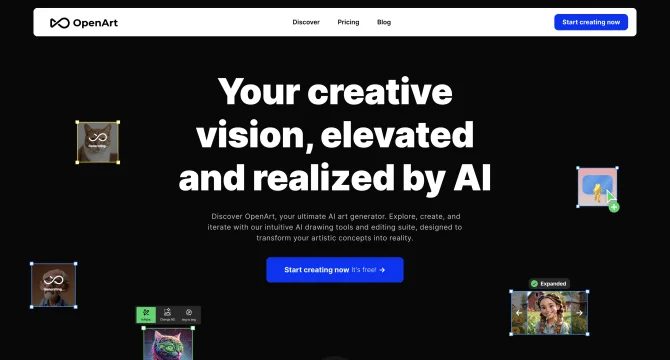Introduction
OpenArt is an innovative AI image generator designed to realize and elevate your creative vision. It offers a comprehensive suite of AI models and styles that can significantly boost your creative and productive output. With functionalities such as txt2img, img2img, ControlNet, and inpainting, OpenArt provides a robust platform for generating art and images. The tool also includes a unique Face/anime enhancement feature with 2x and 4x upscaling capabilities, ensuring high-quality results. OpenArt's interface is user-friendly, allowing users to quickly register and start generating images with the provided credits. The platform's active Discord community offers additional support and resources, enhancing the user experience.
background
Developed by a team with a vision to transform the art creation process, OpenArt has emerged as a powerful tool in the realm of AI art generation. With a focus on user experience and creative empowerment, OpenArt continues to evolve, offering new features and models to its users. The platform's commitment to innovation is evident in its continuous integration of cutting-edge AI technologies and its responsive customer service.
Features of OpenArt
AI Image Generation
OpenArt supports a wide range of AI models and styles, allowing users to generate images from text descriptions or existing images.
txt2img
Convert text prompts into visual art with OpenArt's txt2img feature, which utilizes advanced AI algorithms to understand and create images based on textual input.
img2img
Transform existing images into new creative works with the img2img functionality, which allows users to modify and enhance images using AI.
ControlNet
Achieve precise control over the generation process with ControlNet, enabling users to guide the AI in creating specific artistic effects.
Inpainting
Repair or enhance images with missing or damaged parts using the inpainting feature, which intelligently fills in the gaps.
Face/Anime Enhancement
Scale and enhance faces and anime characters with up to 4x upscaling, maintaining high-resolution quality.
Access to Prompts
Gain access to over 10 million prompts, providing a vast resource for inspiration and creation.
How to use OpenArt?
To use OpenArt, start by registering an account on the website using an email or Discord. Once registered, you will receive a certain amount of credits to generate images. Choose a model and style, provide a prompt or select an image for img2img functionality, and customize the settings as desired. Click 'Run' to generate your image, with each generation consuming a credit.
Innovative Features of OpenArt
OpenArt's innovation lies in its integration of diverse AI models and styles, offering users a versatile platform for creative expression. The Face/anime enhancement feature, with its upscaling capabilities, is a unique offering in the AI art generation space.
FAQ about OpenArt
- Can I create images for free?
- Yes, new users receive a set amount of credits to create images for free. Additional credits can be earned by joining the OpenArt Discord community.
- How can I create my own AI model or image generator?
- While OpenArt provides a platform for AI-generated art, creating your own AI model or generator requires separate development processes and resources.
- How do I improve the quality of my generated images?
- Experiment with different prompts, styles, and settings in OpenArt to achieve the desired quality. The platform's flexibility allows for fine-tuning of results.
- Will my credits roll over to the next month if I don't use them?
- This depends on OpenArt's specific credit policy, which can be found in their FAQ or by contacting customer service.
- Can I create content that is not safe for work?
- OpenArt has guidelines and policies in place to ensure that the content generated is appropriate for all users. Inappropriate content is not allowed.
- What is the process for refunds if I am a paid subscriber?
- Refund policies are detailed on the OpenArt website, and specific inquiries can be directed to their customer service.
Usage Scenarios of OpenArt
Artistic Creation
OpenArt is ideal for artists looking to explore new styles and techniques, offering a vast array of AI models to inspire creativity.
Graphic Design
Graphic designers can utilize OpenArt to quickly generate concepts or finalize designs, streamlining the creative process.
Education
Educators and students can use OpenArt for learning about AI and its applications in art and design.
Marketing
Marketers can leverage OpenArt to create unique visuals for campaigns, social media, and other promotional materials.
User Feedback
Users have praised OpenArt for its ease of use and the high quality of generated images.
Artists appreciate the creative freedom OpenArt provides through its diverse AI models and styles.
Professional designers have noted a significant boost in productivity with OpenArt's AI assistance.
New users have found the platform intuitive and easy to navigate, with little to no learning curve.
The active OpenArt Discord community has been highlighted for its supportive environment and valuable resources.
others
OpenArt stands out in the AI art generation space by offering a seamless blend of advanced AI technology and user-centric design. Its commitment to providing a platform that is both powerful and accessible has resonated well with its user base, leading to a strong community of artists and designers who rely on OpenArt for their creative projects.
Useful Links
Below are the product-related links, I hope they are helpful to you.