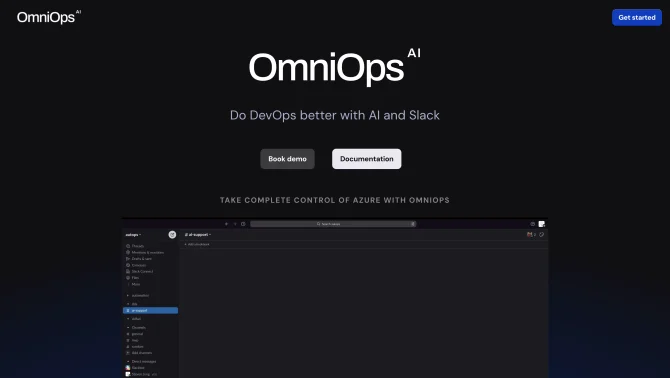Introduction
OmniOps is a cutting-edge AI tool designed to streamline Azure DevOps processes. It offers a conversational interface that allows developers to interact with Azure infrastructure as if they were speaking with a human assistant. The platform's core lies in its ability to observe, create, and modify Azure resources in real time, providing a seamless and efficient workflow. The user interface is intuitive, designed to cater to developers' needs for quick and easy access to Azure's vast capabilities. The operation process is straightforward, with step-by-step guidance ensuring that even new users can quickly master the tool's functionalities.
background
OmniOps is part of a growing trend in AI DevOps tools that aim to simplify and automate cloud infrastructure management. As Azure continues to expand its services, the need for tools like OmniOps becomes more evident. The platform is developed with the latest AI technologies to ensure it remains at the forefront of cloud management solutions.
Features of OmniOps
Natural Conversational Interface
OmniOps allows developers to interact with Azure infrastructure using natural language, making complex tasks more accessible.
Real-time Resource Management
The tool enables real-time observation, creation, and modification of Azure resources, ensuring up-to-date management.
Azure Infrastructure Integration
Seamlessly integrates with Azure, providing a comprehensive solution for managing Azure-based projects.
AI DevOps Assistant
Utilizes AI to assist in various DevOps tasks, from code writing to deployment strategies.
AI Code Assistant
Helps in writing and debugging code with AI-powered suggestions and corrections.
AI Developer Docs
Provides developers with AI-generated documentation, making it easier to understand and work with complex systems.
AI API Design
Assists in designing APIs with AI-driven best practices and optimization strategies.
AI Project Management
Enhances project management with AI insights, helping teams to plan and execute more effectively.
How to use OmniOps?
To get started with OmniOps, visit the official website, create an account, and follow the step-by-step setup guide. Once configured, you can begin interacting with your Azure resources through the conversational interface. The platform provides interactive tutorials to help you understand the full scope of its capabilities.
Innovative Features of OmniOps
OmniOps stands out with its ability to understand and process natural language commands, reducing the learning curve associated with traditional DevOps tools. Its AI-driven approach to infrastructure management represents a significant innovation in the field.
FAQ about OmniOps
- What is OmniOps?
- OmniOps is an AI-powered platform that allows developers to have natural conversations with their Azure infrastructure.
- How do I start using OmniOps?
- Visit the OmniOps website, sign up, and follow the provided setup instructions to begin using the platform.
- Can OmniOps handle real-time resource management?
- Yes, OmniOps enables real-time observation, creation, and modification of Azure resources.
- Is there a learning curve to using OmniOps?
- OmniOps is designed to be intuitive, with a conversational interface that minimizes the learning curve.
- What AI features does OmniOps offer?
- OmniOps offers a range of AI features, including a natural conversational interface, AI code assistance, and AI-driven project management.
Usage Scenarios of OmniOps
Azure Infrastructure Management
Use OmniOps to manage Azure infrastructure with ease, from resource provisioning to scaling and monitoring.
DevOps Workflow Optimization
Integrate OmniOps into your DevOps workflow to streamline processes and improve efficiency.
AI-Powered Development Assistance
Leverage OmniOps for AI-powered code writing assistance and debugging support.
Project Management
Utilize OmniOps for enhanced project management, with AI insights into planning and execution.
API Design and Documentation
Design and document APIs more effectively with OmniOps' AI-driven design and documentation tools.
User Feedback
Users have reported a significant improvement in their workflow efficiency since adopting OmniOps, appreciating its intuitive interface and powerful AI capabilities.
Developers have noted that OmniOps has reduced the time spent on routine DevOps tasks, allowing them to focus more on core development activities.
Feedback highlights the seamless integration with Azure services, making it a preferred tool for managing cloud resources.
The AI-powered features of OmniOps have been praised for their accuracy and the time saved in code writing and debugging.
others
OmniOps has been recognized for its innovative approach to DevOps, combining AI with Azure infrastructure management. It stands out in a competitive market by offering a user-friendly experience that caters to both novice and experienced developers.
Useful Links
Below are the product-related links, I hope they are helpful to you.