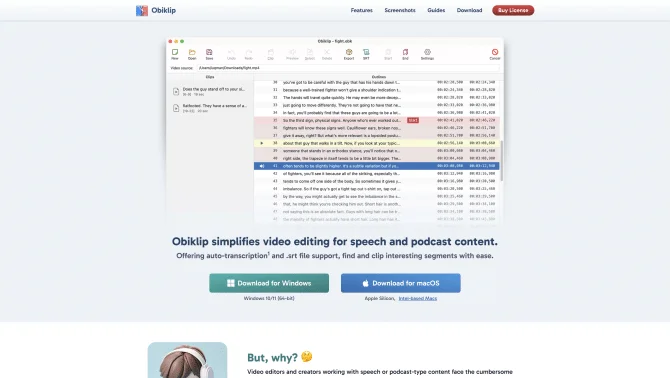Introduction
Obiklip is an innovative AI tool that revolutionizes the way video content is edited, particularly for speech and podcast content. By offering automatic transcription and .srt file support, it enables users to quickly find and clip interesting segments with ease. The tool's intuitive interface and powerful features make it an indispensable asset for content creators, podcasters, video editors, speakers, and language learners. With Obiklip, users can effortlessly skim through the transcript, mark start and end points, and generate engaging clips in no time. The software's auto-transcription capabilities, editable lines, audio preview, and support for multiple languages streamline the video editing process, making it accessible to users with varying levels of experience.
background
Developed with a focus on user experience and efficiency, Obiklip has been designed to meet the growing needs of content creators and professionals in various fields. The tool's development has been driven by the need to simplify the complex task of video editing, especially for those dealing with speech and podcast content. With a strong presence on GitHub and a dedicated support team, Obiklip continues to evolve, offering cutting-edge solutions for video content creation.
Features of Obiklip
Automatic Transcription
Obiklip quickly transcribes video content, providing a text-based representation of the dialogue or content.
Effortless Navigation
Users can easily skim through the transcribed lines, allowing for quick topic identification and segment selection.
Clip Generation
The tool allows for the marking of start and end points on segments to create engaging clips from longer videos.
Editable Lines
Transcripts can be edited for improved accuracy, ensuring that the final clips align perfectly with the intended message.
Audio Preview
Listen to the audio directly from the transcript to confirm the accuracy of the transcription and the selected clip segments.
Unlimited Clip Creation
There are no limits to the number of clips that can be created, offering flexibility for various content needs.
Quick Export
Export clips swiftly in various formats, ready for sharing or further editing.
Bulk Export
Efficiently export multiple clips at once, saving time and effort in the editing process.
Save SRT Export
Export transcriptions as .srt files, which can be used for subtitling or further analysis.
Support for Multiple Languages
Obiklip supports a variety of languages, making it a versatile tool for global users.
How to use Obiklip?
To use Obiklip, start by downloading and installing the software. Once installed, open the application and import your video file. The software will automatically transcribe the video content. Navigate through the transcript to identify the segments you wish to clip. Mark the start and end points of these segments and use the 'Clip Generation' feature to create your clips. Edit the lines if necessary, preview the audio, and then export your clips in the desired format.
Innovative Features of Obiklip
Obiklip's innovation lies in its ability to automate the transcription of video content and provide a user-friendly interface for clip creation. Its AI-driven approach to video editing simplifies the process, making it accessible to a wide range of users and enhancing the efficiency of content creation.
FAQ about Obiklip
- How do I get started with Obiklip?
- Visit the official website, download the software, and sign up for an account to start using Obiklip.
- Is there a free version of Obiklip?
- Obiklip offers a freemium pricing model, with a free tier available alongside other subscription options.
- How can I purchase a license for Obiklip?
- You can purchase a license by visiting the Obiklip Pricing page and following the instructions for purchase.
- What file formats does Obiklip support for export?
- Obiklip supports various file formats for exporting clips, including .mp4, .mov, and .avi.
- Can I edit the transcriptions in Obiklip?
- Yes, Obiklip allows users to edit the transcribed lines for improved accuracy.
- Does Obiklip support multiple languages?
- Yes, Obiklip offers support for multiple languages, making it a versatile tool for global users.
- How can I contact Obiklip support?
- You can reach out to Obiklip support via email at obiklip@post.com or visit the contact us page on their website.
Usage Scenarios of Obiklip
Content Creation
Obiklip is ideal for content creators looking to repurpose long-form content into bite-sized, shareable clips.
Market Research
Researchers can use Obiklip to analyze video interviews or focus groups, extracting key insights and trends.
Educational Purposes
Educators can utilize Obiklip to create highlights from lectures or training sessions for easy reference and sharing.
Marketing and Promotion
Marketers can use Obiklip to create short, impactful videos that highlight product features or customer testimonials.
Language Learning
Language learners can use Obiklip to practice listening and comprehension skills by transcribing and analyzing video content.
User Feedback
Obiklip is praised for its user-friendly interface and robust performance, making it easy for anyone to navigate.
Users have expressed satisfaction with Obiklip's seamless integration with other software, highlighting its versatility.
Obiklip's ability to adapt quickly and efficiently to growing business needs has been appreciated by entrepreneurs.
The excellent customer service provided by Obiklip has been a positive point for users facing any issues.
Some users have noted a steep learning curve for beginners, indicating a need for more intuitive guidance for new users.
others
Obiklip stands out in the market with its innovative approach to video editing, providing a comprehensive solution that caters to a wide range of users from content creators to language learners. Its focus on ease of use and powerful features makes it a strong candidate for those seeking to enhance their video content strategy.
Useful Links
Below are the product-related links, I hope they are helpful to you.