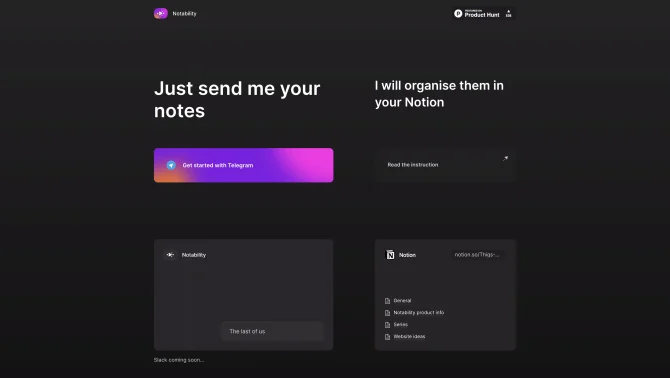Introduction
Notability is an AI-powered note-taking and organization platform designed to streamline workflow and maintain well-structured notes. With its intuitive interface and robust features, users can efficiently manage their notes across various formats. The platform supports importing a wide range of document types, including PDFs, DOCs, PPTs, and images, allowing for a seamless integration of multimedia elements. Notability's handwriting recognition and audio recording capabilities further enhance the note-taking experience, making it suitable for a variety of scenarios from academic research to professional meetings.
background
Developed by Ginger Labs, Inc, Notability has been a leading choice among iOS users for its powerful and user-friendly note-taking capabilities. Despite facing controversy over its shift from a one-time purchase to a subscription model, the product continues to evolve, incorporating user feedback and technological advancements to maintain its competitive edge in the market.
Features of Notability
Multimedia Note Creation
Notability allows users to create notes with various tools such as ink pens, highlighters, text, and audio, as well as add photos, GIFs, and web pages.
Continuous Scroll
The continuous scroll feature provides an endless canvas for creative exploration.
Organization
Notes can be organized using customizable themes and dividers, with a quick search function for handwritten text, typed text, PDF text, image text, and note titles.
Handwriting Recognition
Fine-tuned for Apple Pencil, Notability offers a sensitive and precise writing experience with customizable colors and shapes.
Audio Recording
Users can record lectures and meetings, and playback is synchronized with the notes, allowing users to tap on a note and hear the corresponding audio.
Demonstration Mode
A full-screen mode for sharing ideas without distraction, equipped with interactive tools like a laser pointer.
Multi-Note Handling
Users can work on two notes side by side, quickly switch between them, and even drag and drop content.
Text Input
A comprehensive typing feature with word count, customizable fonts, sizes, and colors, allowing for the creation of outlines, interactive checklists, and text boxes.
Import and Share
Import and share documents in various formats, with the conversion process ensuring privacy.
Backup and Sync
Leverage iCloud to automatically sync notes across devices and use auto-backup to send notes to the cloud for archiving or recovery.
How to use Notability?
To use Notability effectively, start by importing documents or creating a new note. Customize your note's appearance with themes and dividers. Utilize the handwriting recognition feature with the Apple Pencil for a natural writing experience. Record audio during meetings or lectures and sync it with your notes. Use the demonstration mode for presentations and share your notes via email, OneDrive, or other platforms.
FAQ about Notability
- How do I import documents into Notability?
- You can import documents by tapping the '+' button and selecting the desired file type, such as PDF, DOC, or PPT.
- Why is my audio recording not syncing with my notes?
- Ensure that you have enabled audio recording in the note settings and that your device supports background recording.
- Can I organize my notes using themes and dividers?
- Yes, Notability allows you to customize the appearance of your notes with various themes and dividers.
- How do I share my notes with others?
- You can share notes by tapping the share icon and choosing the preferred method, such as email or OneDrive.
- What happens if I run out of storage on my device?
- Notability supports iCloud sync, so your notes are safely backed up and can be accessed from any device with your account.
- Is there a search function for handwritten notes?
- Yes, Notability features a quick search function that can recognize and search handwritten text, typed text, and PDF text.
- Can I use Notability without an internet connection?
- Many features of Notability can be used offline, but syncing and certain cloud-based features require an internet connection.
- Does Notability support collaborative editing?
- Notability does not currently support real-time collaborative editing, but you can share notes with others for review or editing.
Usage Scenarios of Notability
Academic Research
Use Notability for annotating PDFs of research papers, recording lectures, and organizing notes in a structured manner.
Professional Meetings
Leverage audio recording and note synchronization to capture and review meeting discussions efficiently.
Creative Brainstorming
The continuous scroll feature is perfect for brainstorming sessions, allowing for free-flowing organization of ideas.
Educational Instruction
Teachers can use Notability to create interactive lessons with multimedia elements and share them with students.
Personal Journaling
Maintain a digital journal with personalized themes and private notes, incorporating daily thoughts and reflections.
User Feedback
Users have praised Notability for its user-friendly interface and powerful features, making it a go-to app for note-taking and PDF annotation.
The app's ability to import various file types and sync seamlessly across devices has been highly appreciated by professionals and students alike.
The audio recording feature, coupled with the ability to link recordings to specific notes, has been particularly useful for lectures and meetings.
Users have found the organization and search features to be effective in managing large volumes of notes.
While some users have reported issues with customer support response times, the majority have had positive experiences with the help they received.
others
Notability has been a subject of controversy due to its shift from a one-time purchase model to a subscription model, which has affected long-term users who previously paid for the app. Despite this, the app continues to receive updates and improvements, aiming to address user concerns and enhance functionality.