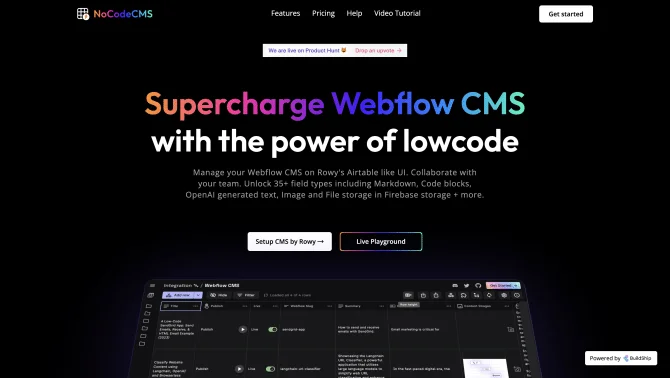Introduction
NocodeCMS is a revolutionary AI-powered tool designed to enhance the management of Webflow CMS through an Airtable-like user interface. It offers a comprehensive set of features that cater to the needs of modern web development teams. With unlimited free editors, NocodeCMS facilitates collaboration and streamlines content management workflows. Its intuitive UI allows users to effortlessly manage CMS data, making it an ideal solution for teams of all sizes.
background
NocodeCMS was developed in response to the growing demand for efficient and user-friendly content management systems. It addresses the limitations of traditional CMS platforms by offering a more accessible and feature-rich alternative. The platform's development has been driven by a commitment to innovation and a deep understanding of the challenges faced by web developers and content managers.
Features of NocodeCMS
Airtable-like UI
A familiar and intuitive interface that simplifies the management of Webflow CMS data.
Unlimited Editors
Free access for an unlimited number of editors, promoting seamless team collaboration.
AI-Generated Content
Utilize AI to generate content, enhancing productivity and creativity.
Direct Publishing
Effortlessly publish images directly to your Webflow CMS and website.
35+ Field Types
Support for a wide range of field types, including Markdown, Code blocks, and more.
Image/File Storage
Robust storage solutions in Google Cloud Platform for your media assets.
Flexible Cloud Functions
Customizable cloud functions that allow for scalable and flexible workflows.
How to use NocodeCMS?
To get started with NocodeCMS, connect your Webflow CMS to NocodeCMS using your API key. Add your Webflow CMS Collection ID to integrate your CMS data. From there, you can manage your CMS data using the intuitive Airtable-like UI. To publish images, simply upload them through NocodeCMS, and they will be directly published to your Webflow CMS and website.
FAQ about NocodeCMS
- Can I use NocodeCMS for team collaboration?
- Yes, NocodeCMS offers unlimited free editors, making it perfect for team collaboration.
- How do I connect NocodeCMS to Webflow CMS?
- Use your Webflow CMS API key to connect NocodeCMS to your CMS.
- Is there a limit to the number of editors?
- No, NocodeCMS provides unlimited editors for free.
- Can I store images and files in NocodeCMS?
- Yes, images and files can be stored in Google Cloud Platform through NocodeCMS.
- How can I generate AI content in NocodeCMS?
- NocodeCMS integrates AI capabilities to generate content directly within the platform.
- What happens to my data if I stop using NocodeCMS?
- Your data remains in your Webflow CMS, and you can continue managing it without NocodeCMS.
- Is there a free trial period for NocodeCMS?
- NocodeCMS is free to use, so there is no need for a trial period.
- Does NocodeCMS offer customer support?
- Yes, NocodeCMS provides customer support to assist with any questions or issues.
Usage Scenarios of NocodeCMS
Web Development
Use NocodeCMS to manage content for web projects, streamlining the development process.
Content Management
Efficiently handle content updates and publishing for websites and blogs.
Team Collaboration
Collaborate with team members on content creation and management without any limits on the number of users.
E-commerce
Manage product listings and inventory with ease, ensuring accurate and up-to-date information on your online store.
Marketing Campaigns
Coordinate and publish marketing content across various channels using the AI-generated content feature.
Introduction
NocodeCMS is a revolutionary AI-powered tool designed to enhance the management of Webflow CMS through an Airtable-like user interface. It offers a comprehensive set of features that cater to the needs of modern web development teams. With unlimited free editors, NocodeCMS facilitates collaboration and streamlines content management workflows. Its intuitive UI allows users to effortlessly manage CMS data, making it an ideal solution for teams of all sizes.
background
NocodeCMS was developed in response to the growing demand for efficient and user-friendly content management systems. It addresses the limitations of traditional CMS platforms by offering a more accessible and feature-rich alternative. The platform's development has been driven by a commitment to innovation and a deep understanding of the challenges faced by web developers and content managers.
Features of NocodeCMS
Airtable-like UI
A familiar and intuitive interface that simplifies the management of Webflow CMS data.
Unlimited Editors
Free access for an unlimited number of editors, promoting seamless team collaboration.
AI-Generated Content
Utilize AI to generate content, enhancing productivity and creativity.
Direct Publishing
Effortlessly publish images directly to your Webflow CMS and website.
35+ Field Types
Support for a wide range of field types, including Markdown, Code blocks, and more.
Image/File Storage
Robust storage solutions in Google Cloud Platform for your media assets.
Flexible Cloud Functions
Customizable cloud functions that allow for scalable and flexible workflows.
How to use NocodeCMS?
To get started with NocodeCMS, connect your Webflow CMS to NocodeCMS using your API key. Add your Webflow CMS Collection ID to integrate your CMS data. From there, you can manage your CMS data using the intuitive Airtable-like UI. To publish images, simply upload them through NocodeCMS, and they will be directly published to your Webflow CMS and website.
FAQ about NocodeCMS
- Can I use NocodeCMS for team collaboration?
- Yes, NocodeCMS offers unlimited free editors, making it perfect for team collaboration.
- How do I connect NocodeCMS to Webflow CMS?
- Use your Webflow CMS API key to connect NocodeCMS to your CMS.
- Is there a limit to the number of editors?
- No, NocodeCMS provides unlimited editors for free.
- Can I store images and files in NocodeCMS?
- Yes, images and files can be stored in Google Cloud Platform through NocodeCMS.
- How can I generate AI content in NocodeCMS?
- NocodeCMS integrates AI capabilities to generate content directly within the platform.
- What happens to my data if I stop using NocodeCMS?
- Your data remains in your Webflow CMS, and you can continue managing it without NocodeCMS.
- Is there a free trial period for NocodeCMS?
- NocodeCMS is free to use, so there is no need for a trial period.
- Does NocodeCMS offer customer support?
- Yes, NocodeCMS provides customer support to assist with any questions or issues.
Usage Scenarios of NocodeCMS
Web Development
Use NocodeCMS to manage content for web projects, streamlining the development process.
Content Management
Efficiently handle content updates and publishing for websites and blogs.
Team Collaboration
Collaborate with team members on content creation and management without any limits on the number of users.
E-commerce
Manage product listings and inventory with ease, ensuring accurate and up-to-date information on your online store.
Marketing Campaigns
Coordinate and publish marketing content across various channels using the AI-generated content feature.