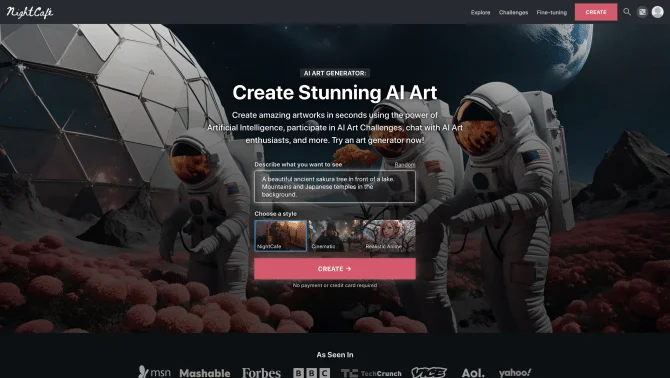Introduction
NightCafe Creator is an innovative AI Art Generator that provides a seamless platform for artistic expression. It combines neural style transfer technology with text-to-image AI, allowing users to create and customize stunning artworks with ease. The user interface is designed to be intuitive, ensuring that both novices and experienced artists can navigate the app effortlessly. The core of NightCafe Creator lies in its ability to transform ordinary photos into masterpieces by applying the styles of famous artworks, or generating images from textual descriptions. Users can also engage with an active AI art community, sharing and discussing their creations, and participate in daily AI art challenges for additional inspiration and rewards.
background
Founded by Australian software engineer Sean Tracey in 2016, NightCafe Creator started as a simple style transfer website and has evolved into a comprehensive AI art generator with millions of users and creations. The platform supports a vibrant community of AI art enthusiasts and offers a variety of AI algorithms, including text-to-image, stable diffusion, DALL-E 2, CLIP guided diffusion, and VQGAN+CLIP.
Features of NightCafe Creator
Neural Style Transfer
Transform your photos by applying the style of renowned masterpieces.
Text-to-Image AI
Generate artwork from textual descriptions using advanced AI algorithms.
Artistic Filters and Effects
A wide selection to experiment with various artistic styles and settings.
Customizable Settings
Fine-tune your creations with adjustable parameters to match your artistic vision.
Fast and Accurate AI Algorithms
Powered by cloud computing for quick and high-quality results.
Cross-Platform Compatibility
Create art on the go with the mobile app available for iOS and Android.
User-Friendly Interface
An intuitive design for easy navigation and operation.
AI Art Community
Share and discuss your creations with a community of AI art enthusiasts.
Daily AI Art Challenges
Participate in daily challenges to hone your skills and win rewards.
Co-Creation Feature
Collaborate with friends in chat rooms to brainstorm and create together.
How to use NightCafe Creator?
To use NightCafe Creator, start by selecting a photo or providing a text prompt. Choose from various artistic styles or filters and customize settings like resolution and color schemes. Once satisfied with your selection, apply the style transfer or generate the image. After creation, share your artwork with the community or participate in challenges.
Innovative Features of NightCafe Creator
NightCafe Creator's innovation lies in its integration of diverse AI algorithms with a user-friendly interface, fostering creativity and community engagement in the realm of AI art generation.
FAQ about NightCafe Creator
- How do I create art with NightCafe Creator?
- Select a photo or input a text prompt, choose a style, and customize settings before generating your artwork.
- Can I share my creations on social media?
- Yes, you can freely use and share your creations on various platforms.
- What is the neural style transfer capability?
- It allows you to apply the style of famous artworks to your own photos, creating unique, styled images.
- How can I participate in the daily AI art challenges?
- Submit your artwork based on the daily theme and vote for others' creations to compete for rewards.
- Is there a mobile app for NightCafe Creator?
- Yes, it is available for both iOS and Android, allowing for on-the-go art creation.
- How can I earn or purchase points for advanced features?
- Earn daily by logging in, participate in challenges, or purchase through支付宝or微信支付.
- Do I need to pay for using NightCafe Creator?
- Basic features are free, but a subscription is required for full access to artistic filters and customization options.
- What happens if I encounter technical issues?
- Reach out to the support team through the provided channels on the website or Discord community for assistance.
- Can I collaborate with others using NightCafe Creator?
- Yes, use the co-creation feature to start or join chat rooms and collaborate with friends.
Usage Scenarios of NightCafe Creator
Artistic Exploration
Experiment with different styles and techniques to expand your artistic horizons.
Social Media Content Creation
Generate visually striking content to enhance your social media presence.
Interior Design
Create customized art pieces that complement your interior design aesthetics.
Educational Purposes
Use in classrooms to teach art and technology, fostering creativity among students.
Professional Portfolio Building
Develop a unique portfolio showcasing your AI-generated artworks.
Therapeutic Art Creation
Engage in creative expression as a form of relaxation or therapy.
User Feedback
Users appreciate the ease of use and the ability to create stunning AI-generated art without needing advanced technical skills.
Artists love the freedom to experiment with different styles and push the boundaries of their creativity.
Participants enjoy the active AI art community, finding it supportive and inspiring for their artistic journey.
While some users report occasional glitches, the majority find the AI algorithms fast and the results accurate.
others
NightCafe Creator stands out for its commitment to fostering creativity and community. It offers a unique blend of advanced AI technologies with an accessible and friendly user experience. The platform's evolution from a simple style transfer website to a full-fledged AI art generator is a testament to its innovative spirit and responsiveness to user needs.
Useful Links
Below are the product-related links, I hope they are helpful to you.