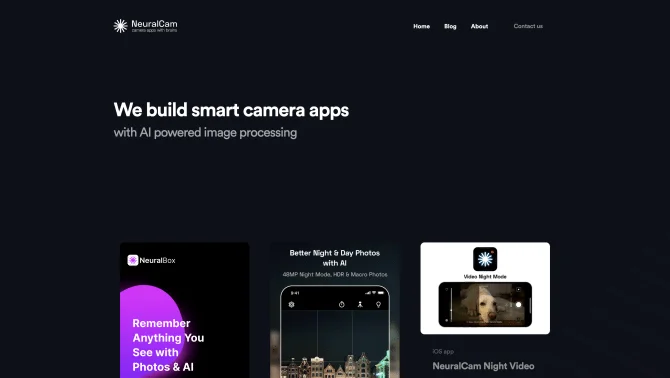Introduction
NeuralCam, developed by the company NeuralCam, is a smart camera app that utilizes AI-powered image processing to deliver stunning night photos and enhance daytime photography. Launched in 2019, it was the first of its kind to offer high-quality night photography capabilities on iPhones, even before the official support for Night Mode. The app has since become popular worldwide, with millions of photos taken using its advanced features. NeuralCam 5, the latest version, introduces significant improvements, maintaining its exceptional night mode while adding major enhancements for daytime photography. The app is compatible with iPhones running iOS 12 or later, starting from the iPhone 6 model. It offers a range of features, including manual controls, AI-enhanced super-resolution, and a new computational photography process that optimizes photos in various lighting conditions.
background
NeuralCam is a product of a company that focuses on creating smart camera apps with AI-powered image processing. The company's mission is to enhance the photography experience on iPhones, particularly in challenging lighting conditions. With a dedicated team and a commitment to innovation, NeuralCam has evolved to meet the needs of both casual and professional photographers. The company offers support and customer service through various channels, including email, and encourages users to visit their 'About Us' page for more information.
Features of NeuralCam
Night Mode
NeuralCam's Night Mode is designed to capture vivid, bright, and clear images in low-light conditions without the need for a tripod or other equipment. The feature has been improved over time, offering full resolution support and AI Enhancement that reduces noise and enhances detail.
Day Mode
A new feature in NeuralCam 5, Day Mode, uses a four-step computational photography process to improve the quality of daytime photos. It includes multi-frame merging that reduces noise and brightens the photo, especially in challenging lighting conditions.
NeuralHDR
NeuralHDR is a brightening mode introduced in NeuralCam 5, specifically tailored for daytime photos. It naturally brightens the image and enhances details in backlit or high dynamic range situations.
Manual Controls
NeuralCam 5 offers manual controls that allow photographers to customize their shooting experience. Users can choose between different capturing modes, number of frames, and AI enhancement options, along with classic camera controls such as white balance and exposure compensation.
UI Redesign
The user interface of NeuralCam has been redesigned to improve responsiveness and make the app more suitable for daytime photography. Controls have been moved to the main screen, and explainer popups have been added to help new users understand the computational photography process.
Gentle Light
This feature allows the app to use the flashlight at the lowest level to keep the resulting video natural and avoid overexposure, making it ideal for shooting in completely dark scenes.
Custom Brightness
Users can adjust the brightness level to generate night videos with different looks and feels, providing flexibility in video capture.
On-Device Processing
All processing in NeuralCam runs in real-time on the iPhone, utilizing the power of the NeuralEngine. This ensures that videos are processed instantly without leaving the device.
How to use NeuralCam?
To use NeuralCam effectively, start by downloading the app from the App Store and installing it on your iPhone. Open the app and familiarize yourself with the main screen, where you will find all the controls. For Night Mode, ensure your iPhone is steady to capture multiple exposures. In Day Mode, adjust the settings as needed for optimal daytime photography. Use manual controls to fine-tune your shots, and experiment with NeuralHDR for enhanced daytime images.
FAQ about NeuralCam
- How do I install NeuralCam?
- Download NeuralCam from the App Store and install it on your iPhone.
- What is Night Mode in NeuralCam?
- Night Mode in NeuralCam is designed to capture high-quality photos in low-light conditions without the need for a tripod.
- How does Day Mode work?
- Day Mode uses a computational photography process to enhance the quality of daytime photos, reducing noise and brightening the image.
- Can I adjust the settings in NeuralCam?
- Yes, NeuralCam offers manual controls that allow you to customize your shooting experience, including capturing modes, number of frames, and AI enhancement options.
- How do I use the Gentle Light feature?
- Gentle Light can be used in completely dark scenes to illuminate subjects at the lowest flashlight level, maintaining a natural look in the video.
- What is the benefit of On-Device Processing?
- On-Device Processing ensures that all video processing is done instantly on your iPhone, providing a seamless and fast video capturing experience without the need for video transfer.
Usage Scenarios of NeuralCam
Low-Light Photography
NeuralCam is ideal for capturing photos in low-light conditions, such as night scenes or indoor events.
Daytime Photography
The Day Mode feature makes NeuralCam suitable for enhancing daytime photos, particularly in challenging lighting situations like backlit scenes.
Video Capture
Use NeuralCam for video capture in dark environments, utilizing the Gentle Light feature for natural illumination.
Professional Photography
Professional photographers can benefit from NeuralCam's manual controls and AI enhancements for more creative and high-quality shots.
User Feedback
Robert Bilinsky, a professional photographer from London, praises NeuralCam for its ability to capture high-quality night photos and enhance daytime images, making it a versatile tool for various lighting conditions.
Users on the App Store have reported positive experiences with NeuralCam, highlighting its ease of use, significant improvement in low-light photography, and the app's ability to produce professional-looking images without the need for additional equipment.
Tech reviewers have noted that NeuralCam's updates, such as the introduction of Day Mode and manual controls, have made the app more versatile and user-friendly, appealing to both amateur and professional photographers.
Social media users have shared their experiences with NeuralCam, often showcasing before-and-after photos that demonstrate the app's effectiveness in improving image quality in challenging lighting conditions.
others
NeuralCam has been featured in various tech blogs and photography forums, where users discuss its capabilities and compare it with other camera apps. The app's innovative approach to computational photography has been recognized as a significant advancement in mobile photography.
Useful Links
Below are the product-related links of NeuralCam, I hope they are helpful to you.