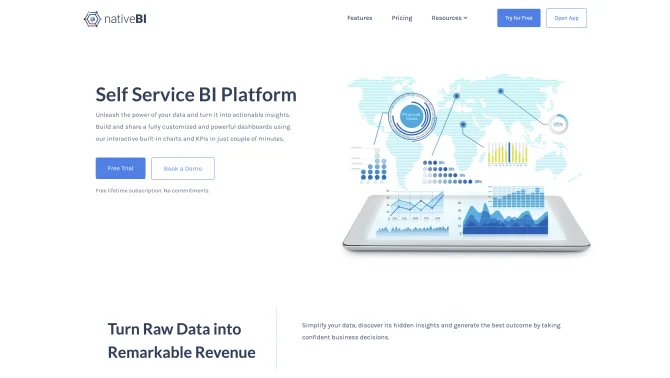Introduction
NativeBI is a cutting-edge self-service business intelligence platform that harnesses the power of AI to transform raw data into actionable insights. With its user-friendly interface, business leaders can easily connect to various data sources, build responsive dashboards, and perform ad-hoc analysis using natural language queries. The platform's seamless integration capabilities and team collaboration features make it an ideal tool for organizations looking to streamline their data analysis processes.
background
Developed by TeraDact, NativeBI is designed to meet the growing demand for efficient data analysis tools in the business world. The company, based in Missoula, MT, is committed to providing innovative solutions that help businesses make informed decisions based on accurate and timely data.
Features of NativeBI
Interactive Dashboards
NativeBI offers a wide range of interactive and customizable dashboards that cater to various data types, allowing users to visualize data in a meaningful way.
Seamless Data Integration
The platform integrates with major relational databases, spreadsheets, REST APIs, and cloud data sources, making it easy to bring data together from multiple sources.
Ad-hoc ChatGPT Analysis
Utilizing a ChatGPT-like interface, users can perform natural language queries to analyze data on the fly and generate insights without the need for complex query building.
Team Collaboration
NativeBI facilitates secure sharing of dashboards and reports, enabling teams to collaborate effectively and make data-driven decisions.
Responsive Design
With a responsive design, NativeBI ensures a consistent user experience across all devices, from desktops to mobile phones.
Unlimited Viewers
The platform allows an unlimited number of viewers to access shared dashboards and reports without incurring additional costs.
Flexible Subscription Plans
NativeBI provides a range of subscription plans to suit businesses of all sizes, with options for customization and on-premise deployments.
Customizable Architecture
Built with a scalable and maintainable architecture, NativeBI allows for complex client customizations at minimal costs.
How to use NativeBI?
To get started with NativeBI, users can connect to their data sources, utilize the drag-and-drop interface to build interactive dashboards, perform ad-hoc analysis using natural language, and share insights with their team. Detailed step-by-step tutorials are available to guide users through each process.
Innovative Features of NativeBI
NativeBI's innovation lies in its ability to combine AI-driven analysis with an intuitive user interface, providing a seamless experience for users to explore and analyze data.
FAQ about NativeBI
- How do I connect to my data sources in NativeBI?
- NativeBI supports integration with major relational databases, spreadsheets, REST APIs, and cloud data sources. Follow the step-by-step guide in the tutorial for specific instructions.
- Can I customize my dashboards in NativeBI?
- Yes, NativeBI offers a highly customizable dashboard builder, allowing users to tailor the layout and design to their specific needs.
- Is there a limit to the number of users who can view dashboards?
- No, NativeBI allows an unlimited number of viewers to access shared dashboards and reports at no additional cost.
- What types of subscriptions does NativeBI offer?
- NativeBI provides flexible subscription plans suitable for businesses of all sizes, including startups, mid-range, and large companies. Custom plans and on-premise deployments can also be discussed.
- What support is available for users of NativeBI?
- NativeBI offers customer support via email at bizdev@teradact.com, where you can reach out for assistance with any issues or questions related to the platform.
Usage Scenarios of NativeBI
Academic Research
NativeBI can be used to analyze large datasets in academic research, providing visual representations of complex data for clearer understanding and evidence-based conclusions.
Market Analysis
Businesses can leverage NativeBI for market analysis, identifying trends and consumer behaviors to inform strategic decisions and marketing campaigns.
Operational Efficiency
Organizations can use NativeBI to monitor key performance indicators and operational metrics, ensuring process optimization and efficiency.
Financial Reporting
Financial teams can utilize NativeBI to generate detailed financial reports and forecasts, aiding in budgeting and investment decisions.
User Feedback
Users have praised NativeBI for its intuitive interface and ease of use, allowing even non-technical team members to perform sophisticated data analysis.
NativeBI has been commended for its seamless integration with various data sources, making the process of data consolidation straightforward.
Teams have found the collaboration features particularly useful for sharing insights and making collective data-driven decisions.
Customers have appreciated the platform's customization options, which allow them to tailor dashboards to their specific business needs.
Positive feedback has been received regarding the responsive and helpful customer support provided by the NativeBI team.
others
NativeBI has been recognized in the industry for its innovative approach to business intelligence, combining AI capabilities with a user-centric design. The platform's commitment to continuous improvement and customer satisfaction sets it apart in a competitive market.
Useful Links
Below are the product-related links, I hope they are helpful to you.