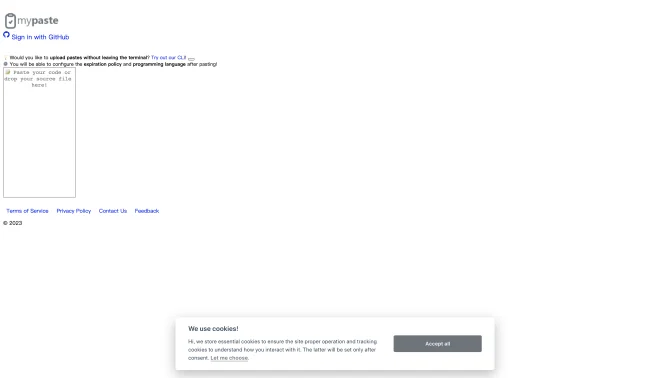Introduction
MyPaste is a contemporary code sharing platform that simplifies the process of sharing and collaborating on code. With its intuitive interface, users can quickly copy and paste their code snippets, while the platform's smart programming language detection ensures that the code is shared accurately. MyPaste eliminates the need for complex setups, allowing developers to dive right into sharing their code with a simple click. The platform also provides a seamless sharing experience, generating shareable links in seconds to facilitate collaboration. MyPaste's commitment to privacy and security ensures that code sharing is both safe and controlled, with a dedicated support team ready to assist users for a smooth experience.
background
Developed with a focus on the needs of modern developers, MyPaste has been crafted to streamline the process of code sharing and collaboration. The platform's development has been driven by a desire to improve efficiency in the fast-paced environment of software development, where time is of the essence and the ability to share code quickly can significantly enhance productivity.
Features of MyPaste — Smart Code Pasting
Intuitive Interface
MyPaste offers a sleek and user-friendly interface that allows for effortless copying and pasting of code snippets.
Programming Language Detection
The platform supports over 100 programming languages with smart detection, ensuring that code is shared with the correct context and syntax highlighting.
No Setup Required
MyPaste is designed for immediate use, with no configuration or setup required, saving developers valuable time.
Seamless Sharing
Users can generate shareable links for their code in seconds, making collaboration with team members or the community effortless.
Privacy-Focused
MyPaste is committed to ensuring that user code remains secure and private, with a dedicated support team to assist with any issues.
How to use MyPaste — Smart Code Pasting?
To get started with MyPaste, visit the login page at https://www.mypaste.dev/login/ and sign in with your GitHub account. Once logged in, you can begin sharing your code snippets instantly. For detailed guidance, refer to the support section on the MyPaste website or the GitHub repository for additional resources.
FAQ about MyPaste — Smart Code Pasting
- How do I sign up for MyPaste?
- You can sign up for MyPaste by visiting the login page and signing in with your GitHub account.
- What languages does MyPaste support?
- MyPaste supports over 100 programming languages with intelligent detection.
- Is there a limit to the amount of code I can share?
- MyPaste does not specify a limit on the amount of code you can share, but it is designed for sharing code snippets and scripts.
- How can I share my code with others?
- Once you have shared your code on MyPaste, you can generate a shareable link that you can send to others for viewing or collaboration.
- How do I ensure my code remains private?
- MyPaste is committed to privacy and security. You can control who has access to your shared code through the platform's privacy settings.
- What support is available if I encounter issues?
- MyPaste offers a dedicated support team that can be reached through the contact us page for any issues or questions you may have.
Usage Scenarios of MyPaste — Smart Code Pasting
Debugging Assistance
Use MyPaste to share problematic code scripts with mentors or peers for quick debugging assistance.
Community Sharing
Share your solutions or insights with the developer community on MyPaste to foster knowledge sharing and collaboration.
Team Collaboration
Streamline team projects with MyPaste by sharing code snippets for real-time collaboration and feedback.
Educational Purposes
Instructors and students can use MyPaste for sharing and discussing code examples, assignments, and projects.
User Feedback
MyPaste has been a game-changer for our development team, streamlining our code sharing process and improving collaboration efficiency.
The smart language detection feature is incredibly useful, saving us a lot of time and reducing the potential for errors.
The user interface is clean and intuitive, making it easy for both new and experienced developers to use MyPaste effectively.
MyPaste's commitment to privacy is commendable, giving us peace of mind when sharing sensitive code.
others
While MyPaste has been designed with a focus on user experience and efficiency, it also offers robust backend support for handling large volumes of code sharing, ensuring scalability and reliability for users.
Useful Links
Below are the product-related links of MyPaste — Smart Code Pasting, I hope they are helpful to you.