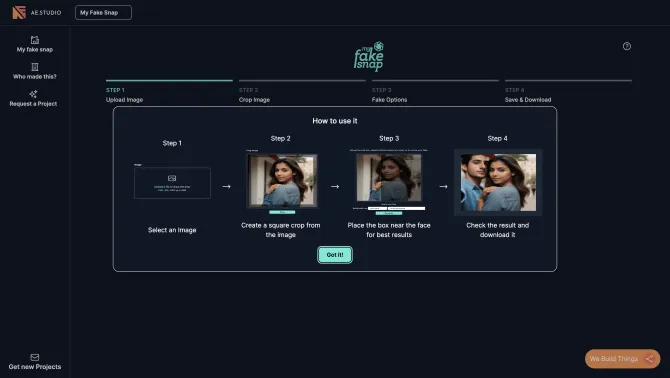Introduction
My Fake Snap is a cutting-edge AI-powered web-based tool designed to add a touch of fun and creativity to your selfies. It utilizes advanced facial recognition and AI technology to create convincing fake images that you can share with friends or use for personal projects. The user interface is simple and intuitive, guiding users through a four-step process to generate their desired fake images. From uploading an image to cropping, adding fake elements, and downloading the final product, My Fake Snap makes it easy for anyone to create humorous or satirical content for social media or to play a light-hearted prank on friends.
background
My Fake Snap is brought to you by My Fake Snap Company, a team dedicated to leveraging the power of AI to enhance the way users interact with their digital content. The company focuses on creating tools that are not only fun but also user-friendly, ensuring that anyone can enjoy the benefits of AI-driven image editing. For more information about My Fake Snap and its creators, please visit the about us page at https://www.myfakesnap.com/who-made-this.
Features of My Fake Snap
AI-Powered Image Creation
Utilizes advanced AI technology for realistic and convincing fake images.
Facial Recognition Technology
Enhances the authenticity of the fake images by integrating facial recognition.
Image Upload Options
Supports PNG, JPG, and JPEG formats up to 4MB.
Simple Four-Step Process
Guides users through uploading, cropping, customizing, and downloading the image.
Customization Tools
Includes options for adding text, filters, and stickers.
User-Friendly Interface
An intuitive interface that makes the tool accessible to users of all skill levels.
Free Service
Currently offers a free service, allowing users to enjoy AI-driven image editing without any financial barriers.
How to use My Fake Snap?
1. Visit the My Fake Snap website. 2. Click 'Upload Image' and choose an image file from your device. 3. Use the cropping tool to adjust the image to fit the frame. 4. Add fake elements such as text, timestamps, and filters. 5. Click 'Save & Download' to get the final fake image.
FAQ about My Fake Snap
- How do I upload an image to My Fake Snap?
- Visit the My Fake Snap website and click 'Upload Image' to choose an image file from your device.
- What file formats are supported?
- My Fake Snap supports PNG, JPG, and JPEG formats up to 4MB.
- Can I adjust the image size?
- Yes, you can use the cropping tool to adjust the image to fit the frame.
- How do I add fake elements to my image?
- After uploading and cropping the image, you can add fake elements such as text, timestamps, and filters.
- How do I save and download my fake image?
- Click 'Save & Download' to get the final fake image.
- Is there a limit to the number of images I can create?
- There is no mention of a limit in the provided materials, so it is assumed that users can create as many fake images as they like within the tool's capabilities.
Usage Scenarios of My Fake Snap
Pranking Friends
Create believable fake images to surprise or prank your friends.
Social Media Content
Generate humorous or satirical content for social media platforms.
Personal Projects
Use the tool for personal creative projects, such as making memes or creating unique visual content.
Educational Purposes
Teachers and students can use it to create visual aids for lessons or presentations.
Content Creation
Content creators can use My Fake Snap to generate unique content for their blogs, videos, or other digital media.
User Feedback
simple, fun and free
Seems like a pretty concerning use of AI. Not a fan of this kind of product.
others
My Fake Snap is a website that allows users to add fake images to their selfies and share them with their friends. It uses facial recognition and AI technology to create convincing fake images.
Useful Links
Below are the product-related links of My Fake Snap, I hope they are helpful to you.