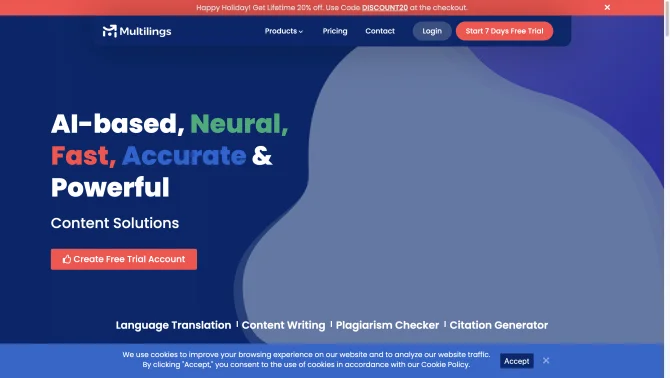Introduction
Multilings is a comprehensive suite of AI-powered tools designed to streamline the process of content creation, translation, and plagiarism detection. The platform's core offerings include a Language Translator that supports over 75 languages, an AI-based Writing Assistant for generating and editing content, a Plagiarism Checker that ensures originality, and a Citation Generator for proper source attribution. With its user-friendly interface and robust features, Multilings caters to a wide range of users, from content writers and students to educators and researchers, enhancing their productivity and ensuring high-quality output.
background
Developed by a team of experts, Multilings is a product of cutting-edge AI technology, designed to meet the evolving needs of content creators and researchers. The platform's development is driven by a commitment to innovation, user experience, and providing a reliable solution in the realm of digital content creation and management.
Features of Multilings
Language Translator
A neural network-powered translator that delivers accurate and natural translations for a wide array of file types and languages.
Writing Assistant
An AI-based tool that assists in generating, rewriting, and editing content, enhancing productivity and ensuring content quality.
Plagiarism Checker
A superfast and reliable tool that checks for originality and helps in maintaining academic and professional integrity.
Citation Generator
A quick and easy-to-use tool for formatting citations in various styles, ensuring proper source recognition.
Reports and Analytics
Provides comprehensive insights and data analysis to help users track and improve their tasks over time.
Voice Input
Enables hands-free translation with voice input, making the translation process even more accessible.
Email Generator
Facilitates the creation of various email types, from welcome messages to follow-ups, enhancing communication efficiency.
SEO Optimization
Generates SEO-friendly meta titles and descriptions, boosting online visibility and search engine ranking.
How to use Multilings?
To use Multilings, start by selecting the desired tool from the dashboard. For translation, upload your document or enter text and select the target language. For the Writing Assistant, input your topic or keywords and let the AI generate content. The Plagiarism Checker and Citation Generator have straightforward interfaces where you can paste or upload content for analysis and citation creation, respectively.
Innovative Features of Multilings
Multilings stands out with its integration of advanced neural networks for translation and content creation, ensuring human-like natural output. The platform's continuous addition of new tools and features demonstrates a commitment to innovation and meeting user needs.
FAQ about Multilings
- Is Multilings reliable?
- Yes, Multilings is a reliable solution with a strong uptime record and enterprise-level security practices.
- Is the output human-like?
- Yes, the advanced neural-based system and AI deliver outputs that closely resemble human-like natural language.
- How effective is Multilings?
- Multilings offers significant returns on investment, with powerful AI tools that enhance work efficiency.
- Is Multilings pricing reasonable?
- While not the cheapest, Multilings provides a reasonable pricing structure considering the extensive tools and solutions offered.
- How are remaining credits handled?
- Credits do not roll over to the next billing cycle, but they are added to the upgraded account if you upgrade within the current month.
- What happens to credits when switching to a paid plan?
- Credits are allocated according to the new plan, and unused credits from the free trial do not carry over.
Usage Scenarios of Multilings
Academic Research
Use Multilings for translating research papers and checking for plagiarism to ensure original contributions to academia.
Content Creation
Leverage the Writing Assistant to generate engaging articles and product descriptions for various online platforms.
Digital Marketing
Employ the SEO tools to enhance online content, driving higher search engine rankings and customer engagement.
Education
Teachers and students can utilize Multilings for creating and checking assignments, essays, and theses for originality and proper citation.
Professional Development
Non-native speakers can use the translation and writing tools to produce high-quality work in a non-native language, enhancing cross-cultural communication.
User Feedback
This is an awesome product. I create promo in a multi-language area, and I'm often tasked with creating pieces that need to be in multiple languages. Previously, I would have to out-source this to Fiverr or some other service. Now I can offer this service fully in-house (and save a bunch of money). I am so excited to see more feature like Translate Speech and more tools like content checker, synonyms and grammar correction tools.
I'll be using it a lot, since I work in the publishing industry and we were searching for an accurate tool to translate short stories into other languages. With Multilings, we've been able to do so, and to spend less time 'adapting' the translation. It's a lot more intuitive about the context of the phrases than other tools out there. What an app have you created! It's amazing and works so fast and precisely. Also, tried their customer service, awesome on time experience. I highly recommend Multilings to my friends and coworkers.
others
Multilings offers a variety of features that cater to different user needs, from translation to content creation and plagiarism checking. The platform is continuously updated with new tools to enhance user experience and productivity. Customer service is highly responsive, ensuring a smooth and supportive interaction for users.
Useful Links
Below are the product-related links, I hope they are helpful to you.