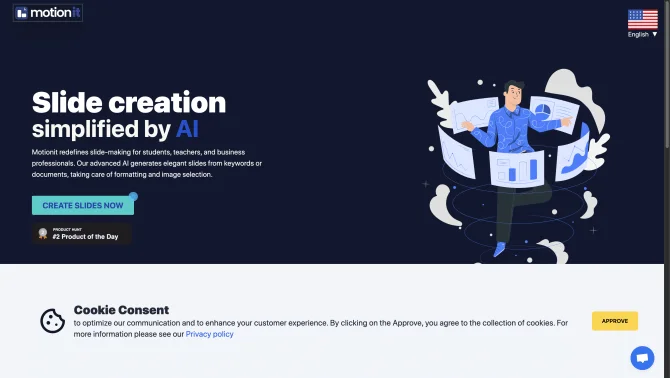Introduction
MotionIt.ai is a cutting-edge platform that simplifies the process of creating presentations and videos. With its AI-driven features, users can transform documents into professional slides and generate visually captivating content in minutes. The platform offers a user-friendly interface that guides through the process from input to export, making it accessible for a wide range of users, from startups to marketing professionals and students.
background
Developed with the goal of enhancing productivity and creativity, MotionIt.ai leverages advanced AI algorithms to automate the design process of presentations. The platform has been gaining traction for its ability to handle various document formats and its intuitive operation, positioning it as a valuable asset in the competitive landscape of AI presentation tools.
Features of MotionIt.ai
AI-Driven Slide Design
Automatically formats slides with professional designs, allowing users to focus solely on content.
Automatic Image Selection
Intelligently selects images that best fit the content, enhancing the visual appeal of presentations.
Document-to-Slide Conversion
Converts documents into slides instantly, streamlining the process of creating presentations from existing content.
Export Flexibility
Slides can be exported to Google Slides, PowerPoint, or PDF, offering versatility for different user needs.
User-Friendly Interface
A simple and intuitive interface that makes the tool easy to use, even for those without design experience.
How to use MotionIt.ai?
To use MotionIt.ai, visit the website, input keywords or upload a document, click generate, make adjustments as needed, and export your slides in the desired format.
Innovative Features of MotionIt.ai
MotionIt.ai stands out with its ability to quickly generate professional-quality presentations from a variety of input sources, including documents, and its seamless export options that cater to diverse user requirements.
FAQ about MotionIt.ai
- What file formats can I upload?
- You can upload documents in various formats such as PDF, DOCX, and more.
- How long does it take to generate slides?
- Slides are generated in minutes, depending on the complexity of the document.
- Can I edit the generated slides?
- Yes, you can make adjustments and edits to the slides as needed.
- In which formats can I export the slides?
- You can export slides to Google Slides, PowerPoint (PPTX), or PDF files.
- What if I need help during the process?
- MotionIt.ai provides user support and a help center for any questions or issues.
Usage Scenarios of MotionIt.ai
Startup Pitch Decks
Create compelling pitch decks to attract investors with professional presentations.
Conference Presentations
Prepare engaging conference presentations with minimal effort.
Academic Research
Transform complex research papers into accessible and visually appealing slides.
Marketing Materials
Generate marketing presentations that capture audience attention with AI-selected visuals.
User Feedback
Awesome tool that creates PPTs and videos. I have not tried videos, but PPT is amazing with lots of slides in different formats.
Hours of work in minutes with this AI tool. I tried Tome, which is similar, but I'd vote for MotionIt because the slides can be exported to PPT and Google Slides.
Awesome product! MotionIt is one of the best use cases of AI I've come across recently, especially when you run out of ideas for your presentation.
MotionIt is the best slide generation platform I've used. It helps me generate beautiful presentations within seconds.
others
MotionIt.ai is designed to cater to the needs of users who require quick and efficient presentation tools without compromising on quality. Its innovative approach to slide creation has been recognized in various reviews and testimonials, showcasing its effectiveness in real-world applications.
Useful Links
Below are the product-related links, I hope they are helpful to you.