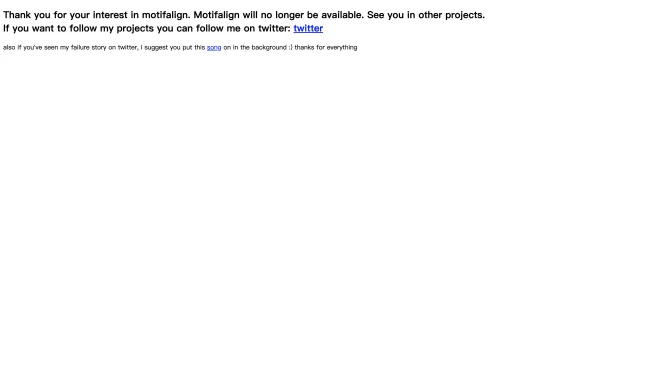Introduction
Motifalign is a cutting-edge AI tool that optimizes the workflow of design teams by ensuring the compatibility of web pages with the overarching design system. It allows for seamless sharing and collaboration among team members, fostering a more efficient and consistent design process. The tool's intuitive interface and robust features make it an invaluable asset for design professionals, UX/UI designers, and anyone involved in the creation and management of design systems.
background
In the rapidly evolving field of design, the need for tools that can keep pace with the demands of modern workflows has never been greater. Motifalign was developed to address these needs, providing a centralized platform for design system management that is both powerful and user-friendly. With a focus on innovation and ease of use, Motifalign has quickly become a go-to resource for design teams around the world.
Features of Motifalign
Page Compatibility Analysis
Motifalign's core feature allows users to analyze the compatibility of their web pages with their design system, ensuring consistency and identifying potential issues.
Design System Sharing
Users can easily share their design systems with colleagues, promoting collaboration and real-time feedback on design elements.
Collaboration Features
The tool offers advanced collaboration features that enable teams to work together more effectively, with version control and comment systems.
User Interface Design
Motifalign boasts a clean and intuitive user interface that simplifies the process of managing and analyzing design systems.
Operation Process
The operation process is streamlined, with a focus on ease of use, allowing users to quickly import their design systems and start analyzing page compatibility.
How to use Motifalign?
To use Motifalign, start by defining and importing your design system into the tool. Motifalign will then analyze the compatibility of your pages. Once the analysis is complete, you can share the design system with your team for collaborative review and refinement.
Innovative Features of Motifalign
Motifalign's innovative approach to design system management lies in its ability to seamlessly integrate AI analysis with user collaboration, creating a dynamic and efficient workflow that adapts to the needs of modern design teams.
FAQ about Motifalign
- Is Motifalign a free tool?
- Yes, Motifalign offers a free trial with limited features, allowing users to experience the tool before committing to a subscription.
- Can I use Motifalign for personal projects?
- Absolutely, Motifalign can be used for both personal and professional projects, making it versatile for a range of design needs.
- Does Motifalign offer customer support?
- Yes, Motifalign provides customer support via email and chat, ensuring that users have access to assistance when needed.
- How secure is Motifalign?
- Motifalign takes security seriously, employing measures to protect user data and ensure a safe design management environment.
- What file formats does Motifalign support for import?
- Motifalign supports a variety of file formats for importing design systems, including common design software files and standard image formats.
- Can I export data from Motifalign?
- Yes, users can export their data from Motifalign for further analysis or to use in other applications.
- How do I share a design system in Motifalign?
- To share a design system, simply navigate to the sharing settings within your project and enter the email addresses of your colleagues.
- What is the process for updating a design system in Motifalign?
- Updates to a design system can be made by re-importing the revised files, which will then be analyzed and compared to the existing system.
Usage Scenarios of Motifalign
Design Team Workflow
Motifalign is perfect for design teams looking to improve workflow efficiency and maintain consistency across projects.
UX/UI Design
UX/UI designers can use Motifalign to ensure that their designs adhere to the established design system guidelines.
Cross-Department Collaboration
In organizations where design intersects with other departments, Motifalign facilitates cross-departmental collaboration by providing a shared platform for design system management.
Education and Training
Motifalign can be used in educational settings to teach students about design system management and the importance of consistency in design.
Personal Portfolio Development
Designers building their portfolios can use Motifalign to ensure that their personal projects reflect a cohesive design approach.
User Feedback
Users have praised Motifalign for its intuitive interface and ease of use, allowing for quick adoption even for those not deeply familiar with AI tools.
Design teams have reported significant improvements in their workflow efficiency, with Motifalign facilitating smoother collaboration and faster resolution of design discrepancies.
Feedback from UX/UI designers highlights Motifalign's effectiveness in ensuring design consistency, catching errors early in the design process.
Customers have commended Motifalign's responsive customer support, noting that queries are addressed promptly via email and chat.
others
Motifalign stands out in the field of design system management by offering a comprehensive suite of features that cater to both individual designers and collaborative teams. Its focus on user experience, coupled with robust technical support, positions it as a leading choice for those seeking to streamline their design processes.
Useful Links
Below are the product-related links, I hope they are helpful to you.