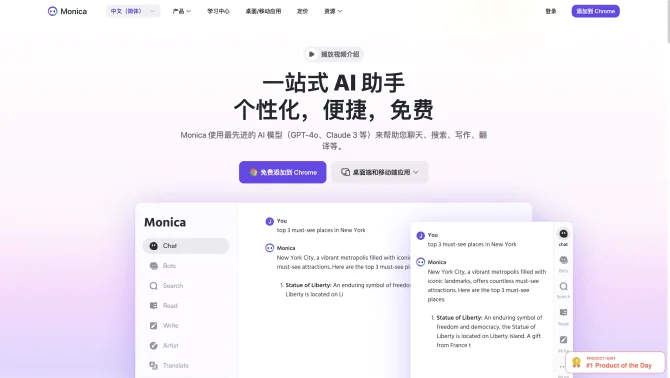Introduction
Monica is an innovative Chrome extension that brings the power of ChatGPT to your fingertips. It's designed to assist with a wide range of tasks, from casual chatting to professional copywriting. With Monica, you can interact with various large language models (LLMs), including GPT-3.5 and GPT-4, to get real-time responses and insights. The extension is equipped with a prompt library for quick access to your frequently used prompts and supports voice input for a hands-free experience. It also offers a unique feature called AI Memo, which acts as a personal knowledge base that grows with your interactions, providing increasingly personalized assistance. Monica's user interface is intuitive, allowing for easy navigation and operation, making it an indispensable tool for both personal and professional use.
background
Developed by Butterfly Effect (Hong Kong) Limited, Monica is a product of cutting-edge AI technology, aimed at simplifying complex tasks and enhancing user productivity. The company focuses on creating AI solutions that are accessible and easy to use, ensuring that users can leverage the latest advancements in AI without any hassle.
Features of Monica - Your ChatGPT AI Assistant Chrome Extension
System Level Integration
Monica operates at the system level, allowing for ChatGPT functionality beyond the browser.
Cross-Platform Accessibility
Available on multiple platforms including Windows, macOS, iOS, and Android.
Quick Access Shortcuts
Use default shortcuts for immediate access to Monica's AI capabilities.
Prompt Library
Efficiently manage and access your saved prompts for various tasks.
Real-Time Information
Stay updated with real-time information retrieval features.
Voice Support
Interact with Monica using voice commands for a seamless hands-free experience.
Chat with PDFs
Engage with PDF content directly through conversational AI.
Image Interaction
Upload and interact with images to get content-related questions answered.
Web and Video Summarization
Get quick summaries of web pages and YouTube videos.
Search Agent and Enhancement
Utilize advanced search capabilities to find answers from multiple sources.
Composing and Writing Assistance
Draft documents and emails with the help of AI-generated outlines and responses.
Translation Services
Translate documents and web content with ease.
Art Creation
Transform text into visual images with AI-generated art.
AI Memo
Save and retrieve information through an AI-powered knowledge base.
How to use Monica - Your ChatGPT AI Assistant Chrome Extension?
To use Monica, simply install the Chrome extension, log in to your account, and use the designated shortcut (Cmd/Ctrl + M) to activate the AI assistant. From there, you can start chatting, ask questions, or utilize any of the extension's features as needed.
Innovative Features of Monica - Your ChatGPT AI Assistant Chrome Extension
Monica stands out with its system-level integration and AI Memo feature, which provides a personalized knowledge base that adapts to the user's needs over time.
FAQ about Monica - Your ChatGPT AI Assistant Chrome Extension
- How do I install Monica?
- Install Monica from the Chrome Web Store and add it to your browser.
- Do I need a ChatGPT account to use Monica?
- No, you do not need a ChatGPT account. Monica offers its own account creation for free usage.
- Is Monica available for mobile devices?
- Yes, Monica is accessible on all devices through its Chrome and Edge extensions.
- Can I use Monica if ChatGPT is banned in my country?
- Yes, Monica is available for use in all countries.
- How much does Monica cost?
- Monica offers limited free usage. For unlimited access, there are premium plans available.
- What is the AI Memo feature?
- AI Memo is an AI knowledge base where you can save and retrieve information through conversation with Monica.
Usage Scenarios of Monica - Your ChatGPT AI Assistant Chrome Extension
Academic Research
Use Monica to summarize lengthy research papers and gather real-time data for your studies.
Market Analysis
Leverage summarization and translation features to quickly analyze market trends from various sources.
Content Creation
Generate ideas and drafts for articles, blogs, and social media posts with AI assistance.
Professional Writing
Utilize Monica for drafting business documents, reports, and emails with AI-generated outlines and responses.
Creative Artwork
Transform your ideas into visual art by describing them to Monica's AI.
User Feedback
Users find Monica to be highly intuitive and user-friendly, making it easy to integrate AI into their daily tasks.
Monica has been praised for significantly enhancing productivity by providing quick summaries and drafting assistance.
The ability to use Monica across different devices has been well-received, offering flexibility and convenience.
The innovative features like AI Memo and voice support have been highlighted as differentiators that set Monica apart from other AI tools.
others
Monica has been recognized for its ability to streamline complex tasks and provide immediate, relevant responses, making it a valuable addition to any workflow. Its system-level integration and multi-platform support are particularly noted for their convenience and efficiency.
Useful Links
Below are the product-related links, I hope they are helpful to you.