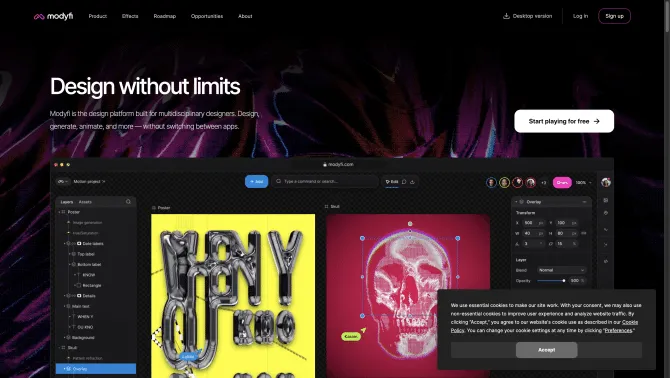Introduction
Modyfi is an innovative AI-native image editor designed to empower creatives with a powerful set of tools accessible through a web browser. It integrates world-class image editing capabilities, intuitive vector tooling, and AI-driven art direction into a single, cohesive package. Users can expect a seamless experience from project conception to completion, all within a unified platform that facilitates real-time collaboration. The interface is thoughtfully designed for ease of use, with commands and tools readily accessible, and the AI integration ensures that creativity is both inspired and enhanced through intelligent automation.
background
Modyfi Inc. is the force behind this cutting-edge tool, with a vision to revolutionize the way creatives work. The company is driven by a commitment to fostering creativity, collaboration, and community within the design sphere. Modyfi's development reflects the latest advancements in AI and image generative models, positioning it as a leader in next-generation creative platforms.
Features of Modyfi
Web-Based Accessibility
Modyfi is accessible through any web browser, eliminating the need for heavy desktop software.
AI-Powered Workflows
AI integration simplifies tasks, enabling users to focus on high-level design and creativity.
Real-Time Collaboration
Work together in real time, making the design process more dynamic and interactive.
Intuitive Interface
The interface is designed for user-friendliness, with an emphasis on accessibility and ease of use.
Image Diffusion
Utilize AI to generate new images based on provided prompts and styles.
Background Removal
Effortlessly remove backgrounds from images, leaving only the desired subject.
Depth Mapping
Add depth to your designs with AI-assisted depth mapping features.
In- and Out-Painting
Extend or fill in images with AI's ability to intelligently paint in and out.
Upscaling
Enhance image quality without losing detail through AI-powered upscaling.
Powerful Shaders
Apply sophisticated visual effects with a range of powerful shaders.
How to use Modyfi?
To begin with Modyfi, start by signing up and logging into the platform. Create a new project and set your canvas size. Add a background using shapes and gradients. Utilize the vector tools to draw and adjust elements. Import images and apply AI features like background removal. Use the 'Image Guided Generation' modifier to create unique styles. Apply final touches with sharpening and brightness adjustments. Export your work in the desired format.
FAQ about Modyfi
- How do I create a new project in Modyfi?
- After logging in, navigate to the dashboard and click on 'New Project' to start.
- Why should I choose Modyfi over other design tools?
- Modyfi offers a unique combination of AI-powered features and real-time collaboration in a web-based environment.
- Can I collaborate with others in real time?
- Yes, Modyfi's real-time collaboration feature allows multiple users to work on the same project simultaneously.
- How can I remove the background from an image?
- Use the 'Background Removal' tool to automatically detect and remove the background from your images.
- What file formats does Modyfi support for export?
- Modyfi supports a variety of file formats for export, including PNG, JPEG, and SVG.
- How do I access Modyfi's AI features?
- AI features are integrated into the platform and can be accessed through the command bar or specific modifiers in the layers panel.
Usage Scenarios of Modyfi
Graphic Design
Use Modyfi for creating professional graphics, logos, and marketing materials.
Web Design
Design and prototype web pages with Modyfi's intuitive interface and AI-assisted design features.
Photography Editing
Enhance and edit photographs with Modyfi's AI-powered tools for background removal and image enhancement.
Collaborative Art Projects
Work on art projects with a team, leveraging Modyfi's real-time collaboration to brainstorm and create together.
Educational Purposes
Instructors and students can use Modyfi for design education, benefiting from its user-friendly interface and AI capabilities.
User Feedback
Users have praised Modyfi for its user-friendly interface and the seamless integration of AI features that significantly speed up the design process.
The real-time collaboration feature has been highlighted as a key advantage, allowing teams to work together efficiently.
Modyfi's AI-driven tools, such as image diffusion and background removal, have been commended for their accuracy and ease of use.
Some users have noted that while the platform is intuitive, there is a learning curve to mastering all of its advanced features.
Feedback on customer support has been positive, with users appreciating the quick and helpful responses from the Modyfi team.
others
Modyfi stands out in the crowded design software market by offering a next-gen platform that addresses the pain points of traditional design tools. Its focus on AI integration and real-time collaboration is a testament to its innovative approach to enhancing the creative workflow.
Useful Links
Below are the product-related links of Modyfi, I hope they are helpful to you.