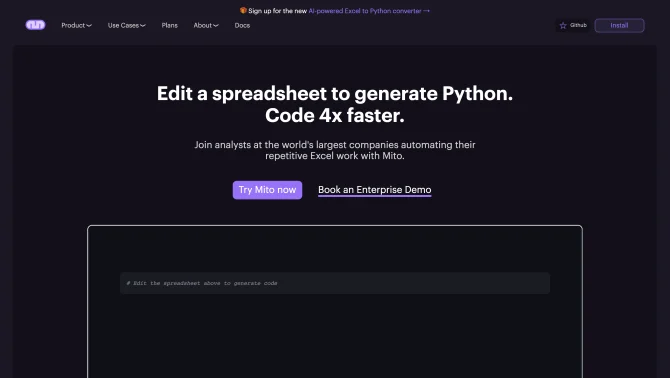Introduction
Mito is a revolutionary AI tool that integrates the simplicity of spreadsheets with the power of Python, making data analysis accessible to users without a computer science background. By using natural language to describe their data manipulations, users can have Mito generate corresponding Python code automatically. This tool is particularly useful for those looking to speed up their data analysis workflows, from basic EDA to complex transformations, without the need for extensive coding knowledge.
background
Developed by Saga, Inc., Mito was designed to bridge the gap between the user-friendliness of spreadsheets and the robust capabilities of Python. The founders, hailing from diverse backgrounds in computer science, statistics, and business analysis, identified the need for a tool that could democratize access to data analysis. With a growing community and active presence on platforms like GitHub, YouTube, and Twitter, Mito continues to evolve, driven by user feedback and the latest advancements in AI.
Features of Mito
Automatic Code Generation
Mito's AI assistant writes Python code in real-time as users make edits to the spreadsheet.
Natural Language Description
Users describe their edits in plain English, which Mito translates into Python code.
Spreadsheet Functionality
Utilizes familiar spreadsheet functions such as VLOOKUP, pivot tables, and Excel-style formulas.
Python Integration
Seamlessly integrates with Jupyter, Streamlit, and Dash, allowing for the creation of interactive dashboards and reports.
Custom Code Snippets
Users can import custom Python snippets to extend Mito's capabilities.
Data Import and Export
Supports CSV, XLSX, and database imports, with options for remote file and dataframe imports.
Advanced Analysis
Support for complex data transformations and analysis, with upcoming features like regressions and clustering.
How to use Mito?
Mito provides a comprehensive guide for first-time users, covering installation, basic usage, and advanced features. Users can start by installing Mito via pip, then explore its features through interactive tutorials and API references.
FAQ about Mito
- How do I install Mito?
- Mito can be installed easily using pip with the command 'pip install mitosheet'.
- What types of data can I import into Mito?
- Mito supports a variety of data types including CSV, XLSX files, dataframes, and databases.
- Can I share my notebooks with others?
- Yes, Mito's shareable notebooks feature allows you to share your analysis with colleagues for continued work.
- How can I get support for Mito?
- Support is available through Discord, Slack, or by emailing founders@sagacollab.com.
- What is the pricing for Mito?
- Mito offers a free tier with basic features and a Pro version at $149.99 per month for advanced features and unlimited AI completions.
Usage Scenarios of Mito
Academic Research
Mito can be used by researchers to quickly analyze large datasets and generate reports without extensive coding.
Market Analysis
Business analysts can utilize Mito for automating repetitive reporting tasks and generating insights from market data.
Healthcare Data Analysis
Healthcare professionals can employ Mito to process and analyze patient data, identifying trends and patterns.
Financial Reporting
Financial analysts can use Mito to automate the creation of financial reports and perform complex data transformations.
Introduction
Mito is a revolutionary AI tool that integrates the simplicity of spreadsheets with the power of Python, making data analysis accessible to users without a computer science background. By using natural language to describe their data manipulations, users can have Mito generate corresponding Python code automatically. This tool is particularly useful for those looking to speed up their data analysis workflows, from basic EDA to complex transformations, without the need for extensive coding knowledge.
background
Developed by Saga, Inc., Mito was designed to bridge the gap between the user-friendliness of spreadsheets and the robust capabilities of Python. The founders, hailing from diverse backgrounds in computer science, statistics, and business analysis, identified the need for a tool that could democratize access to data analysis. With a growing community and active presence on platforms like GitHub, YouTube, and Twitter, Mito continues to evolve, driven by user feedback and the latest advancements in AI.
Features of Mito
Automatic Code Generation
Mito's AI assistant writes Python code in real-time as users make edits to the spreadsheet.
Natural Language Description
Users describe their edits in plain English, which Mito translates into Python code.
Spreadsheet Functionality
Utilizes familiar spreadsheet functions such as VLOOKUP, pivot tables, and Excel-style formulas.
Python Integration
Seamlessly integrates with Jupyter, Streamlit, and Dash, allowing for the creation of interactive dashboards and reports.
Custom Code Snippets
Users can import custom Python snippets to extend Mito's capabilities.
Data Import and Export
Supports CSV, XLSX, and database imports, with options for remote file and dataframe imports.
Advanced Analysis
Support for complex data transformations and analysis, with upcoming features like regressions and clustering.
How to use Mito?
Mito provides a comprehensive guide for first-time users, covering installation, basic usage, and advanced features. Users can start by installing Mito via pip, then explore its features through interactive tutorials and API references.
FAQ about Mito
- How do I install Mito?
- Mito can be installed easily using pip with the command 'pip install mitosheet'.
- What types of data can I import into Mito?
- Mito supports a variety of data types including CSV, XLSX files, dataframes, and databases.
- Can I share my notebooks with others?
- Yes, Mito's shareable notebooks feature allows you to share your analysis with colleagues for continued work.
- How can I get support for Mito?
- Support is available through Discord, Slack, or by emailing founders@sagacollab.com.
- What is the pricing for Mito?
- Mito offers a free tier with basic features and a Pro version at $149.99 per month for advanced features and unlimited AI completions.
Usage Scenarios of Mito
Academic Research
Mito can be used by researchers to quickly analyze large datasets and generate reports without extensive coding.
Market Analysis
Business analysts can utilize Mito for automating repetitive reporting tasks and generating insights from market data.
Healthcare Data Analysis
Healthcare professionals can employ Mito to process and analyze patient data, identifying trends and patterns.
Financial Reporting
Financial analysts can use Mito to automate the creation of financial reports and perform complex data transformations.