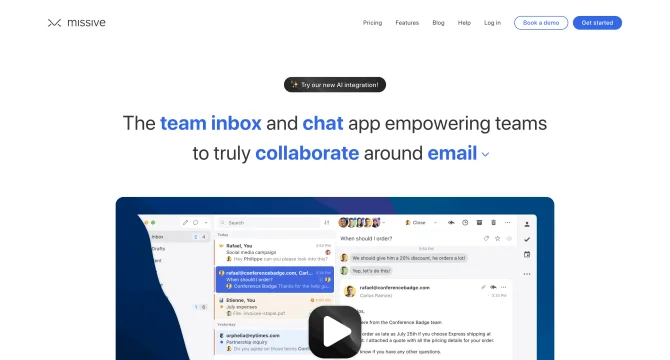Introduction
Missive is designed to enhance team productivity by offering a unified communication and task management solution. Its user-friendly interface allows teams to collaborate seamlessly across various projects. With features like group chat, email integration, and task tracking, Missive simplifies workflows and improves communication clarity.
background
Missive was developed to address the fragmented nature of team communication and the challenges of task management across different platforms. The company behind Missive recognized the need for a tool that could centralize these functions, leading to the creation of a platform that is both powerful and intuitive.
Features of Missive
Email Integration
Missive combines traditional email with team collaboration features, allowing for more efficient communication.
Group Chat
Enables real-time discussions and information sharing within teams, fostering a more connected and responsive work environment.
Task Management
Provides tools to assign, track, and manage tasks, ensuring that projects stay on schedule and team members are aware of their responsibilities.
Calendar Integration
Syncs with popular calendar services to keep team members informed about upcoming events and deadlines.
Document Sharing
Facilitates the sharing of important documents and files directly within the platform, enhancing accessibility and collaboration.
Customizable Workflows
Allows teams to tailor workflows to their specific needs, improving efficiency and adaptability to different project requirements.
How to use Missive?
To get started with Missive, begin by setting up your account and integrating your email. From there, create channels for different projects or topics and invite team members to join. Utilize the task management features to assign tasks, set deadlines, and track progress. Make use of the group chat for ongoing discussions and document sharing for collaborative work.
Innovative Features of Missive
Missive's innovation lies in its ability to seamlessly integrate various communication and productivity tools into a single platform, reducing the need to switch between multiple applications and streamlining the workflow for teams.
FAQ about Missive
- How do I integrate my email with Missive?
- You can integrate your email by connecting your email account during the setup process. Follow the prompts to authorize Missive to access your emails.
- Can I customize the notification settings?
- Yes, Missive allows you to customize notifications for emails, tasks, and chat messages to ensure you only receive alerts that are relevant to you.
- How do I create a new task?
- To create a new task, navigate to the task management section and click on 'Create Task.' Fill in the necessary details and assign it to a team member.
- Is there a mobile version of Missive?
- While Missive is primarily a web-based application, it is designed to be responsive and accessible on mobile devices through a web browser.
- What is the pricing structure for Missive?
- Missive offers a freemium model with a free tier for basic features and paid plans for additional functionality and capacity.
- What happens if I need help while using Missive?
- Missive provides customer support through email and online chat. You can reach out to their support team for assistance with any issues you encounter.
Usage Scenarios of Missive
Project Management
Use Missive to manage all aspects of a project, from task assignments to communication and document sharing.
Team Collaboration
Leverage the group chat and email integration for real-time collaboration and decision-making within a team.
Remote Work Coordination
Missive's features are particularly useful for remote teams, ensuring clear communication and task tracking despite geographical distances.
Customer Service
Utilize Missive for internal customer service team coordination, ensuring efficient response and issue resolution.
Workflow Management
Customize workflows within Missive to adapt to the specific processes and requirements of different projects or departments.
User Feedback
Missive has been a game-changer for our team's productivity. The integration of email, chat, and tasks is seamless and has saved us countless hours.
The task management feature in Missive is incredibly intuitive and has helped us keep our projects on track without any hassle.
I love how Missive brings all our communication into one place. It's made coordinating with my team so much easier and more efficient.
As a remote team, we've found Missive to be an essential tool for maintaining clear and organized communication.
others
Missive's commitment to user experience is evident in its clean and modern interface, which makes it accessible for teams of all sizes and technical abilities. The platform's reliability and consistent updates also contribute to its reputation as a dependable tool for team collaboration.
Useful Links
Below are the product-related links, I hope they are helpful to you.