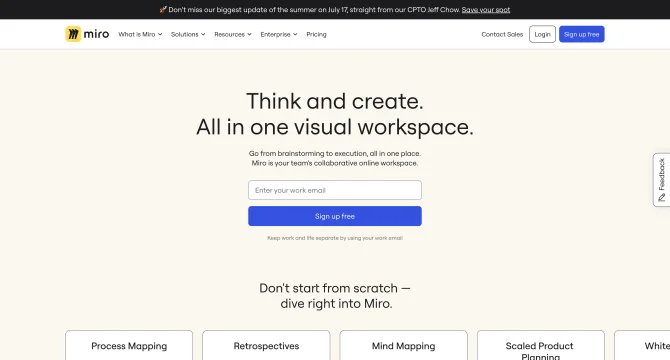Introduction
Miro is a comprehensive visual collaboration platform that integrates AI to enhance team productivity. It offers a range of features including ideation, project management, and workflow automation. With Miro, teams can visualize complex information, generate ideas, and manage projects in a single, organized workspace. The platform's AI capabilities, such as Miro Assist, enable users to generate ideas, analyze data, and streamline their work processes. Miro's user-friendly interface and collaborative tools make it an ideal choice for distributed teams looking to innovate and work efficiently.
background
Miro, formerly known as RealtimeBoard, is a product of Miro Company, a leading provider of visual collaboration tools. The platform has evolved to meet the needs of modern teams, offering a freemium model with both free and paid options. Miro's commitment to innovation is evident in its AI integrations and continuous development, as showcased by its community-driven approach and active presence on social media and professional networks.
Features of Miro
Idea Generation
Miro Assist uses generative AI to create idea sticky notes, helping teams to brainstorm and organize their thoughts effectively.
Data Analysis
The platform allows for the analysis of customer feedback and user research, identifying actionable insights through AI-assisted sorting by keyword or sentiment.
Auto-Structuring
Miro AI facilitates auto-structuring of the workspace, making collaboration more intuitive and efficient.
Project Management
AI-powered tools within Miro automate project management tasks, saving time and improving workflow organization.
How to use Miro?
To use Miro, start by signing up and creating a board. Utilize Miro Assist to generate ideas and analyze data. Organize your workspace with templates and collaborate with team members in real-time.
Innovative Features of Miro
Miro's innovative integration of AI into its platform allows for intelligent and user-friendly collaboration spaces, enhancing the creative and organizational capabilities of teams.
FAQ about Miro
- How do I sign up for Miro?
- Visit https://miro.com/signup/ and use your work email to sign up for a free account.
- What is Miro Assist?
- Miro Assist is an AI feature that helps users generate ideas and analyze data within the Miro platform.
- Can I try Miro for free?
- Yes, Miro offers a free version with limited features. You can explore more with their paid plans.
- How do I contact Miro support?
- For support, visit https://miro.com/contact/sales/ or use the in-app support options.
- What are the pricing options for Miro?
- Miro offers a range of pricing plans to suit different team sizes and needs. Check out https://miro.com/pricing/ for details.
Usage Scenarios of Miro
Academic Research
Miro can be used to visualize research data, collaborate on papers, and manage academic projects.
Market Analysis
Teams can use Miro for competitive analysis, creating mind maps, and tracking market trends.
Product Development
Miro supports the entire product development lifecycle, from ideation to delivery.
User Feedback
Miro users have praised the platform for its intuitive interface and powerful collaboration features, making remote teamwork seamless.
The integration of AI in Miro has been acknowledged for its innovative approach to enhancing productivity and creativity within teams.
Teams have reported significant time savings and improved efficiency due to Miro's automation of routine tasks.
Users appreciate the platform's flexibility and customization options, allowing them to tailor the workspace to their specific needs.
others
Miro's commitment to continuous improvement is evident in its active community engagement and regular updates, ensuring that the platform remains at the forefront of collaborative technology. The platform's scalability makes it suitable for teams of all sizes, from startups to enterprises.
Useful Links
Below are the product-related links, I hope they are helpful to you.