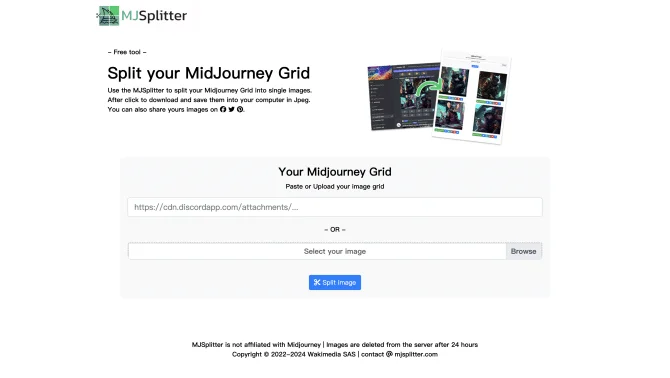Introduction
Midjourney Grid Splitter is an innovative solution for users of the Midjourney AI art platform who need to manage and organize their creations more efficiently. The tool provides a straightforward interface where users can upload their Midjourney Grid images, which are then automatically split into individual components. These can be easily downloaded in JPEG format, ensuring that users have quick access to each unique piece of their artwork without the need for manual editing or cropping. The tool is not affiliated with Midjourney and is committed to user privacy by ensuring that all uploaded images are deleted from the server after 24 hours.
background
Developed by Wakimedia SAS, Midjourney Grid Splitter was created in response to the growing need for a tool that could enhance the user experience of the Midjourney platform. As AI-generated art becomes more prevalent, the necessity for streamlined management of these digital creations has become apparent. The company focuses on providing free, accessible tools that respect user privacy and cater to the evolving needs of the digital art community.
Features of Midjourney Grid Splitter
Automatic Splitting
The tool automatically detects and splits the grid into individual images.
JPEG Support
Users can download the split images in JPEG format, suitable for sharing and further editing.
Privacy Assurance
Images are deleted from the server after 24 hours, ensuring user privacy.
User Interface
An intuitive interface that makes the splitting process effortless and accessible.
How to use Midjourney Grid Splitter?
To use Midjourney Grid Splitter, simply visit the website, upload your Midjourney Grid image, and the tool will do the rest. Once the process is complete, you can download each image individually in JPEG format.
Innovative Features of Midjourney Grid Splitter
Midjourney Grid Splitter stands out with its commitment to user privacy and its ability to handle the unique file format of Midjourney Grids, streamlining the workflow for artists and designers.
FAQ about Midjourney Grid Splitter
- How long are images stored on the server?
- Images are deleted from the server after 24 hours of upload.
- Can I upload images in formats other than JPEG?
- The tool primarily supports JPEG downloads, but you can upload images in various formats.
- Is there a limit to the number of images I can split?
- There is no explicit limit, but the tool is designed for individual use and may not support bulk processing.
- What happens if the upload fails?
- If the upload fails, ensure your internet connection is stable and try again. If the issue persists, contact support.
- Is there a cost to use Midjourney Grid Splitter?
- The tool is completely free to use.
- How can I contact support if I have issues?
- You can reach out to the support team via email at contact@mjsplitter.com.
Usage Scenarios of Midjourney Grid Splitter
Artwork Management
Artists can manage and organize their AI-generated artwork more efficiently.
Design Projects
Designers can quickly extract elements from complex designs for use in various projects.
Educational Purposes
Educators and students can use split images for teaching and learning about AI art generation.
Social Media Sharing
Users can share individual components of their artwork on social media platforms.
User Feedback
The Midjourney Grid Splitter has been a game-changer for managing my AI-generated art. It's incredibly easy to use and has saved me hours of editing work.
As a designer, I appreciate the efficiency this tool brings to my workflow. The ability to quickly extract and use individual elements from a complex composition is fantastic.
In the classroom, the Midjourney Grid Splitter has been a valuable teaching aid, helping students understand the nuances of AI art generation and management.
Sharing my AI art on social media has never been easier. The Midjourney Grid Splitter allows me to break down my creations into captivating individual posts.
others
The Midjourney Grid Splitter is more than just a utility; it's a testament to the evolving capabilities of AI in the creative industry. It bridges the gap between complex AI-generated artworks and the practical needs of artists and designers, providing a seamless solution that respects user privacy and time.
Useful Links
Below are the product-related links, I hope they are helpful to you.