Introduction
Midjourney for Slack is an innovative AI tool that brings the capabilities of Midjourney's image generation directly into Slack workspaces. This unofficial community-created port allows users to create and share images in real-time, fostering a more dynamic and visual communication within teams. The tool is designed to be user-friendly, with commands that mirror those used in Midjourney's Discord version, ensuring a smooth transition for existing users. By integrating the power of AI into Slack, Midjourney for Slack offers a seamless experience that enhances productivity and creativity.
background
Developed by a community of enthusiasts, Midjourney for Slack was created to bridge the gap between AI image generation and team communication platforms. With a focus on user experience and productivity, the tool has quickly gained popularity among professionals looking to streamline their creative processes. The integration into Slack allows for a more centralized approach to teamwork, keeping all communication and creative output within the same platform.
Features of Midjourney for Slack
Seamless Integration
Integrates directly with Slack, allowing for image creation without leaving the communication platform.
Real-Time Collaboration
Enables real-time feedback and approvals on images within Slack conversations.
User-Friendly Interface
Uses familiar commands and parameters, ensuring ease of use for all team members.
Free Initial Use
Provides the first five image generations for free, allowing users to explore the tool's capabilities.
Compliance and Security
Ensures all collaboration is within the company's existing systems, adhering to organizational compliance.
Creative Outlet
Offers a platform for creative expression, enhancing communication with custom images.
How to use Midjourney for Slack?
To begin using Midjourney for Slack, add the bot to your Slack workspace and type '/imagine' followed by your image description. The bot will generate an image based on your prompt, allowing you to visualize ideas and concepts instantly.
FAQ about Midjourney for Slack
- What is Midjourney for Slack?
- Midjourney for Slack is an AI bot that allows users to create images directly in Slack, enhancing visual communication and collaboration.
- How do I add Midjourney for Slack to my workspace?
- You can add the bot to your Slack workspace with a simple click of a button, typically found on the product's official website or within Slack's app directory.
- How does the free usage work?
- The first five image generations are free, allowing you to try out the tool without any cost.
- Is there a learning curve to using Midjourney for Slack?
- The tool uses familiar commands, minimizing the learning curve and allowing users to start creating images right away.
- How can I provide feedback on the images generated?
- You can provide feedback directly within Slack, where the images are generated, fostering real-time discussion and iteration.
Usage Scenarios of Midjourney for Slack
Academic Research
Use Midjourney for Slack to visualize complex concepts or data, aiding in research and presentation.
Market Analysis
Generate images to represent market trends or consumer insights, enhancing the communication of analysis.
Creative Brainstorming
Facilitate brainstorming sessions by quickly turning ideas into visual concepts.
Internal Communication
Improve internal communication by adding visual elements to discussions, making them more engaging and clear.
User Feedback
Loves how it enhances communication with clients by bringing visual elements to life within discussions.
Finds it instrumental in conveying creative ideas to her team, simplifying the process of idea sharing and iteration.
Appreciates the creative freedom it offers to the entire team, enabling rapid visualization of concepts and accelerating the design process.
others
Midjourney for Slack has been praised for its ability to cut out distractions and focus on the creative process, providing a clear and straightforward interface for users to generate images. It is particularly beneficial for teams looking to integrate visual communication into their workflow without the need for additional tools or platforms.
Useful Links
Below are the product-related links of Midjourney for Slack, I hope they are helpful to you.