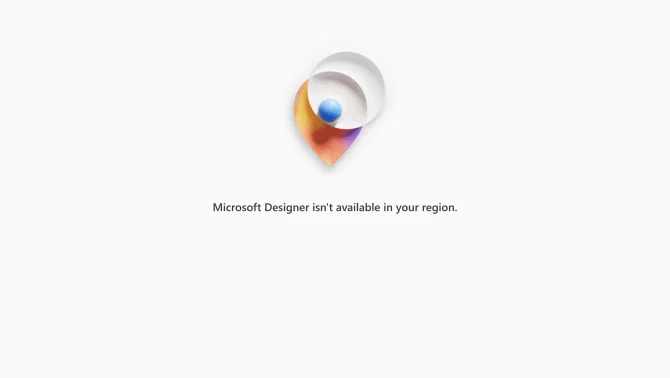Introduction
Microsoft Designer is a cutting-edge AI graphic design application that empowers users to generate stunning visuals for social media posts, invitations, digital postcards, and more. Leveraging the power of DALL-E 2 technology, it offers a seamless design experience with AI-generated suggestions and a rich library of templates and design elements. Users can quickly bring their creative visions to life with minimal effort, thanks to the intuitive interface and real-time preview features. The tool supports multi-platform usage, ensuring accessibility across devices, and facilitates collaboration with real-time editing and commenting capabilities.
background
Developed by Microsoft, a global technology leader, Microsoft Designer was launched in October 2022. It integrates advanced AI technologies to transform the design process, making it more accessible and efficient. The tool has been designed to cater to the needs of a wide range of users, from professional designers to individuals looking to create appealing content with ease.
Features of Microsoft Designer
AI-Assisted Design
Utilizes AI algorithms to generate design suggestions and create unique visuals based on user input.
Template Library
Provides a vast selection of templates for various design needs, streamlining the design process.
Customization
Allows users to customize styles, layouts, and elements to match their specific requirements.
Multi-Platform Support
Accessible on Windows, Mac, iOS, and Android, ensuring users can design on the go.
Real-Time Preview
Enables users to see design changes instantly and make adjustments as needed.
Collaboration Tools
Supports real-time collaboration, allowing teams to work together efficiently.
Cloud Storage Integration
Offers cloud storage solutions for easy access and management of design files.
DALL-E 2 Technology
Incorporate AI-generated images that can transform text descriptions into creative visuals.
How to use Microsoft Designer?
To begin using Microsoft Designer, open the application and select your project type. Explore the template library or start from a blank canvas. Add your own media or use AI to generate images. Customize your design with text, styles, and additional visuals. Save and export your work in various formats.
Innovative Features of Microsoft Designer
Microsoft Designer stands out with its integration of DALL-E 2 technology, offering AI-generated design elements and the ability to create from scratch or enhance existing designs with AI suggestions, all within an intuitive user interface.
FAQ about Microsoft Designer
- How do I start a new design in Microsoft Designer?
- Open the app and select 'Create new design' to choose a template or start from a blank canvas.
- What file formats are supported for export?
- Microsoft Designer supports exporting designs in formats such as mp4, png, jpg, and pdf.
- Can I collaborate with others in real-time?
- Yes, the collaboration feature allows multiple users to edit and comment on the design in real-time.
- How can I access my designs from different devices?
- With cloud storage integration, your designs are accessible from any device with internet access.
- What if I need help or have questions about using the tool?
- Microsoft provides a support page with FAQs and troubleshooting guides.
Usage Scenarios of Microsoft Designer
Social Media Marketing
Use Microsoft Designer to create engaging social media graphics and posts.
Event Invitations
Design personalized invitations for events with custom styles and themes.
Digital Postcards
Craft digital postcards for various occasions using AI-generated visuals.
Graphic Design Projects
Utilize the tool for professional graphic design projects requiring high-quality visuals.
Collaborative Design Sessions
Facilitate team brainstorming and design sessions with real-time collaboration.
User Feedback
Users have reported that Microsoft Designer significantly speeds up the design process and enhances the quality of output with its AI capabilities.
Professional designers appreciate the tool's ability to generate creative designs quickly, allowing them to focus on more complex tasks.
New users find the interface intuitive and the AI suggestions helpful in overcoming initial design challenges.
Teams have given positive feedback on the real-time collaboration feature, which streamlines the design review process.
others
Microsoft Designer has been noted for its ability to democratize design by making it accessible to non-designers. Its AI-driven features have been praised for their innovative approach to design generation, offering a new dimension in creative expression.
Useful Links
Below are the product-related links, I hope they are helpful to you.