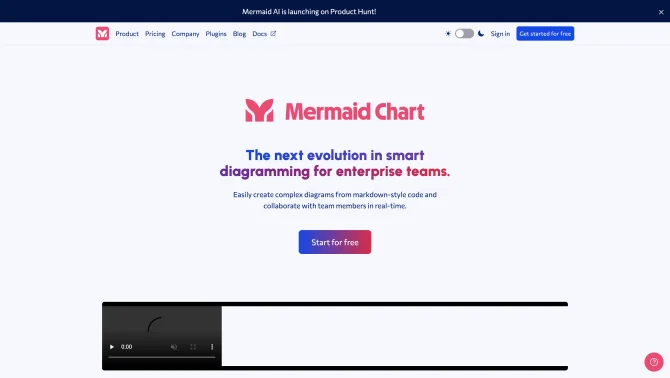Introduction
Mermaid Chart is an innovative platform that leverages the power of the Mermaid open-source project to provide a collaborative, text-based diagramming solution. It simplifies the creation of a wide array of diagrams, including flowcharts, sequence diagrams, Gantt charts, and more, by utilizing simple text-based definitions. The platform is designed to streamline code documentation, enhance team workflows, and generate visualizations of complex ideas using AI. With a user-friendly interface, Mermaid Chart allows users to quickly master the creation and editing of diagrams, making it an indispensable tool for developers, project managers, and anyone in need of efficient diagramming solutions.
background
Founded by Knut Sveidqvist and backed by Open Core Ventures, Mermaid Chart has a strong connection with the Mermaid project, with the lead developers of Mermaid joining the company. This synergy ensures that Mermaid Chart not only contributes to the open-source development of Mermaid but also offers a professional and resourceful environment for its users. The platform has gained significant recognition, as evidenced by its 61k GitHub Stars.
Features of Mermaid Chart
Editor
A web-based editor that simplifies the creation and editing of Mermaid diagrams.
Presentation
A presentation mode that allows for viewing diagrams in a slideshow format, perfect for sharing and presenting ideas.
Collaboration
A real-time multi-user editing feature, fostering teamwork and simultaneous input on diagrams.
Plugins
An expansive plugin system that extends Mermaid's functionality, integrating with tools like ChatGPT, JetBrains IDE, Microsoft Office, and Visual Studio Code.
AI Diagramming
A Pro plan feature that uses AI to generate Mermaid diagrams from text, streamlining the diagramming process even further.
How to use Mermaid Chart?
To begin using Mermaid Chart, sign up for a free account, explore the editor to create your first diagram using the intuitive text-based syntax, and utilize the presentation mode to share your work. For advanced features, consider the Pro plan and its AI capabilities.
Innovative Features of Mermaid Chart
Mermaid Chart's integration of AI technology for diagram generation sets it apart, offering a unique approach to simplifying complex diagramming tasks and enhancing user productivity.
FAQ about Mermaid Chart
- How do I create a flowchart in Mermaid Chart?
- Use the flowchart definition syntax in the editor to create your flowchart, then utilize the presentation mode for sharing.
- What is the difference between the free and Pro plans?
- The free plan includes basic diagramming features, while the Pro plan offers advanced features like AI diagramming and real-time collaboration.
- Is there a limit to the number of diagrams I can create on the free plan?
- Yes, the free plan includes a limit of five diagrams, with the Pro plan offering more extensive capabilities.
- Can I use Mermaid Chart with my existing tools?
- Absolutely, with plugins available for integration with various tools like JetBrains IDE and Microsoft Office.
- How can I contribute to the Mermaid open-source project?
- Contributions are welcomed and can earn you a free Pro tier account for one year.
Usage Scenarios of Mermaid Chart
Academic Research
Use Mermaid Chart to visualize complex theories and data for academic papers and presentations.
Market Analysis
Create flowcharts and Gantt charts to map out market strategies and project timelines.
Software Development
Streamline code documentation and enhance developer collaboration with AI-generated diagrams.
Project Management
Utilize Mermaid Chart for task visualization and workflow management in project planning.
User Feedback
Users have reported that Mermaid Chart has significantly improved their workflow, making it easier to visualize complex information.
Teams have found the real-time collaboration feature to be a game-changer, allowing for more efficient and dynamic teamwork.
New users have praised the platform for its intuitive interface and the ease with which they were able to create their first diagrams.
Professionals have appreciated the AI-powered diagramming feature, noting that it saves considerable time and effort in the diagram creation process.
others
Mermaid Chart has been recognized for its contribution to the open-source community, providing resources that help in the development of the Mermaid project. The platform's commitment to professional collaboration and its array of plugins for integration with popular tools have further solidified its position in the market.
Useful Links
Below are the product-related links, I hope they are helpful to you.