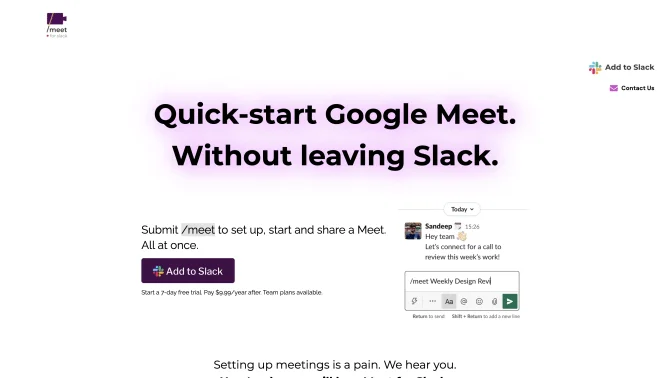Introduction
Meet for Slack is an innovative AI-powered tool designed to enhance communication within Slack by seamlessly integrating Google Meet. It allows users to initiate, manage, and join Google Meet sessions directly from within Slack, eliminating the need to switch between platforms. This tool not only streamlines the process of setting up meetings but also enhances team collaboration by keeping all communication and meetings in one place. With features like automatic Slack status updates, Google Calendar integration, and natural language scheduling, Meet for Slack offers a user-friendly experience that saves time and improves efficiency.
background
Developed by WEBWARE TECH Kft., Meet for Slack is designed to address the common challenges faced by teams when setting up and managing meetings. The company, based in Tápszentmiklós, Hungary, has focused on creating a tool that simplifies the user experience and integrates smoothly with existing workflows. The product has been developed with a focus on user-friendly design and robust functionality, making it a valuable addition to any team's communication strategy.
Features of Meet for Slack
Quick-start Google Meet
Users can start a Google Meet session with a simple command, streamlining the process of initiating meetings.
Effortless Meeting Setup
Meet for Slack automates the setup of meetings, reducing the time and effort required to organize and manage them.
In-Channel Meetings
Enables starting meetings directly within personal DMs, group DMs, and channels, facilitating real-time discussions.
Automatic Slack Status Update
Updates user status to 'In a meeting' for five minutes when a call is initiated, keeping the team informed.
Google Calendar Integration
Automatically blocks the user's calendar for 15 minutes during a meeting, ensuring focus and reducing distractions.
Enterprise-grade Video Conferencing
Integrates with Google Workspace for secure and robust video conferencing capabilities.
Natural Language Scheduling
Uses ChatGPT to understand natural language commands, simplifying the scheduling of future meetings.
How to use Meet for Slack?
To use Meet for Slack, simply type '/meet' in your Slack workspace to initiate a meeting. You can also schedule future meetings using natural language commands, such as '/meet create a meeting with @Andrew to discuss launch updates at 3 PM UTC tomorrow'. The tool will handle the rest, including setting up the meeting and updating your calendar.
FAQ about Meet for Slack
- How do I start a meeting with Meet for Slack?
- Type '/meet' in your Slack workspace to start a Google Meet session instantly.
- Can I schedule meetings in advance?
- Yes, use natural language commands like '/meet create a meeting with @Andrew at 3 PM tomorrow'.
- How does Meet for Slack integrate with Google Calendar?
- It automatically blocks your calendar for 15 minutes during a meeting, ensuring you can focus on the meeting without distractions.
- What happens to my Slack status when I start a meeting?
- Your Slack status is automatically updated to 'In a meeting' for five minutes when you start a call.
- Is there a free trial available?
- Yes, Meet for Slack offers a 7-day free trial, after which the pricing is $9.99 per year.
- How do I contact Meet for Slack support?
- You can reach out to the support team via email at hello@meetforslack.com.
Usage Scenarios of Meet for Slack
Team Collaboration
Use Meet for Slack to facilitate team meetings and discussions, enhancing communication and collaboration.
Project Management
Schedule project updates and strategy sessions using the natural language scheduling feature.
Customer Support
Initiate quick meetings with customers to discuss issues and provide support without the need for back-and-forth email communication.
Internal Training
Set up training sessions for employees directly from Slack, making it easier to organize and attend.
Remote Work
Streamline remote work communication by integrating video conferencing directly into your daily workflow.
User Feedback
Users have praised Meet for Slack for its ability to significantly reduce the time spent setting up meetings, allowing for quicker and more efficient team communication.
The integration with Google Calendar and automatic status updates on Slack have been highlighted as particularly useful features, enhancing the overall meeting experience.
The natural language processing capabilities of Meet for Slack have been commended for making scheduling meetings as easy as having a conversation, which is a significant innovation in meeting management tools.
Some users have noted that the tool's ease of use and intuitive interface have made it a popular choice for both small teams and large enterprises, demonstrating its versatility and user-friendliness.
others
Meet for Slack is a tool that has been designed with the user in mind, focusing on simplifying the process of setting up and managing meetings within Slack. Its seamless integration with Google Meet and intuitive features like natural language scheduling have made it a valuable asset for teams looking to improve their communication and collaboration.
Useful Links
Below are the product-related links of Meet for Slack, I hope they are helpful to you.