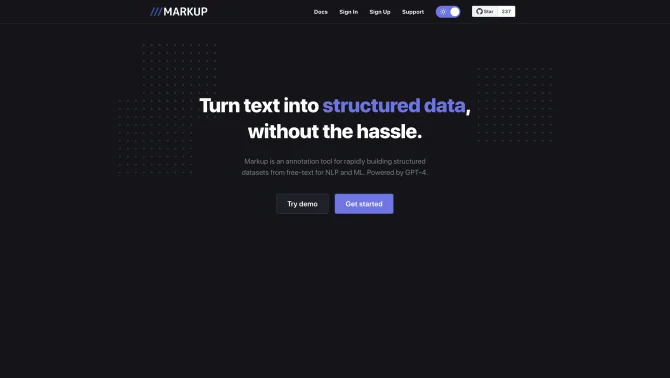Introduction
The Markup Annotation Tool is an innovative AI-powered platform that streamlines the process of converting unstructured text into structured data, facilitating a wide range of applications in natural language processing and machine learning. Its intuitive interface allows users to annotate documents with ease, making it an indispensable tool for tasks such as named entity recognition and part-of-speech tagging. The platform's core features, such as freehand notes, native chat, and custom integrations, enhance collaboration and efficiency. With the ability to create workflows within documents and support for multiple file formats, Markup Annotation Tool is designed to meet the diverse needs of its users.
background
Developed by a team of experts with a vision to enhance document annotation processes, the Markup Annotation Tool has emerged as a leading solution in the field of AI and ML. The platform's continuous evolution reflects the developers' commitment to innovation, ensuring that it remains at the forefront of technological advancements in document annotation.
Features of Markup Annotation Tool
Freehand Notes
Allows users to make annotations directly on the document interface, providing a natural and flexible way to mark up text.
Native Chat
Enables real-time communication between collaborators, fostering a seamless review process.
Custom Integrations
Offers the capability to integrate with various third-party applications, extending the tool's functionality.
Workflow Creation
Permits the creation of custom workflows within documents, streamlining project management.
PDF Markup Export
Users can export their annotations as PDFs, ensuring that markups are easily shareable and accessible.
Markup Organization
Organizes markups within collections, making it simple to manage and review annotations.
Cross-Platform Availability
Accessible on any modern web browser, ensuring that users can work from any device.
Custom Keyboard Shortcuts
Provides customizable keyboard shortcuts for an even more efficient annotation process.
How to use Markup Annotation Tool?
To begin using the Markup Annotation Tool, sign up through the provided link and log in to your account. Once logged in, you can start annotating documents by uploading them to the platform. Utilize the freehand notes feature to mark up the text, and use the native chat to communicate with your team. Save your work and export the annotations as needed, all within the platform's user-friendly interface.
Innovative Features of Markup Annotation Tool
The Markup Annotation Tool's innovation lies in its ability to transform unstructured documents into structured formats that are readily usable for advanced AI and ML applications. Its AI-powered features, such as custom model training and predictions, further enhance the annotation process, making it faster and more accurate.
FAQ about Markup Annotation Tool
- How do I sign up for Markup Annotation Tool?
- Visit the sign-up link provided and create your account.
- Where can I find the login page?
- The login link is available for direct access to your account.
- Can I export my annotations?
- Yes, you can export annotations as PDFs for easy sharing and accessibility.
- Is there a limit to the number of collaborators?
- The free version is available for up to 3 users, with options to upgrade for more users.
- What is the pricing for additional users?
- Pricing for additional users or features can be obtained by contacting the sales team.
- How can I integrate Markup Annotation Tool with other apps?
- Custom integrations can be set up to work with various third-party applications.
- Is there a tutorial for first-time users?
- Yes, step-by-step guidance is available to help new users quickly master the tool.
- What is the process for feedback and suggestions?
- Feedback can be provided through the support email or the contact us page on the website.
Usage Scenarios of Markup Annotation Tool
Academic Research
Use Markup Annotation Tool for document analysis and data extraction in academic studies.
Market Analysis
Annotating market research documents to identify trends and insights.
Legal Document Review
Extracting key information from legal documents for case preparation.
Medical Record Organization
Transforming unstructured medical records into structured data for analysis.
Content Creation
Collaborating on content creation by annotating drafts and providing feedback.
User Feedback
Users have reported that Markup Annotation Tool significantly streamlines their document annotation processes, making it easier to collaborate and extract insights from text.
The native chat feature has been praised for facilitating real-time communication, enhancing the collaborative experience among team members.
Custom keyboard shortcuts and the ability to create workflows have been highlighted as beneficial for tailoring the tool to individual work styles.
The tool's compatibility with third-party apps has been well-received, allowing for seamless integration into existing workflows.
others
Markup Annotation Tool stands out for its ability to handle a variety of document types and formats, making it a versatile solution for different industries and use cases. The platform's commitment to continuous improvement and user satisfaction is evident in its regular updates and responsive customer service.
Useful Links
Below are the product-related links, I hope they are helpful to you.